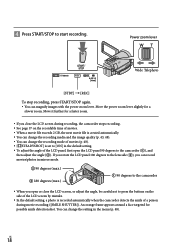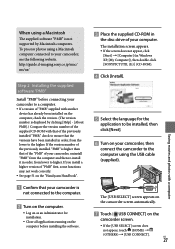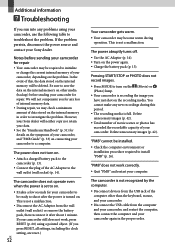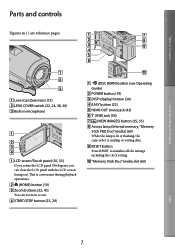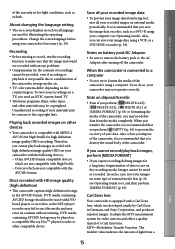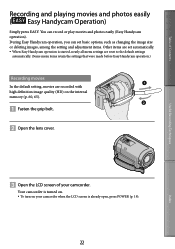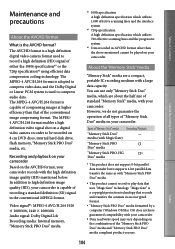Sony HDR CX100 Support Question
Find answers below for this question about Sony HDR CX100 - Handycam Camcorder - 1080i.Need a Sony HDR CX100 manual? We have 3 online manuals for this item!
Question posted by ravismote on October 16th, 2013
I Have Sony Hdc Fl-5d When U Press Open/close Showing Dvd
sir when u power on it will show demo, when press standby it is showing DVD again press open/close no action showing only DVD. so please help me what is the problem. I m very gladfull to u sir please help me and solution. Thanking U Regards Ravi
Current Answers
Answer #1: Posted by sabrie on October 17th, 2013 12:47 AM
Download the document on the link below, it will give you instructions on how to reset your device.
http://www.manualslib.com/manual/158003/Sony-Handycam-Hdr-Cx100.html
http://www.manualslib.com/manual/158003/Sony-Handycam-Hdr-Cx100.html
www.techboss.co.za
Related Sony HDR CX100 Manual Pages
Similar Questions
Sony Video Camera Recorder 8 (ccd-fx310) Troubleshooting
I have a Sony Video Camera Recorder 8 (CCD-FX310) which has not been used for years....... I am supp...
I have a Sony Video Camera Recorder 8 (CCD-FX310) which has not been used for years....... I am supp...
(Posted by bobkerestes 1 year ago)
Sony Hdr Sr12 Isn't Showing Language Changes.
hdr My sr12 video camera isn't showing the English tab on my screen that turns Japanese writing to E...
hdr My sr12 video camera isn't showing the English tab on my screen that turns Japanese writing to E...
(Posted by spd4hre 1 year ago)
My Camera Sony Pmw 320 Don't Open Is Shut Down Pls Help Me
Don t open i m not underdtand what about is the problem. Where is the button for restart :(
Don t open i m not underdtand what about is the problem. Where is the button for restart :(
(Posted by rapvip 9 years ago)
Sony Video Camera Dcr-sx85 Date Stamp On Photo Only Shows On Viewfinder Not
when uploaded
when uploaded
(Posted by jess7he 10 years ago)
Problem Deleting Video Files From My Sony Video Camera
Hi. I have a Sony HDR XR150 video camera. I am getting the following error message when I start the ...
Hi. I have a Sony HDR XR150 video camera. I am getting the following error message when I start the ...
(Posted by ptnewton 11 years ago)