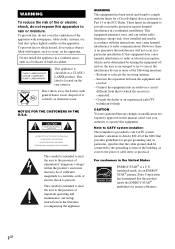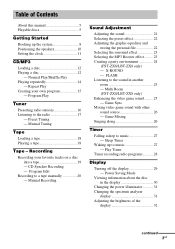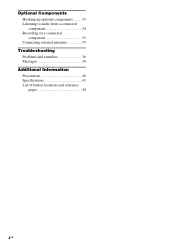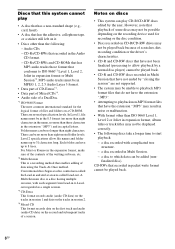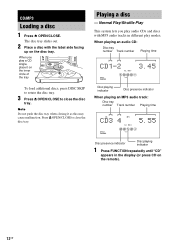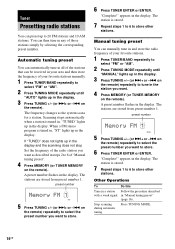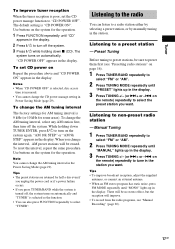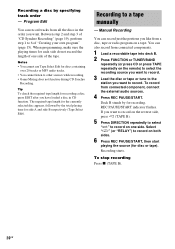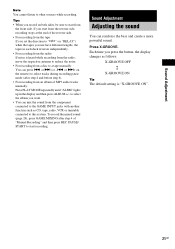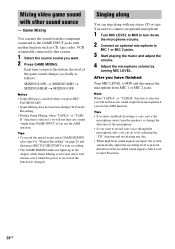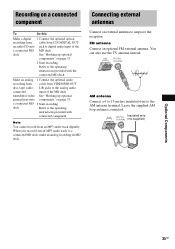Sony HCD-ZX6 Support Question
Find answers below for this question about Sony HCD-ZX6 - Cd/receiver Component For Compact Hi-fi Stereo System.Need a Sony HCD-ZX6 manual? We have 1 online manual for this item!
Question posted by sherinefaulk on May 12th, 2022
Resetting
Current Answers
Answer #1: Posted by SonuKumar on May 12th, 2022 9:41 AM
If your model is not listed, check the manual on the support web page.
Note: The resetting procedure is in the Troubleshooting section of the Help Guide or Operating Instructions.
IMPORTANT:
Use the buttons on the unit itself to perform the steps below.
All user-configured settings, such as preset radio stations, Sleep Timer, pairing registration information, clock and network are reset to factory default setting.
https://www.sony.com/electronics/support/articles/00026921
or
https://www.fixya.com/support/t26982337-resetting_sony_lbt_zx6
Please respond to my effort to provide you with the best possible solution by using the "Acceptable Solution" and/or the "Helpful" buttons when the answer has proven to be helpful.
Regards,
Sonu
Your search handyman for all e-support needs!!
Related Sony HCD-ZX6 Manual Pages
Similar Questions
please i need help getting this system working. I paid a lot of money for this system lol
hi, I John Arthur.for Thanksgiving, some juicefrom the baked ham spilled in the back inside of my HC...
While the tuner is operating it suddenly goes blank and the CD changer ejects also while the tuner i...
how much does a SONY MHC-GX450-Mimi hi fi stereo system?
The System Control Cord connects to a male connector in the back of the stereo. I have lost that mal...