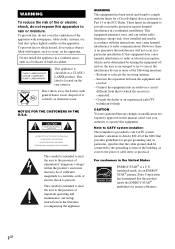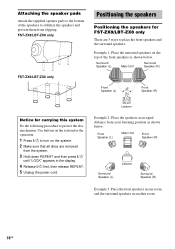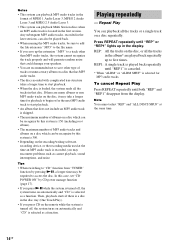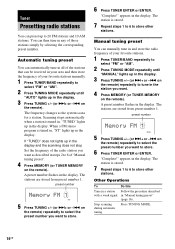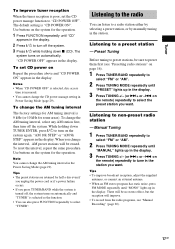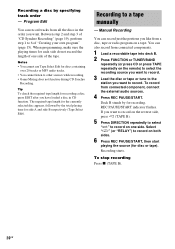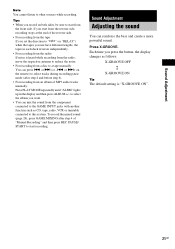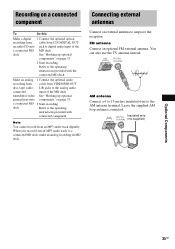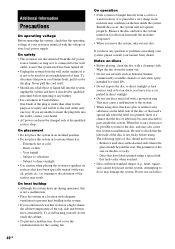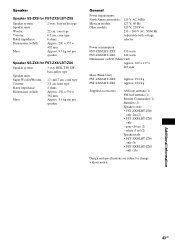Sony HCD-ZX6 Support Question
Find answers below for this question about Sony HCD-ZX6 - Cd/receiver Component For Compact Hi-fi Stereo System.Need a Sony HCD-ZX6 manual? We have 1 online manual for this item!
Question posted by true2dan0ne on April 4th, 2021
Sony Compact Disc Deck Receiver Model No. Hcd-zx6 Power Light Flashing.
please i need help getting this system working. I paid a lot of money for this system lol
Current Answers
Answer #1: Posted by techyagent on April 6th, 2021 12:49 PM
If the POWER indicator is blinking red, the portable speaker is in the protect mode. This may happen if you connect a device that is not compatible with the speaker or due to overheating. To resolve this, follow the steps below.
https://www.sony.com/electronics/support/articles/00081109
Thanks
Techygirl
Related Sony HCD-ZX6 Manual Pages
Similar Questions
Power Light Blinking How To Stop It
(Posted by russian93ramone 1 year ago)
Resetting
How do I reset this model? None of the buttons are working. I've unplugged the system, & I tried...
How do I reset this model? None of the buttons are working. I've unplugged the system, & I tried...
(Posted by sherinefaulk 1 year ago)
Where To Buy A Sony 265 Watt Compact Disc Deck Receiver Hcd-gx450
(Posted by jenkyml 10 years ago)
How Much Sony Compact Disc Deck Receiver, Hcd 541
(Posted by golal 10 years ago)