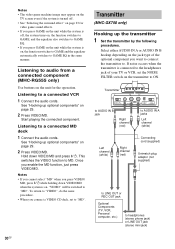Sony HCD-GX450 Support Question
Find answers below for this question about Sony HCD-GX450 - Stereo Mini System.Need a Sony HCD-GX450 manual? We have 2 online manuals for this item!
Question posted by jenkyml on January 1st, 2014
Where To Buy A Sony 265 Watt Compact Disc Deck Receiver Hcd-gx450
The person who posted this question about this Sony product did not include a detailed explanation. Please use the "Request More Information" button to the right if more details would help you to answer this question.
Current Answers
Related Sony HCD-GX450 Manual Pages
Similar Questions
Sony Compact Disc Deck Receiver Model No. Hcd-zx6 Power Light Flashing.
please i need help getting this system working. I paid a lot of money for this system lol
please i need help getting this system working. I paid a lot of money for this system lol
(Posted by true2dan0ne 3 years ago)
Why Does My Sony Hcd-gx450 Stereo Shows Lock After I Turn It Off?
(Posted by rohnangelb 9 years ago)
How Much Sony Compact Disc Deck Receiver, Hcd 541
(Posted by golal 10 years ago)
I Have A Hcd-gx450 Sony Disc Reciever. Can I Get A Manual Sent To Me?
I do not have a manual. Can I get one sent to me? I do not have the remote, can I use a generic remo...
I do not have a manual. Can I get one sent to me? I do not have the remote, can I use a generic remo...
(Posted by fcampbell1955 11 years ago)
What Is The Sollution For Fried Compact Disc Deck Reciever?
(Posted by quinonesfrancisca33 12 years ago)