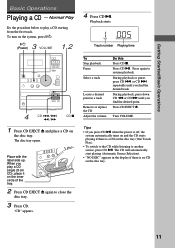Sony HCD-CP11 Support Question
Find answers below for this question about Sony HCD-CP11 - Compact Audio And Video System.Need a Sony HCD-CP11 manual? We have 1 online manual for this item!
Question posted by Marvey83 on May 16th, 2012
Sony Model Hcd-cp1 Unit Dead. Standbye Light Lit But Nothing Else Happens
The person who posted this question about this Sony product did not include a detailed explanation. Please use the "Request More Information" button to the right if more details would help you to answer this question.
Current Answers
Related Sony HCD-CP11 Manual Pages
Similar Questions
How Do I Clean Lens Of Cd Player On Model Hcd-hpz9 Cd Changer I Can Not Access L
how do i clean lens of cd player on model HCD-HPZ9 cd changer i can not access lens to clean it look...
how do i clean lens of cd player on model HCD-HPZ9 cd changer i can not access lens to clean it look...
(Posted by kitaro 3 months ago)
Sony Radio Model Hcd-d690 Xb6. The Transformer Is Ok, If Turned On It Doesn't Re
sony radio model hcd- d690 xb6, no display when turned on, yet the transformer is OK. And some volta...
sony radio model hcd- d690 xb6, no display when turned on, yet the transformer is OK. And some volta...
(Posted by kibuukamusisi 2 years ago)
What Is The Difference Between Models Hcd-mc3av And Mhc-mc3av ?
Does my model HCD-MV3AV come with a remote control ?
Does my model HCD-MV3AV come with a remote control ?
(Posted by shubox69 10 years ago)
Radio Antenna For Sony Model #hcd Hpx9
Where can I find an AM/FM antenna for Sony model #HCD HPX9 Compact Disc Desk receiver
Where can I find an AM/FM antenna for Sony model #HCD HPX9 Compact Disc Desk receiver
(Posted by eagle1soarhigh 11 years ago)
I Have A Sony Model Hcd-bc150. Can It Be Hooked For Tv Sound?
I don't have the manual for this unit. It's a 5 cd changer. I want to know if it can be hooked up t...
I don't have the manual for this unit. It's a 5 cd changer. I want to know if it can be hooked up t...
(Posted by jimemac50 12 years ago)