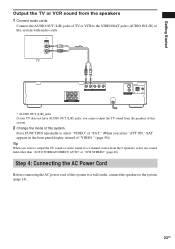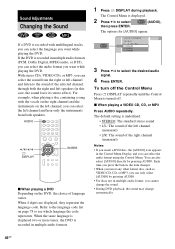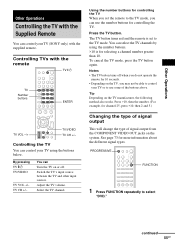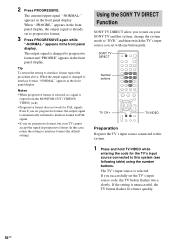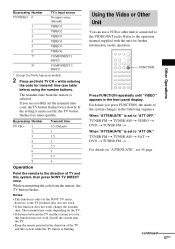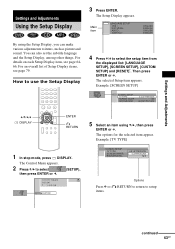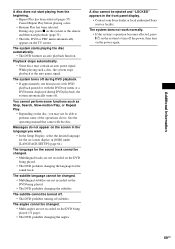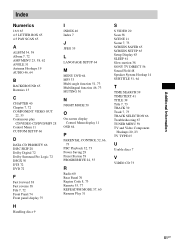Sony HCD-BC150 Support Question
Find answers below for this question about Sony HCD-BC150 - Dvd Home Theater System.Need a Sony HCD-BC150 manual? We have 1 online manual for this item!
Question posted by jimemac50 on November 2nd, 2011
I Have A Sony Model Hcd-bc150. Can It Be Hooked For Tv Sound?
I don't have the manual for this unit. It's a 5 cd changer.
I want to know if it can be hooked up to get TV program sounds through it.
Current Answers
Related Sony HCD-BC150 Manual Pages
Similar Questions
Rm-ss250 With Hcd-bc150.
I Have A Sony Hcd-bc150, Lost The Original Remote, Got A Recomemended Rm-ss250. Cannot Get The Surro...
I Have A Sony Hcd-bc150, Lost The Original Remote, Got A Recomemended Rm-ss250. Cannot Get The Surro...
(Posted by trinilovebug 8 years ago)
Surround Sound On Rm-ss250
I have a SONY S MASTER #HCD-BC150, lost the original remote, research and was recommended a RM-SS250...
I have a SONY S MASTER #HCD-BC150, lost the original remote, research and was recommended a RM-SS250...
(Posted by trinilovebug 8 years ago)
What Is The Difference Between Models Hcd-mc3av And Mhc-mc3av ?
Does my model HCD-MV3AV come with a remote control ?
Does my model HCD-MV3AV come with a remote control ?
(Posted by shubox69 10 years ago)
How To Install My Sony Str-k5900 To My Dvd Home Theater System
i dont have the intructions any more i have a sony dvd home system but i dont know how to install th...
i dont have the intructions any more i have a sony dvd home system but i dont know how to install th...
(Posted by princess8855 11 years ago)
Mic Audio.
Hello How Are You? I want to ask you something Can i join my mic to the SONY HCD-BC 150 And Take o...
Hello How Are You? I want to ask you something Can i join my mic to the SONY HCD-BC 150 And Take o...
(Posted by rajpatel144 13 years ago)