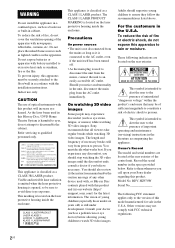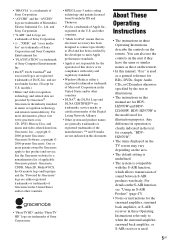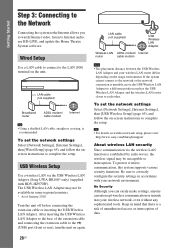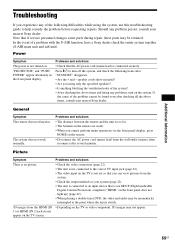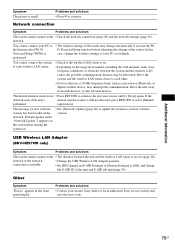Sony HBD-HZ970W Support Question
Find answers below for this question about Sony HBD-HZ970W.Need a Sony HBD-HZ970W manual? We have 1 online manual for this item!
Current Answers
Related Sony HBD-HZ970W Manual Pages
Similar Questions
My Sony Dvd Player Model # Hcd-sdx255 Will Not Play The Dvd
My DVD player will not play dvds
My DVD player will not play dvds
(Posted by greeniz1231 9 years ago)
How To Take Out A Dvd From The Dvd Player.
I GOT MY VHS MOVIE CONVERTED ON A DVD BY COSTCO AND WAS LOADED IN A SONY DVD PLAYER, MODEL- DVP NC60...
I GOT MY VHS MOVIE CONVERTED ON A DVD BY COSTCO AND WAS LOADED IN A SONY DVD PLAYER, MODEL- DVP NC60...
(Posted by MUNRAJU 12 years ago)
My Dvd Player Is Locked, How Do I Unlock It?
The CD/DVD player is a Sony DVP-NC665P
The CD/DVD player is a Sony DVP-NC665P
(Posted by visanescue 13 years ago)
About 2 Months Ago I Purchashed A Sony Portable Dvd Player. It Is A Dvp Fx 730.
The DVD player no longer works. Since I do not have the receipt Target will not take the DVD back....
The DVD player no longer works. Since I do not have the receipt Target will not take the DVD back....
(Posted by sherriludwig 13 years ago)
Dvd Player Screen Is Not Showing A Picture
all of a sudden our dvd players is not working. we can hear the movie but can't see the picture. the...
all of a sudden our dvd players is not working. we can hear the movie but can't see the picture. the...
(Posted by bonniehurst 13 years ago)