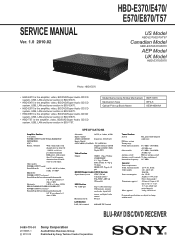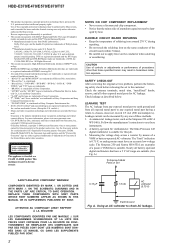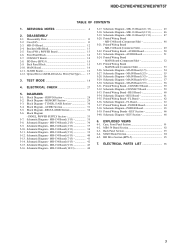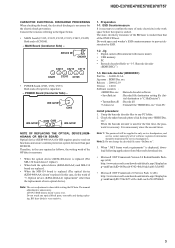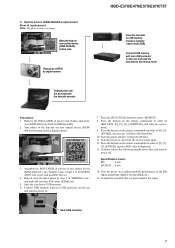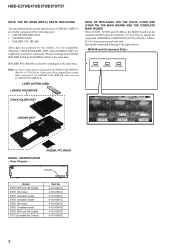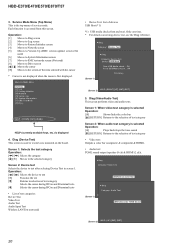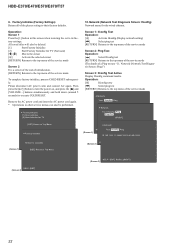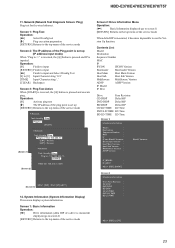Sony HBD-E570 Support Question
Find answers below for this question about Sony HBD-E570 - Bluray Disc/dvd Receiver.Need a Sony HBD-E570 manual? We have 1 online manual for this item!
Question posted by carlsavage70 on September 18th, 2014
Help With This Device
whenevr i turn on the device it reads please push power protector. please explain what thnat is
Current Answers
Answer #1: Posted by TheWiz on September 18th, 2014 7:48 AM
There are some possible solutions here. Worst case scenario is that it's a hardware issue which will likely require a board replacement.
Related Sony HBD-E570 Manual Pages
Similar Questions
I Have The Sony Dav Fr1-dvd Dream Home Theater System An I Need Speaker Connect
(Posted by sullivantammy792 1 year ago)
'push Power Protector' On Sony Hcd-hdx265 Home Theater
can you help me with my sony hcd-hdx265 home theater defect "push power protector". Tried everything...
can you help me with my sony hcd-hdx265 home theater defect "push power protector". Tried everything...
(Posted by andy76833 9 years ago)
Sony Dvd Home Theater System Dav-dz175 How Do I Turn Up The Base
(Posted by sunaruto 10 years ago)
Sony Blu-ray Disc/dvd Home Theater System Models Bdv-e980, Bvd-e880, & Bvd-e580
I have a Sony Blu-ray Disc/DVD Home Theater System (Model BDV-E980, BDV-E880, or BVD-E580) connected...
I have a Sony Blu-ray Disc/DVD Home Theater System (Model BDV-E980, BDV-E880, or BVD-E580) connected...
(Posted by lawcoleman 10 years ago)