Sony DVP-S360 Support Question
Find answers below for this question about Sony DVP-S360 - Cd/dvd Player.Need a Sony DVP-S360 manual? We have 1 online manual for this item!
Question posted by ddnewc on March 6th, 2013
Can This Be Used For Downloading Netflix Movies?
can this be used for downloading netflix movies?
Current Answers
There are currently no answers that have been posted for this question.
Be the first to post an answer! Remember that you can earn up to 1,100 points for every answer you submit. The better the quality of your answer, the better chance it has to be accepted.
Be the first to post an answer! Remember that you can earn up to 1,100 points for every answer you submit. The better the quality of your answer, the better chance it has to be accepted.
Related Sony DVP-S360 Manual Pages
Operating Instructions (CD/DVD Component) - Page 1
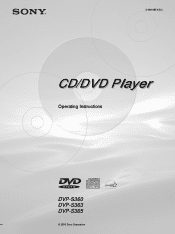
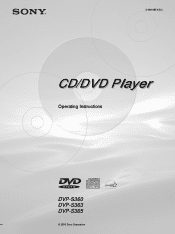
3-060-985-12(1)
CD/DVD Player
Operating Instructions
DVP-S360 DVP-S363 DVP-S365
© 2000 Sony Corporation
Operating Instructions (CD/DVD Component) - Page 2
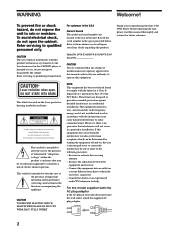
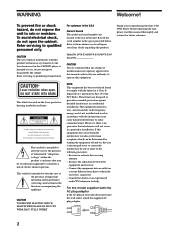
...found to comply with this CD/DVD player is intended to alert the user to which can radiate radio frequency energy and, if not installed and used in this product will not ...experienced radio/TV technician for future reference. Refer servicing to qualified personnel only. DVP-S360/DVP-S363/DVP-S365 Serial No
CAUTION You are cautioned that interference will increase eye hazard. ...
Operating Instructions (CD/DVD Component) - Page 3
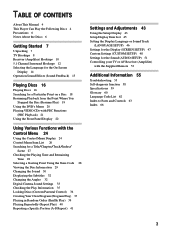
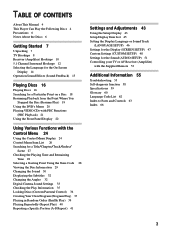
TABLE OF CONTENTS
About This Manual 4 This Player Can Play the Following Discs 4 Precautions 6 Notes About the Discs 6
Getting Started 7
Unpacking 7 TV ...You
Stopped the Disc (Resume Play) 19 Using the DVD's Menu 20 Playing VIDEO CDs with PBC Functions
(PBC Playback) 21 Using the Front Panel Display 22
Using Various Functions with the Control Menu 24
Using the Control Menu Display 24 Control Menu ...
Operating Instructions (CD/DVD Component) - Page 4
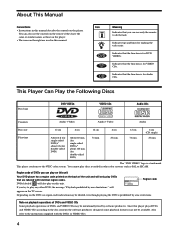
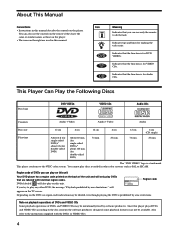
... cm 74 min.
8 cm (CD single)
20 min. DVDs labeled ALL will also play on this unit
Your DVD player has a region code printed on the TV screen.
Region code of DVDs you can play on the remote if they have the same or similar names as PAL or SECAM.
DVP-XXXX
CD/DVD PLAYER
AC 00V 00Hz
00W...
Operating Instructions (CD/DVD Component) - Page 5
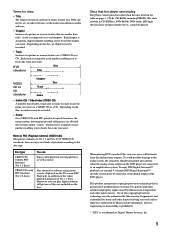
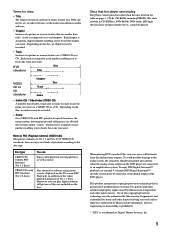
... a picture or music feature on the TV screen (PBC Playback), in CD-EXTRAs, DVD-ROMs, DVD-audio, HD (high density) layer of Super Audio CD etc., cannot be connected to the digital output of the DVD player. Play interactive software using menu screens displayed on a DVD, the movie, etc. Use of this copyright protection technology must be played. A title is...
Operating Instructions (CD/DVD Component) - Page 6


... with a soft cloth
slightly moistened with a cleaning cloth.
IMPORTANT NOTICE Caution: The enclosed DVD player is played. If you leave the still video image or on-screen display image displayed on... may condense on the disc. The use irregularly shaped CDs such as the temperature may not operate properly. On power sources • The player is connected to direct sunlight, excessive dust...
Operating Instructions (CD/DVD Component) - Page 7


... the batteries to the markings inside the compartment. When using the remote, point it at the remote sensor on the batteries to avoid possible damage from battery leakage and corrosion.
7 Getting Started
Getting Started
This section describes how to hook up the CD/DVD player to direct sunlight or lighting
apparatuses. Notes • Do...
Operating Instructions (CD/DVD Component) - Page 8
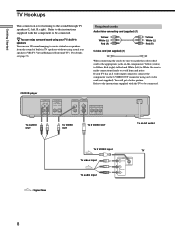
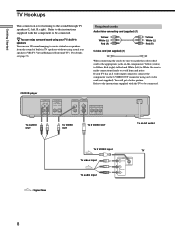
... page 33. If your TV's built-in
speakers You can enjoy surround sound using your TV has an S video input connector, connect the component via the S VIDEO OUT connector using actual rear speakers (VES TV: Virtual Enhanced Surround TV). CD/DVD player
AUDIO OUT
R
L
1
DIGITAL OUT
PCM/DTS/ DOLBY DIGITAL
COAXIAL OPTICAL
2
VIDEO OUT S VIDEO...
Operating Instructions (CD/DVD Component) - Page 9
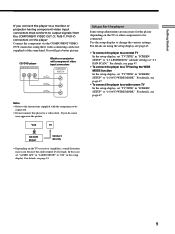
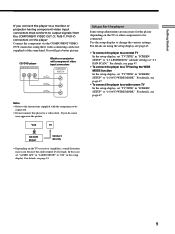
... a monitor or projector having the WIDE MODE function In the setup display, set "TV TYPE" in "SCREEN SETUP" to "16:9/4:3 WIDE MODE."
Use the setup display to a video deck. CD/DVD player
COMPONENT VIDEO OUT
Y PB/B-Y PR/R-Y
Monitor or projector with component video input connectors
COMPONENT VIDEO IN
PR
PB
Y
Notes • Refer to...
Operating Instructions (CD/DVD Component) - Page 10
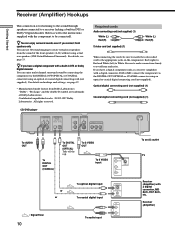
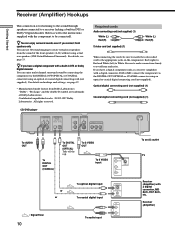
... by connecting the component via the DIGITAL OUT OPTICAL or COAXIAL connector using an optical or coaxial digital connecting cord (not supplied). Receiver (Amplifier...Dolby Laboratories. Optical digital connecting cord (not supplied) (1)
Coaxial digital connecting cord (not supplied) (1)
CD/DVD player
AUDIO OUT
R
L
1
DIGITAL OUT
PCM/DTS/ DOLBY DIGITAL
COAXIAL OPTICAL
2
VIDEO OUT S VIDEO...
Operating Instructions (CD/DVD Component) - Page 12


... cord (not supplied) (1)
Setups for the player
Some setup adjustments are necessary for the player depending on the components to change the various settings. Use the setup display to be fully inserted into...of being in a movie theater or a concert hall using an optical or coaxial digital connecting cord (not supplied). Getting Started
5.1 Channel Surround Hookups
With DVDs which contain DTS ...
Operating Instructions (CD/DVD Component) - Page 13
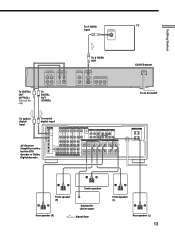
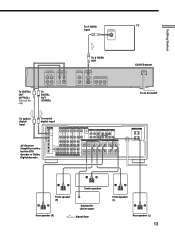
... OUT
R
L
1
DIGITAL OUT
PCM/DTS/ DOLBY DIGITAL
COAXIAL OPTICAL
2
To DIGITAL OUT (COAXIAL)
To S VIDEO OUT
VIDEO OUT S VIDEO OUT
1
1
2
2
COMPONENT VIDEO OUT Y PB/B-Y PR/R-Y
CD/DVD player To an AC outlet
To optical digital input
To coaxial digital input
AV Receiver (Amplifier) with a built-in DTS decoder or Dolby Digital decoder
DIGITAL...
Operating Instructions (CD/DVD Component) - Page 16


...to the instructions supplied with your TV. Refer to the sound from this player.
2 Press !
When using a receiver (amplifier) Turn on the receiver (amplifier) and select the appropriate... on the DVD or VIDEO CD, some operations may appear on the TV screen depending on your disc.
!
The disc tray closes and the player starts playback (continuous play a DVD/CD/VIDEO CD. Power indicator...
Operating Instructions (CD/DVD Component) - Page 17


... Play using the on-screen menu (Control Menu). Notes on playing DTS sound tracks on a DVD The ...DVDs. In standby mode, the player also turns on by pressing A on the player or by pressing !. To disconnect the power of the menu. The player...Stop play a CD with a DTS sound track, a loud noise may cancel the settings of the player, press !
Then press @/1 on the player. on the remote...
Operating Instructions (CD/DVD Component) - Page 18


... be able to
locate a point in
opposite direction. Locating a point slowly by frame
You can use this function only for a Particular Point on the DVD/VIDEO CD, you want , press H to return to the next frame. When the player is playing, keep pressing
to locate a
point in playback direction at
the FR1m* speed.
Locating...
Operating Instructions (CD/DVD Component) - Page 26


... only TV or front speakers, Virtual Enhanced Surround (VES) lets you want by using actual rear speakers.
You can check the DVD TEXT or CD TEXT of the front speakers (L, R) without using 3D sound imaging to create your own program.
VES (DVD only) (page 33) Select a mode to the sound of the disc.
PROGRAM (page...
Operating Instructions (CD/DVD Component) - Page 27


...You can search the disc by title, chapter, track, index or scene.
Using Various Functions with PBC functions, "SCENE" is the same
number recorded on ..."SCENE" after pressing DISPLAY. When you play back a VIDEO CD/CD, "TRACK" and "INDEX" are displayed. The player starts playback at the selected number. When you play back a DVD, "TITLE" and "CHAPTER" are displayed. "
" is ...
Operating Instructions (CD/DVD Component) - Page 29


... is displayed only in English. • "NO TEXT" appears when the DVD/CD TEXT is scrolled on the disc. • This player can only display the first level of the disc on the remote until DVD/CD TEXT is displayed. Note When you cannot change. Using Various Functions with the Control Menu
3 Input the time code...
Operating Instructions (CD/DVD Component) - Page 30


... on the player • While playing the DVD, the sound may output the vocals and the left speakers. The current audio format is shown on the remote. When playing a VIDEO CD or a CD The default ... displayed two or more times, the DVD is recorded in multiple audio formats. Using Various Functions with the Control Menu
Changing the Sound
If the DVD is recorded with a disc containing a...
Operating Instructions (CD/DVD Component) - Page 59
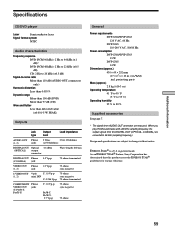
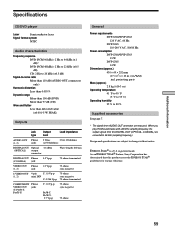
...CD/DVD player
Laser
Semiconductor laser
Signal format system
NTSC
Audio characteristics
Frequency response DVD (PCM 96 kHz): 2 Hz to 44 kHz (±1 dB)* DVD (PCM 48 kHz): 2 Hz to 22 kHz (±0.5 dB) CD... negative
75 ohms
General
Power requirements DVP-S360/DVP-S363 120 V AC, 60 Hz DVP-S365 110-240 V AC, 50/60 Hz
Power consumption DVP-S360/DVP-S363 13 W DVP-S365 14 W
Dimensions (approx.) 430...
Similar Questions
Cleaning The Infrared Signal
My Sony DVP-S360 cd player does not respond to the remote commands. I tested the remote, it works ok...
My Sony DVP-S360 cd player does not respond to the remote commands. I tested the remote, it works ok...
(Posted by Frangrs112806 3 years ago)
Sony Cd/dvd Player Dvp-nc665p A Region Play Movies From Australia
Can it play it play imported dvds
Can it play it play imported dvds
(Posted by wjpiller 9 years ago)
Music Cd Will Play But Dvd Movies Freeze On Sony Cd/dvd Player
(Posted by chnnmo 9 years ago)
Free Region Code For Dvd Sony Dvp-fx96
It's possible to make a free region the DVD Sony dvp-fx96?
It's possible to make a free region the DVD Sony dvp-fx96?
(Posted by ocrowc 10 years ago)
Where Can I Purchase A Sony Portable Cd/dvd Player Dvp-fx705 Battery Charge
(Posted by singhchristine25 11 years ago)

