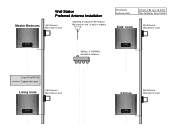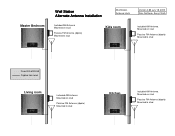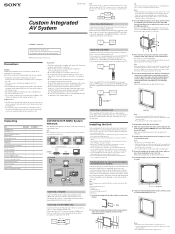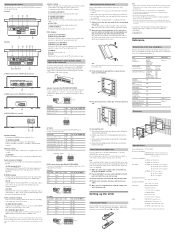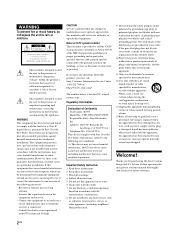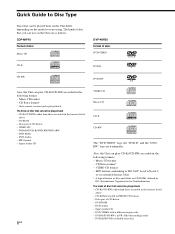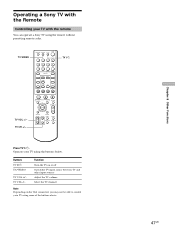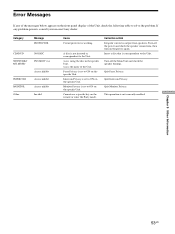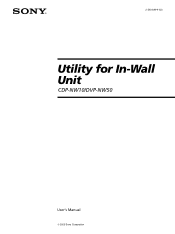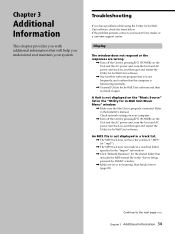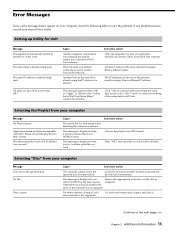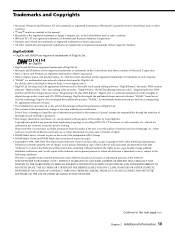Sony DVP-NW50 Support Question
Find answers below for this question about Sony DVP-NW50 - In-wall Dvd Player.Need a Sony DVP-NW50 manual? We have 5 online manuals for this item!
Question posted by lemmega on July 5th, 2011
Does Sony Sell A Blu-ray Model?
The person who posted this question about this Sony product did not include a detailed explanation. Please use the "Request More Information" button to the right if more details would help you to answer this question.
Current Answers
Related Sony DVP-NW50 Manual Pages
Similar Questions
Not Operating
I have this system installed in my house. I have two Sony wall station cd players and three dvd/cd p...
I have this system installed in my house. I have two Sony wall station cd players and three dvd/cd p...
(Posted by tratbrown 9 years ago)
How To Unlock Sony Dvd Player Dvp-ns57p
(Posted by fordia 10 years ago)
Free Region Code For Dvd Sony Dvp-fx96
It's possible to make a free region the DVD Sony dvp-fx96?
It's possible to make a free region the DVD Sony dvp-fx96?
(Posted by ocrowc 10 years ago)
Where Can I Purchase A Sony Portable Cd/dvd Player Dvp-fx705 Battery Charge
(Posted by singhchristine25 11 years ago)
Can't Get Dvd To Play Any Movies!. Cd And Radio Works
Watching movie and would freeze and stop. Would have to turn off and on the wallstation to get dvd t...
Watching movie and would freeze and stop. Would have to turn off and on the wallstation to get dvd t...
(Posted by rdaperez 11 years ago)