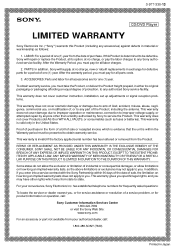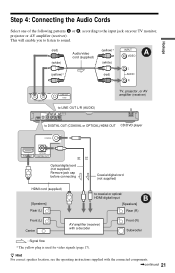Sony DVP-NS71HP Support Question
Find answers below for this question about Sony DVP-NS71HP - Cd/dvd Player.Need a Sony DVP-NS71HP manual? We have 2 online manuals for this item!
Question posted by Soniaamezcua6 on December 7th, 2016
Can A Sony Dvp-ns71hp Connect To Amazon Firestick
Current Answers
Answer #1: Posted by castletech on December 8th, 2016 2:56 AM
Amazon firestick is HDMI output and the Sony DVD doesn't have HDMI input so you can't just connect them together.
But you can get an HDM to RCA converter that may work.
So you could plug the Amazon firestick HDMI into the converter then conect the RCA output of the converter to the DVD Player or TV.
-Charles
an independent computer technician
www.castletech.com.au
Related Sony DVP-NS71HP Manual Pages
Similar Questions
Geachte, Daar mijn DVP-CX860 toestel geen cd of dvd meer uit de carrousel wil nemen vermoed ik, bijn...
Can it play it play imported dvds
SONY DVP-F5 DVD PLAYER AUDIO OUT WITH TV SPEAKER IS NOT RESPONDING. PERVIOUSLY ALSO I DO NOT HAVE...
SCREEN ON THE TV. THE REMOTE VCR, CD AND DVD BUTTONS ON AN OLDER SONY REMOTE DOESN'T WORK. I CAN'T G...