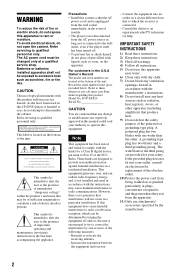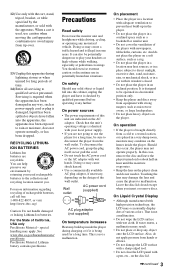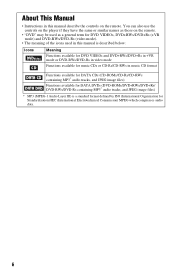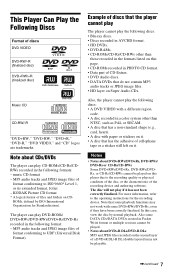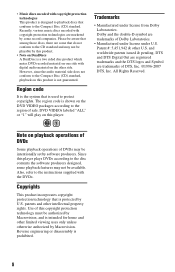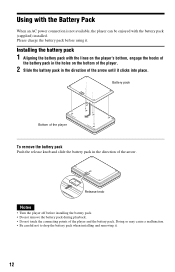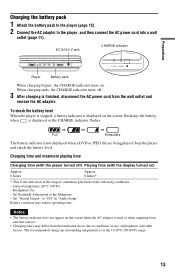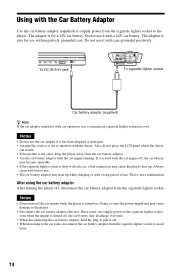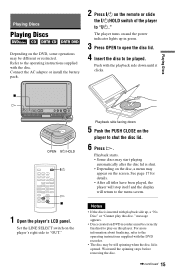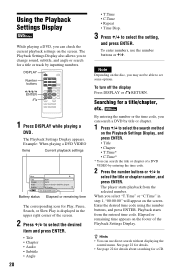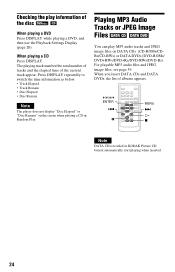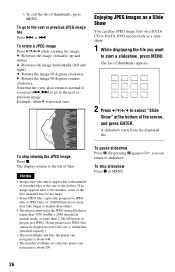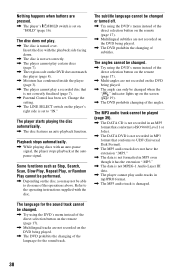Sony DVP-FX820 Support Question
Find answers below for this question about Sony DVP-FX820 - DVD Player - 8.Need a Sony DVP-FX820 manual? We have 1 online manual for this item!
Question posted by tomisit on November 1st, 2012
How Do You Remove A Sony Cd Player From A Car
The person who posted this question about this Sony product did not include a detailed explanation. Please use the "Request More Information" button to the right if more details would help you to answer this question.
Current Answers
Related Sony DVP-FX820 Manual Pages
Similar Questions
Where Can I Purchase A Sony Portable Cd/dvd Player Dvp-fx705 Battery Charge
(Posted by singhchristine25 11 years ago)
How To Open Sony Dvd Player Dvp-sr520p Tray Locked
(Posted by satishnaidu24809 11 years ago)
Have Sony Dvd Dvp-sr520p Disc Tray Has Locked
(Posted by davidmuturi66 12 years ago)
Player Has Suddenly Stopped Working
right after watching a movie where we had no problems whatsoever, the dvd player has stopped working...
right after watching a movie where we had no problems whatsoever, the dvd player has stopped working...
(Posted by janrwo588 12 years ago)
My Dvp-nc85h Dvd Cd Player Has Lost Sound.
I've replaced the audio cable. Still no sound. Picture is perfect, all other controls work. Any idea...
I've replaced the audio cable. Still no sound. Picture is perfect, all other controls work. Any idea...
(Posted by acrehan 12 years ago)