Sony DVP-FX780 Support Question
Find answers below for this question about Sony DVP-FX780.Need a Sony DVP-FX780 manual? We have 3 online manuals for this item!
Question posted by Lowellwilson1 on March 2nd, 2013
Cannot Play The Disc
My unit now displays cannot play this disc with every disc.
Current Answers
There are currently no answers that have been posted for this question.
Be the first to post an answer! Remember that you can earn up to 1,100 points for every answer you submit. The better the quality of your answer, the better chance it has to be accepted.
Be the first to post an answer! Remember that you can earn up to 1,100 points for every answer you submit. The better the quality of your answer, the better chance it has to be accepted.
Related Sony DVP-FX780 Manual Pages
Limited Warranty (U.S. Only) - Page 1


... enclosed software Limited Warranty.
This Limited Warranty is required. 3-084-930-02
®
DVD Recorder BD Player
LIMITED WARRANTY (U.S. Only)
Sony Electronics Inc. ("Sony") warrants this Limited Warranty will ...issues due to commercial use ; For purposes of a defect, these are your unit. This Limited Warranty covers only the hardware components packaged with a new or refurbished ...
Operating Instructions - Page 2
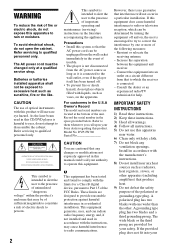
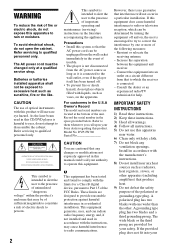
...such as it is connected to the wall outlet, even if the player itself has been turned off and on the apparatus. DVP-FX780 Serial No
CAUTION
You are provided for your authority to them whenever... interference to Part 15 of the unit.
Record the serial number in accordance with one or more of fire or electric shock, do not expose this CD/DVD player is intended to alert the user ...
Operating Instructions - Page 3


...or on-screen display image displayed on your nearest Sony dealer. SEE HTTP:// WWW.MPEGLA.COM
About this manual
• In this manual, "disc" is used as
a general reference for the
DVDs or CDs ...A VIDEO PROVIDER LICENSED BY MPEG LA TO PROVIDE
MPEG-4 VIDEO. IMPORTANT NOTICE
Caution: This player is listed under license from Dolby Laboratories. NO LICENSE IS GRANTED OR SHALL BE IMPLIED FOR...
Operating Instructions - Page 4


... 7
Checking the Accessories 7 Charging the Battery 7 Using the Car Battery Adaptor 8 Connecting to a TV 8
Playback 9
Playing Discs 9 Playing MP3, JPEG, and Video Files 11 Adjusting the Picture Size and Quality 12
Settings and Adjustments 13
Using the Setup Display 13
Additional Information 15
Troubleshooting 15 Precautions 16 Playable Media 18 Specifications 20 Index 21
4
Operating Instructions - Page 5
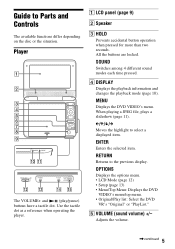
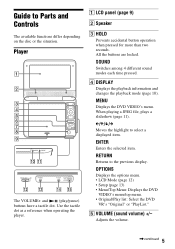
...)
buttons have a tactile dot. All the buttons are locked. MENU
Displays the DVD VIDEO's menu. When playing a JPEG file, plays a slideshow (page 11).
Use the tactile
dot as a reference when operating the
player. SOUND
Switches among 4 different sound modes each time pressed.
OPTIONS
Displays the options menu. • LCD Mode (page 12) • Setup (page 13...
Operating Instructions - Page 6


x (stop) (page 9)
Stops playback.
I PUSH CLOSE (page 9)
Closes the disc lid.
Press repeatedly to change the speed (DVD only).
(play/pause) (page 9)
Starts, pause or re-starts playback. G Disc Lid (page 9)
H OPEN button (page 9)
Opens the disc lid. Press repeatedly to change the speed. • Slow reverses/slow forwards ( /
) when pressed for more than one second...
Operating Instructions - Page 7
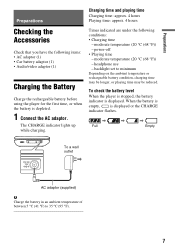
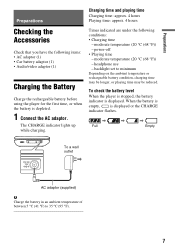
... or rechargeable battery condition, charging time may be longer, or playing time may be reduced.
To check the battery level When the player is stopped, the battery indicator is depleted.
1 Connect the AC adaptor. The CHARGE indicator lights up while charging. When the battery is empty, is displayed or the CHARGE indicator flashes.
Operating Instructions - Page 9
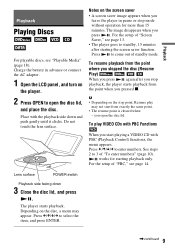
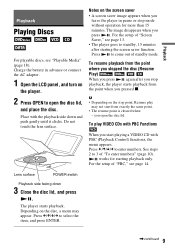
..., and turn on
the player.
2 Press OPEN to enter numbers. The image disappears when you open the disc lid,
and place the disc. b
• Depending on the disc, a menu may not start playing a VIDEO CD with the playback side down
3 Close the disc lid, and press
. To play may appear. Playback
Playback
Playing Discs
For playable discs, see "Playable Media...
Operating Instructions - Page 10


...; Subtitle • Angle*2
• T.Time (title time)
• C.Time (chapter time)
• Repeat • A-B Repeat*3
• Time Disp. (time display)
*1 When a DVD (VR mode) is played, "PL"
(playlist) or "ORG" (original) is played, only the
available items are displayed. • Depending on the disc, you may not be able to select an item, and press
ENTER.
Operating Instructions - Page 11


...thumbnails Press MENU.
To display the list of MP3 files
Dir:001 MY BEST . .
X/x: Reverses the image vertically (up and down)/horizontally (left and right). Depending on the disc, playback starts automatically.
...the list of thumbnails, and press ENTER. To play a Slide Show Select the "Slide Show" at the list of albums.
11
Playback
Playing MP3, JPEG, and Video Files
For playable ...
Operating Instructions - Page 13
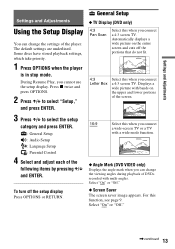
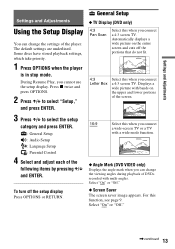
... Adjustments
General Setup
◆ TV Display (DVD only)
Using the Setup Display
You can change the settings of the
following items by pressing X/x and ENTER. Select "On" or "Off."
,continued 13 Displays a wide picture with multi-angles. Some discs have stored playback settings, which take priority.
1 Press OPTIONS when the player
is in stop mode. For...
Operating Instructions - Page 14


.... To play a disc for which Parental
Control is available for the current password. Enter your password Enter "1369" for VIDEO CDs with the PBC (Playback Control) function. See steps 2 to "Audio DRC" (Dynamic Range Control). Language Setup
◆ OSD (On-Screen Display) Switches the display language on the screen.
◆ Parental Control (DVD VIDEO only...
Operating Instructions - Page 15
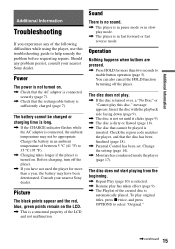
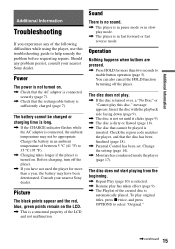
...The Playlist of the LCD and not malfunction.
message appears. Should any of the following difficulties while using the player, use this disc." The disc does not start playing from the beginning.
, Repeat Play (page 10) is
automatically played. Additional Information
Additional Information
Troubleshooting
If you have been deteriorated. Power
The power is sufficiently charged (page...
Operating Instructions - Page 16
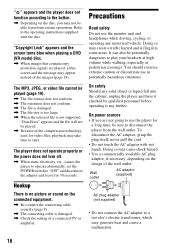
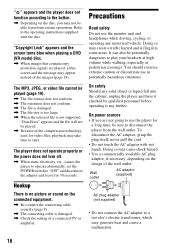
... is illegal in potentially hazardous situations. Precautions
Road safety Do not use the player for a long time, be played. , Because of the compression technology used for 30 seconds. On safety Should... and the screen turns blue when playing a DVD (VR mode) disc.
, When images that contain copy protection signals are not going to use the monitor unit and headphones while driving, cycling, ...
Operating Instructions - Page 17


...display dots of the battery used for a long time. That is opened. Please consult with very low level inputs or no audio signals.
Leave the disc lid closed . • Do not place the player...be damaged when a peak level section is played.
,continued 17 On adjusting volume Do not turn up inside the player. On placement • Do not place the player in a very damp room, moisture may...
Operating Instructions - Page 18


...play if it . -
Do not use the following discs: - Do not touch the surface.
• Do not use cleaning discs or disc/lens cleaners. A disc that has cellophane tape or sticker adhesive on the player...be played on it frequently. b
Some recordable media cannot be played. Notes About the Discs
• To keep the disc clean, handle the disc by its extended format, Joliet. *3 DATA DVDs must...
Operating Instructions - Page 19
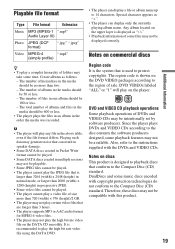
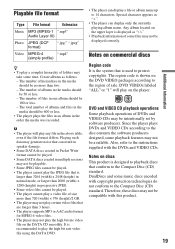
... than 3264 (width) x 2448 (height) in normal mode, or larger than 2000 (width) x 1200 (height) in the media should be displayed correctly. Since the player plays DVDs and VIDEO CDs according to the disc contents the software producers designed, some files may not be 100 or less. - The number of albums in progressive JPEG. •...
Operating Instructions - Page 21
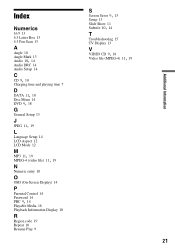
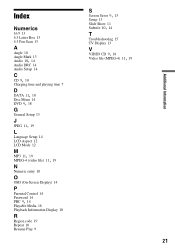
...14
Audio DRC 14 Audio Setup 14
C
CD 9, 18
Charging time and playing time 7
D
DATA 11, 18
Disc Menu 14
DVD 9, 18
G
General Setup 13
J
JPEG 11, 19
L
Language Setup...Display) 14
P
Parental Control 14 Password 14
PBC 9, 14
Playable Media 18 Playback Information Display 10
R
Region code 19 Repeat 10 Resume Play 9
S
Screen Saver 9, 13
Setup 13 Slide Show 11
Subtitle 10, 14
T
Troubleshooting 15 TV Display...
Marketing Specifications - Page 1
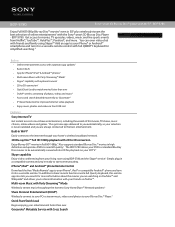
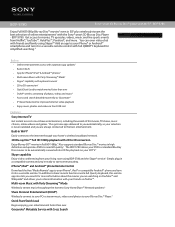
... Blu-ray Disc™ player with 2D to 3D conversion Enjoy Blu-ray 3D™ movies in Full HD 1080p.4 Also supports standard Blu-ray Disc™ movies in high definition and upscales DVDs to near...• Access and search detailed movie info w/ Gracenote® • IP Noise Reduction for play back on YouTube™ and Wikipedia® and allows you to share information with Cross Search ...
Marketing Specifications - Page 2


... videos or photos on your digital camera, USB-enabled MP3 player, or USB storage device.
Dolby® TrueHD & dts...2nd Display (Media Remote) Convenience Features 2nd Display (Media Remote)
Convenience Features
2nd Display (Media Remote) Convenience Features 2nd Display (Media...USB Keyboard Colors Model Name Region Code (BD) Region Code (DVD)
Yes Yes Yes (Video/Audio/BRAVIA® Internet Video) ...
Similar Questions
Sony Portable Cd Dvd Player Dvp-fx750 Cannot Play This Disc Error
(Posted by magiTer 9 years ago)
Where Can I Find A Single Replacement A/v Adaptor Wire For The Dvp-fx780?
I'm looking for a single replacement a/v adaptor for the Sony CD/DVD player, Model DVP-FX780. The un...
I'm looking for a single replacement a/v adaptor for the Sony CD/DVD player, Model DVP-FX780. The un...
(Posted by brandon7pilarski 11 years ago)
Where Can I Purchase A Sony Portable Cd/dvd Player Dvp-fx705 Battery Charge
(Posted by singhchristine25 11 years ago)
How To Make Dvp-fx780 Region Free?
Hi. I am in Brazil and bought DVD player in USA. How to make dvp-fx780 region free?
Hi. I am in Brazil and bought DVD player in USA. How to make dvp-fx780 region free?
(Posted by siqueiraluciano 11 years ago)

