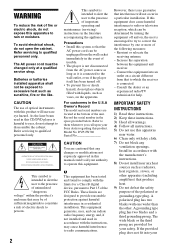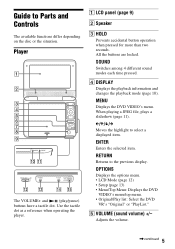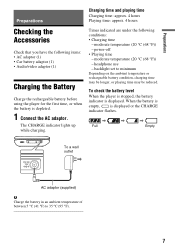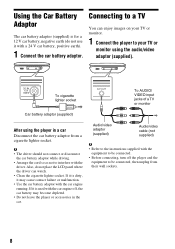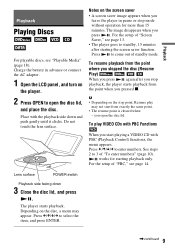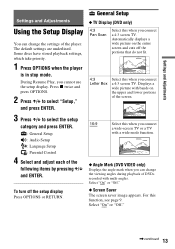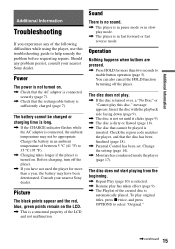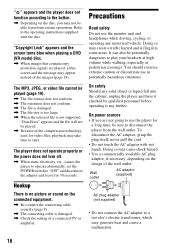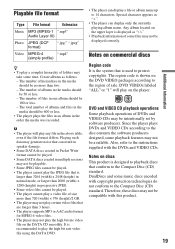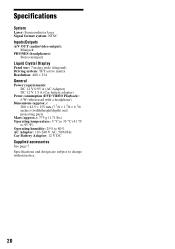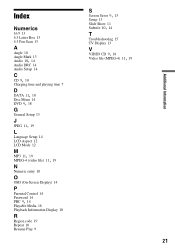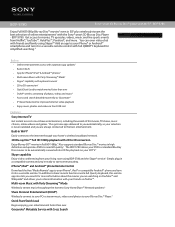Sony DVP-FX780 Support Question
Find answers below for this question about Sony DVP-FX780.Need a Sony DVP-FX780 manual? We have 3 online manuals for this item!
Question posted by brandon7pilarski on April 29th, 2013
Where Can I Find A Single Replacement A/v Adaptor Wire For The Dvp-fx780?
I'm looking for a single replacement a/v adaptor for the Sony CD/DVD player, Model DVP-FX780. The unit had a single wire connecting the two DVDs players with a yellow end on both sides.
Current Answers
Related Sony DVP-FX780 Manual Pages
Similar Questions
Dvp-fx94 Replacement Charger
I'm trying to locate a replacement charger for my Sony DVP-fx94 and have not found one yet. I have f...
I'm trying to locate a replacement charger for my Sony DVP-fx94 and have not found one yet. I have f...
(Posted by shelleyhuffman 10 years ago)
Where Can I Purchase A Sony Portable Cd/dvd Player Dvp-fx705 Battery Charge
(Posted by singhchristine25 11 years ago)
How To Make Dvp-fx780 Region Free?
Hi. I am in Brazil and bought DVD player in USA. How to make dvp-fx780 region free?
Hi. I am in Brazil and bought DVD player in USA. How to make dvp-fx780 region free?
(Posted by siqueiraluciano 11 years ago)
Sony Dvp-f5 - Portable Cd/dvd Player Audio
SONY DVP-F5 DVD PLAYER AUDIO OUT WITH TV SPEAKER IS NOT RESPONDING. PERVIOUSLY ALSO I DO NOT HAVE...
SONY DVP-F5 DVD PLAYER AUDIO OUT WITH TV SPEAKER IS NOT RESPONDING. PERVIOUSLY ALSO I DO NOT HAVE...
(Posted by sb9944268050 11 years ago)
Unblocking Instructions For Sony Dvp/ns50p Dvd Player
WHAT'S THE UNBLOCK PASSWORD FOR SONY DVP NS50P DVD PLAYER? WUD APPRECIATE YO HELP. THANKS
WHAT'S THE UNBLOCK PASSWORD FOR SONY DVP NS50P DVD PLAYER? WUD APPRECIATE YO HELP. THANKS
(Posted by dixiegirlzw 12 years ago)