Sony DVP-CX850D Support Question
Find answers below for this question about Sony DVP-CX850D - Cd/dvd Player.Need a Sony DVP-CX850D manual? We have 1 online manual for this item!
Question posted by Anonymous-51520 on February 18th, 2012
What Are All The Features And Their Functions?
What are the main features and thier functions?
Current Answers
There are currently no answers that have been posted for this question.
Be the first to post an answer! Remember that you can earn up to 1,100 points for every answer you submit. The better the quality of your answer, the better chance it has to be accepted.
Be the first to post an answer! Remember that you can earn up to 1,100 points for every answer you submit. The better the quality of your answer, the better chance it has to be accepted.
Related Sony DVP-CX850D Manual Pages
Operating Instructions - Page 1


3-867-529-11(1)
CD/DVD Player
Operating Instructions
123
45 6
789
0
A
B
C
D ALL
DVD CD
DVP-CX850D
© 1999 by Sony Corporation
Operating Instructions - Page 2


...CD/DVD player is harmful to eyes, do not open the cabinet. Consult the dealer or an experienced radio/TV technician for future reference.
2
For customers in this manual could void your Sony dealer regarding this manual thoroughly and retain it for help. Model No. DVP-CX850D... instruments with the limits for purchasing the Sony CD/ DVD Player.
To avoid electrical shock, do not attempt ...
Operating Instructions - Page 3


TABLE OF CONTENTS
About This Manual 4 This Player Can Play the Following Discs 4 Precautions 6 Notes on Discs 6
Getting Started 7
Unpacking 7 TV Hookups 8 Receiver...Playback from the Point Where You
Stopped the Disc (Resume Play) 20 Using the Menu for Each DVD 21 Playing VIDEO CDs with PBC Functions (PBC
Playback) 22 Using the Front Panel Display 23 Displaying the Disc Information (Disc Explorer)
25...
Operating Instructions - Page 4


...-sided DVD)/ about 8 h (for double-sided DVD)
About 80 min. (for single-sided DVD)/ about 160 min. (for Audio CDs. DVDs labeled ALL will be intentionally fixed by the area limits. This player conforms to the disc contents the software producers designed, some playback features may not be labeled even though playing the DVD is a trademark. DVP-8306
CD/DVD PLAYER
AC...
Operating Instructions - Page 5


... sections called "scenes." A title is assigned a track number enabling you to locate the scene you to the video playback functions of the DVD player. or an album, etc., for a picture piece on a VIDEO CD or a CD. Each title is assigned a scene number enabling you to locate
the track you want .
Each scene is assigned a title...
Operating Instructions - Page 7


...into the remote casing,
particularly when replacing the batteries. • Do not expose the remote sensor to turn of the
player.
7
Unpacking
Check that "NO DISC" appears in an extremely hot or humid place. • Do not drop .... Getting Started
Getting Started
This section describes how to hook up the CD/DVD player to avoid possible damage from battery leakage and corrosion. on the...
Operating Instructions - Page 8
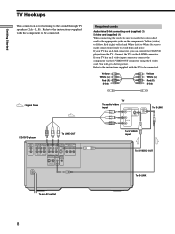
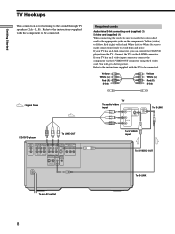
... the TV to be connected.
If your TV has an S-link connector, you can control the CD/DVD player from the TV. You will get a better picture. Yellow White (L)
Red (R) S-link
Yellow White (L) Red (R) S-link
: Signal flow
CD/DVD player
To LINE OUT
AUDIO INPUT L R
5.1CH OUTPUT FRONT L REAR CENTER
LINE OUTPUT S VIDEO COMPONENT VIDEO
R - L VIDEO...
Operating Instructions - Page 9


... monitor or projector having the WIDE MODE function In the setup display, set "TV TYPE" in the setup display. In this player to "16:9/4:3 WIDE MODE."
CD/DVD player
Connect directly.
• Depending on your... in "SCREEN SETUP" to a video deck. For details, see page 59.
• To connect the player to a wide-secern TV In the setup display, set "TV TYPE" in "SCREEN SETUP" to be
...
Operating Instructions - Page 10
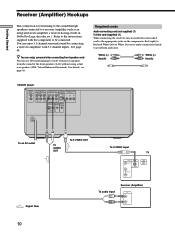
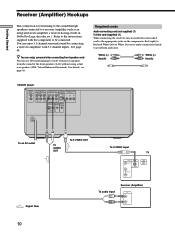
...details, see page 48.
See page 48. White (L) Red (R)
White (L) Red (R)
CD/DVD player
AUDIO INPUT L R
5.1CH OUTPUT FRONT L REAR CENTER
LINE OUTPUT S VIDEO COMPONENT VIDEO
...S VIDEO input TV
INPUT VIDEO
L AUDIO
S VIDEO
R
S-LINK
To audio input
Receiver (Amplifier)
CD L R
10
Getting Started
Receiver (Amplifier) Hookups
This connection is for listening to the sound through ...
Operating Instructions - Page 11


...IN
OPTICAL
p When using a coaxial digital connecting cord
Coaxial digital connecting cord
(not supplied)
CD/DVD player
Receiver (Amplifier) with the component to the instructions supplied with a digital connector, MD deck...connect an audio component with a built
in the setup display (page 64). CD/DVD player
Optical or coaxial digital connecting cord
Audio component with a built in DTS ...
Operating Instructions - Page 13
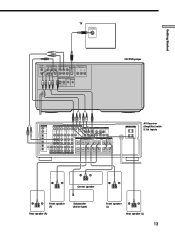
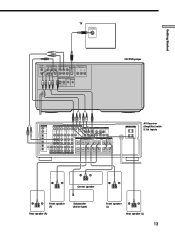
...CD/DVD player
DIGITAL
TV/LD IN AC-3 RF
DVD IN COAX
DVD IN
OPT
TV/LD IN OPT
CD IN OPT
MD/DAT IN OPT
SIGNAL GND
IN
MD/DAT OUT OPT
y
TV/LD DVD...L
L
-
L VIDEO 1 OUTPUT
OUTPUT
1
Y
PB/ PR/ B-Y R-Y
2
R
WOOFER R - AUDIO 2 - R
PHONO TUNER CD
MD/DAT
TAPE
AC OUTLET
AV Receiver (Amplifier) with 5.1ch inputs
]}
]}
]}
Center speaker
INPUT
]}
Front speaker (R)
Rear speaker (R)
...
Operating Instructions - Page 17


... how to turn on the DVD or VIDEO CD, some operations may be different or restricted.
Turn on the player. The indicator (red) above the 1/u (POWER) button changes to green and the front panel display lights up.
3 Press the dial function select button to the sound from this player. The player starts playing back. Playing Discs...
Operating Instructions - Page 18
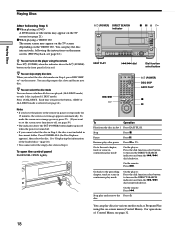
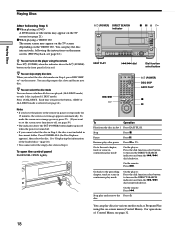
... the disc interactively, following Step 5 pWhen playing a DVD
A DVD menu or title menu may appear on the TV screen depending on the VIDEO CD. On the remote: Press =.
Stop play after pause Press P or ·. disc
You can play mode
On the player: Press the dial function select button to off, see page 59.) •...
Operating Instructions - Page 22


... search functions, etc. On the player Press >/.
The DVD menu appears on the disc, you can use the number buttons to select the item number. The contents of the item you to play these DVDs, you to select the language for the sound, etc., using the DVD menu.
1 Press DVD MENU. Playing VIDEO CDs with PBC Functions (PBC...
Operating Instructions - Page 23


...display.
123
45 6
789
0
A
B
C
D ALL
DVD CD
TIME/TEXT
When playing back a DVD
Display information while playing a disc
Current
Lights up in all ... Press ENTER.
4 Follow the instructions on the VIDEO CD, "Press ENTER." in the instructions supplied with PBC functions
and play .
Using the Front Panel Display Z
You... player starts continuous play the disc in Step 3 may ...
Operating Instructions - Page 26


...CD FOLDER DVD
FOLDER A/B/C/D
12
45
78
0
A
B
3 6 9
C
D ALL
DVD CD
FOLDER ALL FOLDER CD FOLDER DVD
Press the folder button (FOLDER ALL/DVD/CD/A/B/C/ D) of the selected folder appears.
If the jacket picture is not recorded, the genre picture recorded in the memory of the player...number buttons and ENTER • pressing the dial function select button to be played on the Disc Explorer...
Operating Instructions - Page 29


...DVD CD A
B
C
D
2
CD
4
Music Madness
Pop CD
23
CD
2 Press ENTER. The DISC MEMO INPUT display appears when you want to correct by pressing =/+ or turning the =/+ dial.
2 Select the correct character by pressing ?/>/.// or by using the =/+ dial on the player... the player, the disc information of the disc remains on the DIRECT SEARCH indicator by pressing the dial function select button...
Operating Instructions - Page 30


...DVD CD A
B
C
2
BRAHMS SYMPHONY4
4
Music Madness
23
D
Classical CD Pop CD
CD
Select:
ENTER Cancel: RETURN EDIT
5 Press ˆRETURN.
Notes • If the cursor keys do not work correctly and you want to the player...> ? The GENRE SELECTION display appears. GENRE SELECTION
Action Drama Non Feature Western Classical Pop
Classics Family Sci-fi
Country Rock
Comedy Horror Thriller
Jazz...
Operating Instructions - Page 73


...
Set "DIMMER" to "OFF." Additional Information
The player does not play from the CD changer connected using the CONTROL A1 cable
/ Turn on the player. / Press the MEGA CONTROL button on the front...set to "BRIGHT" or "DARK" (page 60). The player starts playing the DVD automatically. / The DVD features the auto playback function. Playback stops automatically. / Depending on the disc, the auto...
Operating Instructions - Page 75


...only)
Harmonic distortion Less than 0.0025%
Dynamic range More than 100 dB (DVD) More than 97 dB (CD)
Wow and flutter Less than detected value (±0.001% W PEAK)
Outputs ...Specifications
CD/DVD player
Laser
Semiconductor laser
Signal format system
NTSC
Audio characteristics
Frequency response DVD (PCM 96 kHz): 2 Hz to 44 kHz (±1 dB)* DVD (PCM 48 kHz): 2 Hz to 22 kHz (±0.5 dB) CD:...
Similar Questions
Free Region Code For Dvd Sony Dvp-fx96
It's possible to make a free region the DVD Sony dvp-fx96?
It's possible to make a free region the DVD Sony dvp-fx96?
(Posted by ocrowc 10 years ago)
Where Can I Purchase A Sony Portable Cd/dvd Player Dvp-fx705 Battery Charge
(Posted by singhchristine25 11 years ago)
Asses. For Dvd Player! Ie.
ie.A CORD TO RUN ON OTHER MONITORS. FOR VIDEOS, TEXT PESENTATIONS/ BE THE MAN AT WORK WITH ALL THE C...
ie.A CORD TO RUN ON OTHER MONITORS. FOR VIDEOS, TEXT PESENTATIONS/ BE THE MAN AT WORK WITH ALL THE C...
(Posted by LOUCOM4EVER 12 years ago)
Sone Disc Explorere 200
Cd Dvd Player Dvp-cx850d
We inherited this machine from my inlaws and loaded in ALL of our kids DVDs. I know there is a DVD f...
We inherited this machine from my inlaws and loaded in ALL of our kids DVDs. I know there is a DVD f...
(Posted by vanblen5 12 years ago)

