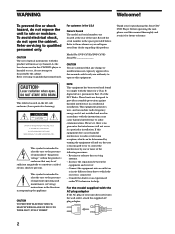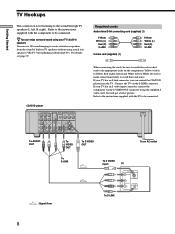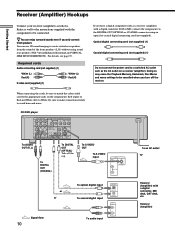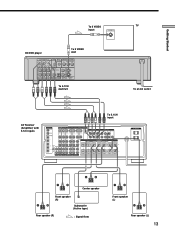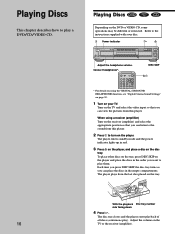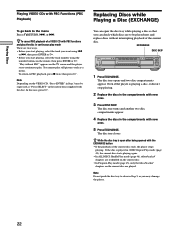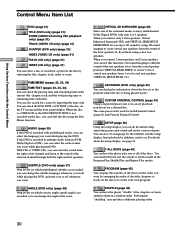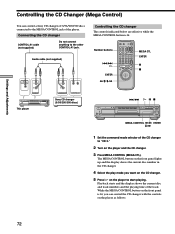Sony DVP-C670D Support Question
Find answers below for this question about Sony DVP-C670D - Cd/dvd Player.Need a Sony DVP-C670D manual? We have 3 online manuals for this item!
Question posted by aportfilio on September 18th, 2011
What Is Error 21 And How Can It Be Fixed? The Disc Door Does Not Open
The person who posted this question about this Sony product did not include a detailed explanation. Please use the "Request More Information" button to the right if more details would help you to answer this question.
Current Answers
Related Sony DVP-C670D Manual Pages
Similar Questions
Ik Zoek De Aandrijfriem Voor Het Nemen En Inbrengen Van Een Cd/dvd Voor Mijn Dvp
Geachte, Daar mijn DVP-CX860 toestel geen cd of dvd meer uit de carrousel wil nemen vermoed ik, bijn...
Geachte, Daar mijn DVP-CX860 toestel geen cd of dvd meer uit de carrousel wil nemen vermoed ik, bijn...
(Posted by foksie 2 years ago)
Sony Portable Cd Dvd Player Dvp-fx750 Cannot Play This Disc Error
(Posted by magiTer 9 years ago)
Where Can I Purchase A Sony Portable Cd/dvd Player Dvp-fx705 Battery Charge
(Posted by singhchristine25 11 years ago)
Sone Disc Explorere 200
Cd Dvd Player Dvp-cx850d
We inherited this machine from my inlaws and loaded in ALL of our kids DVDs. I know there is a DVD f...
We inherited this machine from my inlaws and loaded in ALL of our kids DVDs. I know there is a DVD f...
(Posted by vanblen5 12 years ago)
I Just Purchased A Sony Cd/dvd Player Model Dvp-sr200p. I Can't Get The Player
SCREEN ON THE TV. THE REMOTE VCR, CD AND DVD BUTTONS ON AN OLDER SONY REMOTE DOESN'T WORK. I CAN'T G...
SCREEN ON THE TV. THE REMOTE VCR, CD AND DVD BUTTONS ON AN OLDER SONY REMOTE DOESN'T WORK. I CAN'T G...
(Posted by jerrys1947 12 years ago)