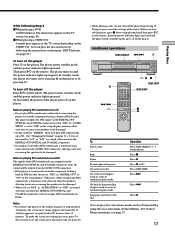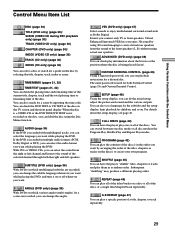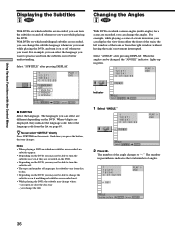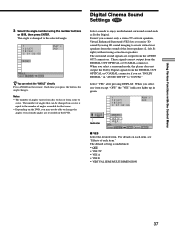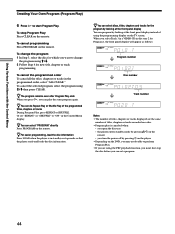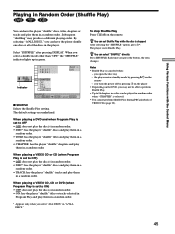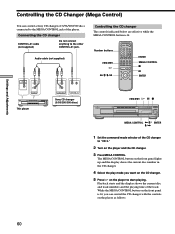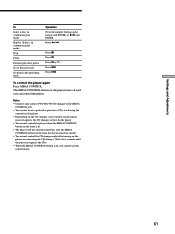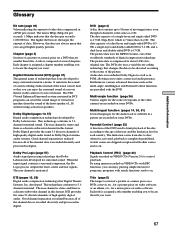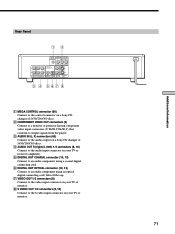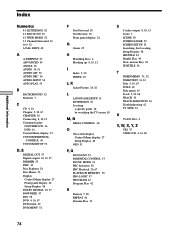Sony DVP-C660 Support Question
Find answers below for this question about Sony DVP-C660 - 5 Disc DVD Player.Need a Sony DVP-C660 manual? We have 1 online manual for this item!
Question posted by starangel10585 on August 18th, 2012
I Lost The Remote To This.
I have the sony dvp-c660 sony cd/ dvd system but I do not have the remote control for it. Where can I buy the remote for this? Or would i be able to use a universal remote. "And if so what kind? Thanks
Current Answers
Related Sony DVP-C660 Manual Pages
Similar Questions
Who Makes Multi Disc Dvd Player
(Posted by pamdclh 9 years ago)
Where Can I Purchase A Sony Portable Cd/dvd Player Dvp-fx705 Battery Charge
(Posted by singhchristine25 11 years ago)
Sone Disc Explorere 200
Cd Dvd Player Dvp-cx850d
We inherited this machine from my inlaws and loaded in ALL of our kids DVDs. I know there is a DVD f...
We inherited this machine from my inlaws and loaded in ALL of our kids DVDs. I know there is a DVD f...
(Posted by vanblen5 12 years ago)