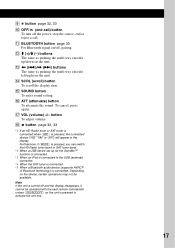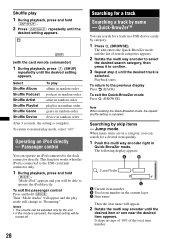Sony DSX-S300BTX Support Question
Find answers below for this question about Sony DSX-S300BTX - Fm/am Digital Media Player.Need a Sony DSX-S300BTX manual? We have 2 online manuals for this item!
Current Answers
Related Sony DSX-S300BTX Manual Pages
Similar Questions
Sony Fm/am Cd Player Aux Input Location
(Posted by Anonymous-142672 9 years ago)
Installation And Wiring Diagram For Fm/am Disc Player Cdx-gt710 Sony
Wiring and installation manual or diagram
Wiring and installation manual or diagram
(Posted by toddsmith 11 years ago)
Sony Fm/am Cd Player Cdx-4250 Remote Where Can I Get One? Have Radio No Remote
I have a 1998 chevy suburban which came with a sony fm/am cd player cdx-4250 but no remote and I can...
I have a 1998 chevy suburban which came with a sony fm/am cd player cdx-4250 but no remote and I can...
(Posted by jcurry41 11 years ago)
Aux And Cd Player Wont Work
I hooked up this radio to my jeep and the radio works fine but the cd player and aux wont work. It s...
I hooked up this radio to my jeep and the radio works fine but the cd player and aux wont work. It s...
(Posted by lilbryang92 11 years ago)
Marine Cdx-m10 Fm/am Cd Player
I relaced a am/fm cassette player in my 1997 Bayliner. I used the harness off the old radio and wire...
I relaced a am/fm cassette player in my 1997 Bayliner. I used the harness off the old radio and wire...
(Posted by tomclark 12 years ago)