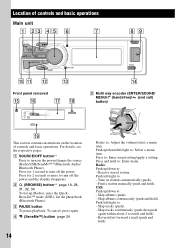Sony DSX-S300BTX Support Question
Find answers below for this question about Sony DSX-S300BTX - Fm/am Digital Media Player.Need a Sony DSX-S300BTX manual? We have 2 online manuals for this item!
Question posted by tubz on February 23rd, 2013
How Dou You Change The Bass Settings On A Sony Xplod
The person who posted this question about this Sony product did not include a detailed explanation. Please use the "Request More Information" button to the right if more details would help you to answer this question.
Current Answers
Related Sony DSX-S300BTX Manual Pages
Similar Questions
Installation And Wiring Diagram For Fm/am Disc Player Cdx-gt710 Sony
Wiring and installation manual or diagram
Wiring and installation manual or diagram
(Posted by toddsmith 11 years ago)
Sony Fm/am Cd Player Cdx-4250 Remote Where Can I Get One? Have Radio No Remote
I have a 1998 chevy suburban which came with a sony fm/am cd player cdx-4250 but no remote and I can...
I have a 1998 chevy suburban which came with a sony fm/am cd player cdx-4250 but no remote and I can...
(Posted by jcurry41 11 years ago)
Set Am/fm Presets For Sony Cdx-ca810x Without Sony Rm-x118
Can I program radio presets for Sony CDX-CA810X without the Sony Remote Commander RM-X118? If so, ho...
Can I program radio presets for Sony CDX-CA810X without the Sony Remote Commander RM-X118? If so, ho...
(Posted by microcarguy 11 years ago)
Where Can Iget A Wiring Harness For A Sony Xplod Cdx-gt420u Cd Player
(Posted by frankjames52 11 years ago)
Marine Cdx-m10 Fm/am Cd Player
I relaced a am/fm cassette player in my 1997 Bayliner. I used the harness off the old radio and wire...
I relaced a am/fm cassette player in my 1997 Bayliner. I used the harness off the old radio and wire...
(Posted by tomclark 12 years ago)