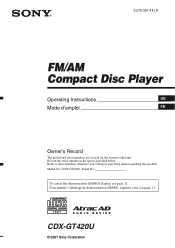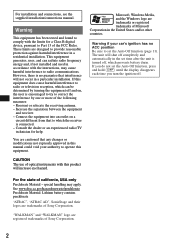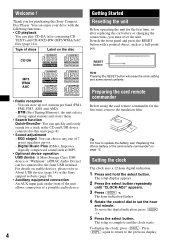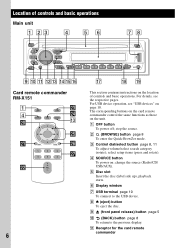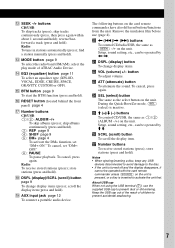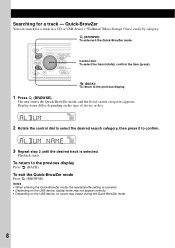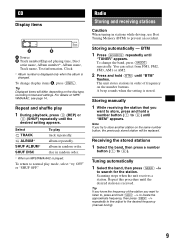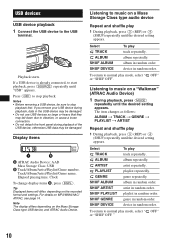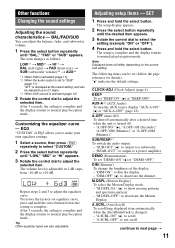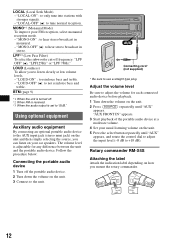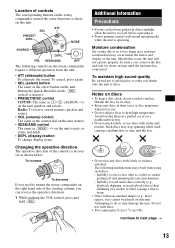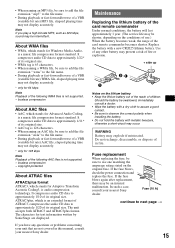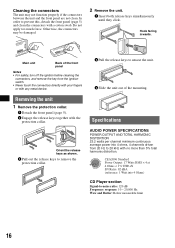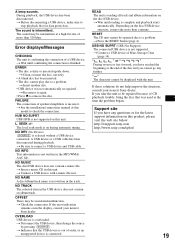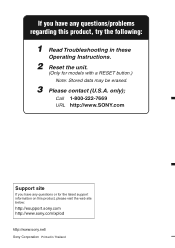Sony CDX GT420U Support Question
Find answers below for this question about Sony CDX GT420U - Radio / CD.Need a Sony CDX GT420U manual? We have 1 online manual for this item!
Question posted by frankjames52 on July 24th, 2012
Where Can Iget A Wiring Harness For A Sony Xplod Cdx-gt420u Cd Player
The person who posted this question about this Sony product did not include a detailed explanation. Please use the "Request More Information" button to the right if more details would help you to answer this question.
Current Answers
Related Sony CDX GT420U Manual Pages
Similar Questions
Wiring Harness For Cdx-m20
Where can i buy the wiring harness for the cdx-m20 head unit
Where can i buy the wiring harness for the cdx-m20 head unit
(Posted by jasonbrrt 7 years ago)
How To Wire Harness Sony Cdx-gt300 Radio
(Posted by woodMoody 9 years ago)
How To Uninstall A Sony Cdx-gt420u Car Stereo Manual
(Posted by benAr 9 years ago)
Set Clock On My Sony Explod Cdx-gt420u
How to set the clock on my sony explod cdx-gt420u
How to set the clock on my sony explod cdx-gt420u
(Posted by mwinder74 10 years ago)