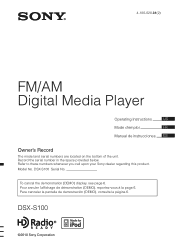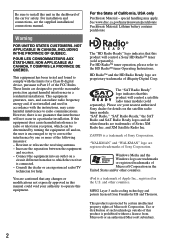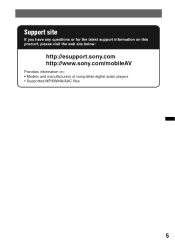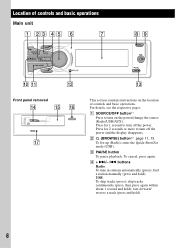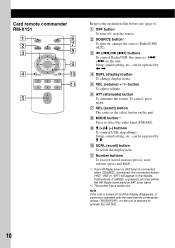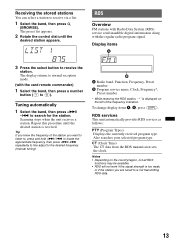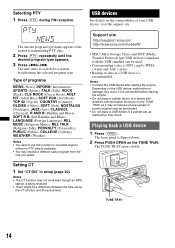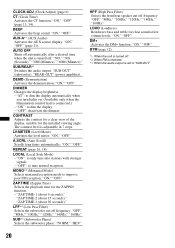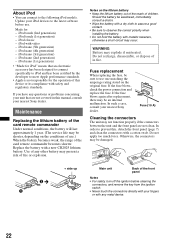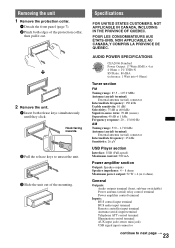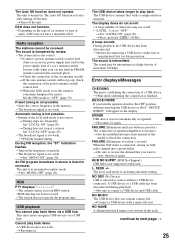Sony DSX-S100 Support Question
Find answers below for this question about Sony DSX-S100 - Fm/am Digital Media Player.Need a Sony DSX-S100 manual? We have 2 online manuals for this item!
Question posted by tbitter2001 on January 13th, 2013
Is This Radio Able To Be Able To Subscribe To Sirius Satellite Radio?
The person who posted this question about this Sony product did not include a detailed explanation. Please use the "Request More Information" button to the right if more details would help you to answer this question.
Current Answers
Related Sony DSX-S100 Manual Pages
Similar Questions
How Do U Set The Time On Model Dsx-s100 Car Radio?455
(Posted by stachellauren 10 years ago)
How Do I Get To Channel 0 To Get The Number To Hook Up My Sirius Satellite Radio
(Posted by Dylan6999 10 years ago)
Sony Fm/am Cd Player Cdx-4250 Remote Where Can I Get One? Have Radio No Remote
I have a 1998 chevy suburban which came with a sony fm/am cd player cdx-4250 but no remote and I can...
I have a 1998 chevy suburban which came with a sony fm/am cd player cdx-4250 but no remote and I can...
(Posted by jcurry41 11 years ago)
No Usb Support
I recently installed a Sony Dsx 100s. I'm able to hear the radio however when unplug in my iPod nano...
I recently installed a Sony Dsx 100s. I'm able to hear the radio however when unplug in my iPod nano...
(Posted by Rdamp2929 12 years ago)
I Have A Sony Dsx-s100 Which Is 'sat Radio Ready'. What Do I Need To Get Sirius
I have a Sony DSX-S100 FM/AM Digital Media Player and want to connect it to Sirius radio. What d...
I have a Sony DSX-S100 FM/AM Digital Media Player and want to connect it to Sirius radio. What d...
(Posted by sailingvalentina 12 years ago)