Sony DSX-MS60 Support Question
Find answers below for this question about Sony DSX-MS60.Need a Sony DSX-MS60 manual? We have 3 online manuals for this item!
Question posted by jaxbar on October 20th, 2012
No Manuel,connection Wires Not Labled,whats Needed To Install Sirus
connection plug has many color coded wires but not labeled. the downloads for this unit does not show wiring color codes for installation , would like to know for proper installation, also need to know what is needed to install Sirius. thanks michael
Current Answers
There are currently no answers that have been posted for this question.
Be the first to post an answer! Remember that you can earn up to 1,100 points for every answer you submit. The better the quality of your answer, the better chance it has to be accepted.
Be the first to post an answer! Remember that you can earn up to 1,100 points for every answer you submit. The better the quality of your answer, the better chance it has to be accepted.
Related Sony DSX-MS60 Manual Pages
Operating Instructions - Page 1


DSX-MS60 Serial No. Pour annuler l'affichage de démonstration (DEMO), reportez-vous à la page 6. Record...(DEMO) display, see page 6. Model No.
Refer to these numbers whenever you call upon your Sony dealer regarding this product. DSX-MS60
©2010 Sony Corporation 4-264-353-11(1)
FM/AM Digital Media Player
Operating Instructions
US
Mode d'emploi
FR
Manual de instrucciones...
Operating Instructions - Page 2
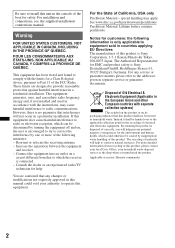
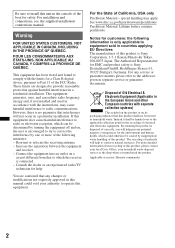
...not expressly approved in the console of this unit in this product. For more of the FCC Rules.
Warning
FOR UNITED STATES CUSTOMERS. This equipment has been tested and...By ensuring this equipment. For installation and connections, see, the supplied installation/ connections manual. NOT APPLICABLE IN CANADA, INCLUDING IN THE PROVINCE OF QUEBEC.
Connect the equipment into an outlet on...
Operating Instructions - Page 3


...Hand the battery over the product at end-of-life to set time after the unit is protected by inappropriate waste handling of the battery. This product is turned off ...such technology outside of this symbol might be treated properly, hand over to conserve natural resources. and other countries.
3 MPEG Layer-3 audio coding technology and patents licensed from Microsoft or an authorized...
Operating Instructions - Page 4
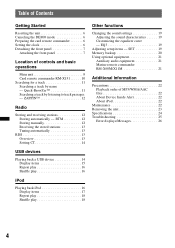
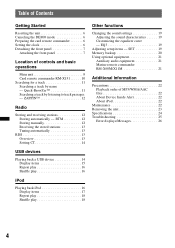
... - SET 19 Memory backup 20 Using optional equipment 21
Auxiliary audio equipment 21 Marine remote commander RM-X60M/X11M 21
Additional Information
Precautions 22 Playback order of...WMA/AAC files 22 About Device Inside Alert 22 About iPod 22
Maintenance 22 Removing the unit 23 Specifications 24 Troubleshooting 25
Error displays/Messages 26
4 BTM 12 Storing manually 12 Receiving...
Operating Instructions - Page 6


... uses a 12-hour digital indication.
1 Press and hold the select button. Getting Started
Resetting the unit
Before operating the unit for the first time, or after replacing the boat battery or changing the connections, you must reset the unit.
Preparing the card remote commander
Remove the insulation film.
Detach the front panel (page 7) and...
Operating Instructions - Page 9
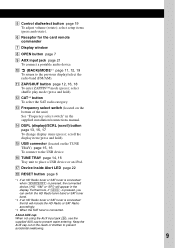
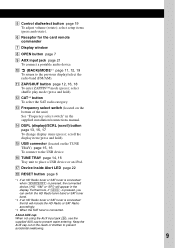
... list will appear in the supplied installation/connections manual. Keep the AUX cap out of the reach of the unit) See "Frequency select switch" in the display. F Receptor for the card remote commander
G Display window
H OPEN button page 7
I AUX input jack page 21 To connect a portable audio device.
N DSPL (display)/SCRL (scroll) button page 13...
Operating Instructions - Page 10
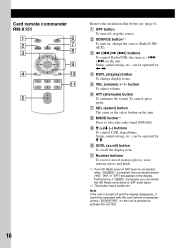
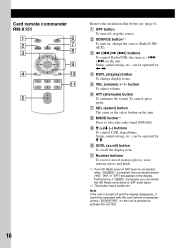
... radio band (FM/AM). Remove the insulation film before use (page 6).
H MODE button*1 Press to activate the unit first.
10
Setup, sound setting, etc., can be operated by M m. I M (+)/m (-) buttons To control USB...(SOURCE/OFF) on the unit. store stations (press and hold).
*1 If an HD Radio tuner or SAT tuner is connected: when (SOURCE) is pressed, the connected device ("HD," "XM" ...
Operating Instructions - Page 13


...receive via a list.
1 Select the band, then press
(BROWSE). Scanning stops when the unit receives a station. RDS services
This unit automatically provides RDS services as follows:
CT (Clock Time) The CT data from the RDS ...1 Select the band, then press +>/
-. to is received. Tip If you know the frequency of the frequency indication. Notes • Depending on the left of the station you are...
Operating Instructions - Page 14
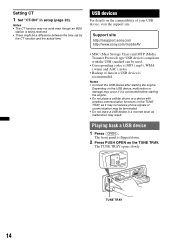
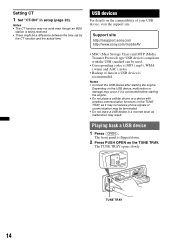
Notes • Connect the USB device after starting the engine. • Do not place a cellular phone or a device with the USB standard can be used.
• ...actual time. Notes • The CT function may not work even though an RDS
station is recommended.
TUNE TRAY
14 The front panel is connected before starting the engine. Depending on the compatibility of data in setup (page 20).
Operating Instructions - Page 15


... • The maximum number of displayable data is extremely dangerous to connect or remove the USB device while driving. files (tracks) per folder...does not fully open because of the console shape at the installation position, detach the front panel and open the TUNE TRAY ...may cause smoke, fire, or other USB devices.
• This unit cannot recognize USB devices via a USB hub.
• Slide in ...
Operating Instructions - Page 16


... order.
Shuffle play mode.
4 Press and hold the select button.
Playing back iPod
Before connecting the iPod, turn down .
2 Press PUSH OPEN on the iPod, unless otherwise specified by....
3 Rotate the control dial to normal play mode. iPod
For details on the compatibility of the unit.
1 Press (OPEN).
The setup display appears.
2 Press the select button repeatedly
until the
desired ...
Operating Instructions - Page 17


... iPod during playback, "NO
DEV" appears in the display of the unit. Resuming mode
When the iPod is connected, the mode of this unit changes to stop playback. Press (SOURCE/OFF) for use with the other... console shape at the installation position, detach the front panel and open the TUNE TRAY manually. Tips • When the ignition key is turned to next page t 4 Connect the iPod to the ...
Operating Instructions - Page 19


...control dial to +10 dB.
The following items can be set (follow the page reference for each connected auxiliary equipment: "+18 dB" -
LOW*1, MID*1, HIGH*1 (page 19)
BALANCE Adjusts the sound balance....
5 Press (BACK).
This setting negates the need to adjust the volume level between sources.
*1 When EQ3 is activated. *2 When the audio output is set equalizer curve, press and hold the...
Operating Instructions - Page 20


...installed viewing angle.
MONO*2 (Monaural Mode) Selects monaural reception mode to only tune into stations with stronger
signals. - LPF*3 (Low Pass Filter) Selects the subwoofer cut -off . *2 When FM is received. *3 When the audio...The contrast level is set to tune normal reception. BTM (page 12)
*1 When the unit is connected.) -
"OFF": to "SUB-OUT." "ZAP.TIME-1 (about 6 seconds),"
"ZAP...
Operating Instructions - Page 21
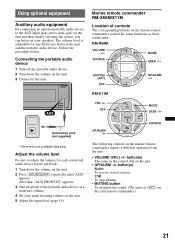
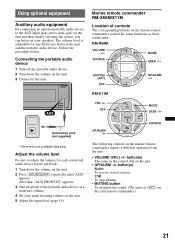
... marine remote commander require a different operation from the unit.
• VOLUME (VOL) +/-
Using optional equipment
Auxiliary audio equipment
By connecting an optional portable audio device to the unit. Follow the procedure below:
Connecting the portable audio device
1 Turn off the portable audio device. 2 Turn down the volume on the unit. 5 Adjust the input level (page 19). Marine remote...
Operating Instructions - Page 22
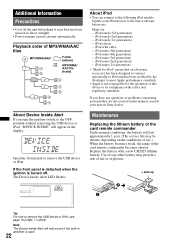
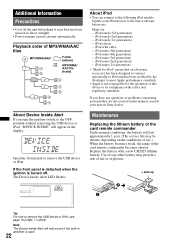
...connect to remove the USB device or iPod. If you turn the ignition switch to the OFF position without removing the USB device or iPod, "DEVICE INSIDE" will last approximately 1 year. (The service life may present a risk of the card remote commander becomes shorter. Replace the battery with video...concerning your unit that an electronic accessory has been designed to connect specifically ...
Operating Instructions - Page 23
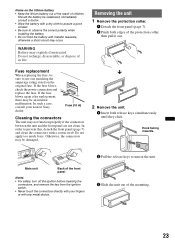
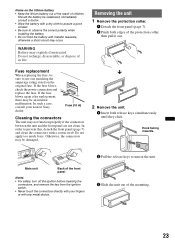
... replacement, there may not function properly if the connectors between the unit and the front panel are not clean. Fuse (10 A)
Cleaning the connectors
The unit may be an internal malfunction. In... the correct polarity when installing the battery. • Do not hold the battery with metallic tweezers, otherwise a short-circuit may be sure to unseat the unit. 3 Slide the unit out of in fire....
Operating Instructions - Page 24
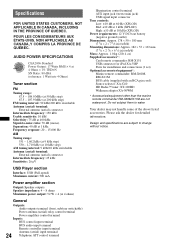
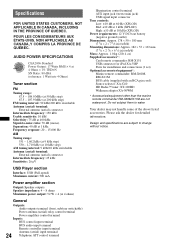
...OF QUEBEC. Please ask the dealer for installation and connections (1 set) Optional accessories/equipment*: Marine remote... power output: 52 W × 4 (at 4 ohms)
General
Outputs: Audio outputs terminal (front, sub/rear switchable) Power antenna (aerial) relay control terminal Power amplifier control...UNIS.
Specifications
FOR UNITED STATES CUSTOMERS. Design and specifications are not waterproof. Do not subject ...
Operating Instructions - Page 25
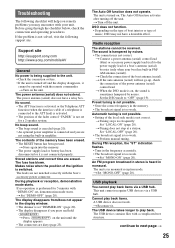
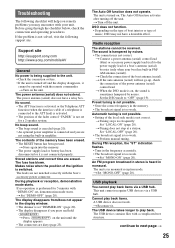
... work. This unit cannot recognize USB devices via a USB hub. The USB device contains files with "DEMO-ON" set, demonstration mode starts. If the problem is set for 5 minutes with a complicated tree structure. Support site
http://esupport.sony.com http://www.sony.com/mobileAV
General
No power is not connected properly.
The leads...
Operating Instructions - Page 26


... malfunction. The display items do not help improve the situation, consult your USB
device, visit the support site. Error displays/Messages
CHECKING The unit is overloaded.
t See the installation/connections manual of more than 320 kbps. A USB device or a USB cable has been disconnected during automatic tuning.
t For details on during playback. t Press...
Similar Questions
Sony Xnv-660bt How To Install Sirius Receiver
(Posted by h102hee 9 years ago)
Connecting Sirius Radio
I have connected the Sony Sirius bundle to the radio. I can't figure out how to access the satellite...
I have connected the Sony Sirius bundle to the radio. I can't figure out how to access the satellite...
(Posted by mrifkin76 10 years ago)
How Does It Connect To Gracenote? How Does It Download Original Cd Song Names?
Does it use bluetooth? Is there a way to "force" it to refresh names?
Does it use bluetooth? Is there a way to "force" it to refresh names?
(Posted by adlezama1909 11 years ago)

