Sony XAV-64BT Support Question
Find answers below for this question about Sony XAV-64BT.Need a Sony XAV-64BT manual? We have 4 online manuals for this item!
Question posted by adlezama1909 on January 3rd, 2013
How Does It Connect To Gracenote? How Does It Download Original Cd Song Names?
Does it use bluetooth? Is there a way to "force" it to refresh names?
Current Answers
There are currently no answers that have been posted for this question.
Be the first to post an answer! Remember that you can earn up to 1,100 points for every answer you submit. The better the quality of your answer, the better chance it has to be accepted.
Be the first to post an answer! Remember that you can earn up to 1,100 points for every answer you submit. The better the quality of your answer, the better chance it has to be accepted.
Related Sony XAV-64BT Manual Pages
Operating Instructions - Page 2
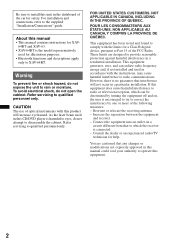
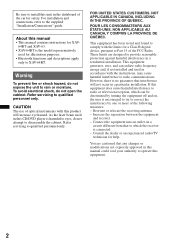
..., may cause harmful interference to radio communications.
FOR UNITED STATES CUSTOMERS. This equipment generates, uses, and can be determined by one or more of the FCC Rules. You are designed to XAV-64BT. If this product will not occur in this CD/DVD player is the model representatively used in a particular installation. About this equipment.
2
Operating Instructions - Page 8


... MPEG-4 VISUAL PATENT PORTFOLIO LICENSE FOR THE PERSONAL AND NONCOMMERCIAL USE OF A CONSUMER FOR DECODING MPEG-4 VIDEO THAT WAS ENCODED BY A CONSUMER ENGAGED IN A PERSONAL AND NON-COMMERCIAL ACTIVITY AND/OR WAS OBTAINED FROM A VIDEO PROVIDER LICENSED BY MPEG LA TO PROVIDE MPEG-4 VIDEO. Gracenote is the industry standard in the United States and/or...
Operating Instructions - Page 10
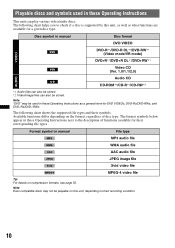
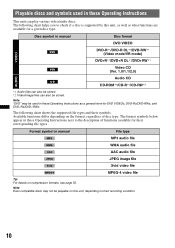
...+R DL*1/DVD+RW*1
Video CD (Ver. 1.0/1.1/2.0)
AUDIO
Audio CD
CD-ROM*2/CD-R*2/CD-RW*2
*1 Audio files can also be stored. *2 Video/image files can play various video/audio discs. The following chart helps you to the description of disc type. Note Even compatible discs may be playable on their recording condition.
10
Note "DVD" may not be used in these Operating Instructions...
Operating Instructions - Page 12
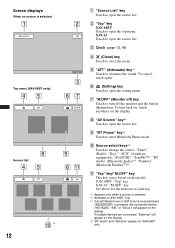
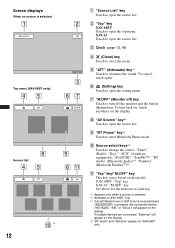
...
A "Source List" key Touch to open the setting menu. Screen displays
When no source is pressed, the connected device ("HD Radio," "XM," or "Sirius") will appear on the display. *4 "BT Audio" and "Pandora" appear on XAV-64BT only. E "ATT" (Attenuate) key*1 Touch to close the menu. C Clock page 13, 48
D (Close) key Touch to...
Operating Instructions - Page 22
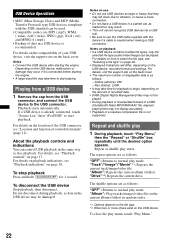
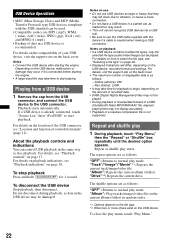
...visit the support site on use • Do not use the USB cable supplied with the USB standard can be used.
• Compatible codecs...Album": Plays tracks/images/video files in the current album (folder) in the same way as data in a USB...file type (audio/video/image) can be played. folders (albums): 256 -
"Album": Repeats the current album (folder). Notes • Connect the USB device...
Operating Instructions - Page 23


... on the unit.
1 Installing "SensMe™ Setup" and "Content Transfer" to your computer First download the "SensMe™ Setup" and "Content Transfer" software from the support site on the back cover.
2 Registering a USB device using "SensMe™ Setup" Connect a USB device to your computer.
For more details on the installation, visit the support...
Operating Instructions - Page 29


... bar.
* When playing an audio CD (CD-DA), this unit. • The repeat and shuffle settings will be played. You can list up albums/folders/tracks/images/ video files, and select a desired ...file type (audio/video/ image) can directly operate an iPod connected to this unit, you need to audio, video, then image (e.g., if the disc contains video files and image files, only video files are played...
Operating Instructions - Page 32
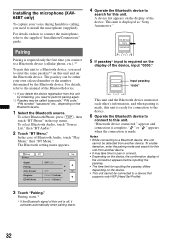
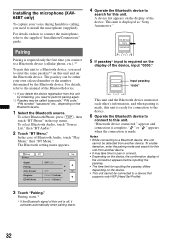
...this unit and on the display of Bluetooth Audio, touch "Play Menu," then "BT Menu."
For details on how to connect the microphone, refer to install the ... Operate the Bluetooth device to a device that supports only HSP (Head Set Profile).
3 Touch "Pairing." " " or " " appears when the connection is displayed as "Sony Automotive." Pairing starts.*
* If the Bluetooth signal of ...
Operating Instructions - Page 37
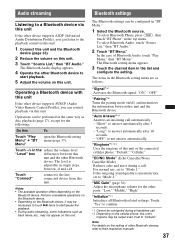
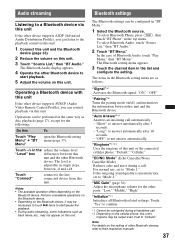
... (Audio Video Remote Control Profile), you can control playback via this unit.
1 Connect this unit and the Bluetooth
device (page 33).
2 Reduce the volume on this
unit and the other Bluetooth devices, refer to start playback.
5 Adjust the volume on this unit. 3 Touch "Source List," then "BT Audio." "Auto Answer"*1 Answers an incoming call . "Ringtone"*1*2 Uses the...
Operating Instructions - Page 38


... name. To change the sorting order, touch , then "A-Z" or "Date." QuickMix
QuickMix allows you to listen to songs played on the mobile device. Download the latest version of the unit.
1 Connect ...Pandora®'s service is adjusted in the same way as a Bluetooth audio device. Playback starts.
* When the mobile device is available to the previous song. • Pandora® limits the number ...
Operating Instructions - Page 45
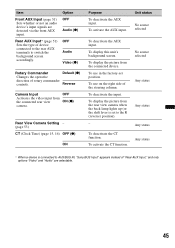
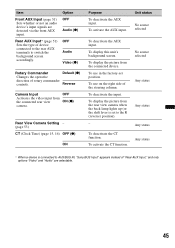
... Any status
To deactivate the CT function. Option OFF Audio (z) OFF Audio Video (z)
Rotary Commander
Default (z)
Changes the operative
direction of the steering column.
To deactivate the input. To use in the factory-set to AUX/BUS IN, "Sony BUS Input" appears instead of device connected to the rear AUX terminals to switch the background...
Operating Instructions - Page 50
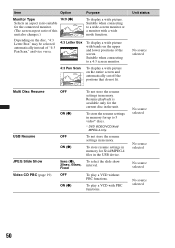
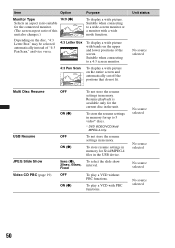
Unit status
No source selected
Multi Disc Resume
USB Resume JPEG Slide Show Video CD PBC (page 19)
OFF
To not store the resume
settings in memory. ON (z)
To store the resume settings in memory for the connected monitor. (The screen aspect ratio of this unit also changes.)
16:9 (z)
To display a wide picture.
Suitable...
Operating Instructions - Page 51
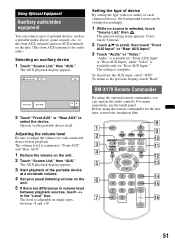
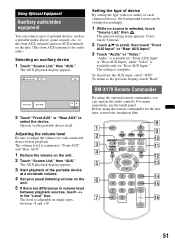
The AUX playback display appears.
3 Start playback of each connected device before playback.
Before using the optional remote commander, you can operate the audio controls. Using Optional Equipment
Auxiliary audio/video equipment
You can connect up to 2 optional devices, such as a portable media player, game console, etc., to the front AUX terminal and rear AUX terminals on the...
Operating Instructions - Page 55
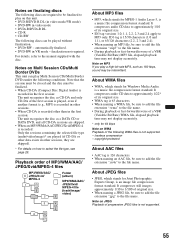
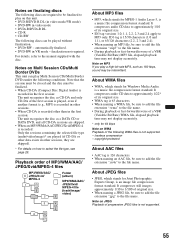
...audio/video/image)* are played (if CD-DA or other data exists in the first session: The unit recognizes the disc as 192 kbps, sound may be finalized to the file name. Note on Multi Session CDs...
* only for MPEG-1 Audio Layer-3, is a music file compression format standard.
It compresses still images approximately 1/10 to 1/100 of original size.
• When naming a JPEG file, be ...
Operating Instructions - Page 56
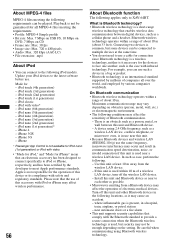
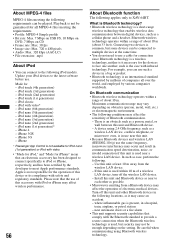
..., neither is used , but some devices can be guaranteed for the devices to meet Apple performance standards. Use this unit and Bluetooth device as case, perform the following requirements can be enough depending on the setting. Install this unit at the same time. • You do not need to use of Bluetooth communication. - near to XAV-64BT.
Operating Instructions - Page 58


...(33 ft)*2
Frequency band: 2.4 GHz band (2.4000 - 2.4835 GHz)
Modulation method: FHSS Compatible Bluetooth Profiles*3:
A2DP (Advanced Audio Distribution Profile) AVRCP (Audio Video Remote Control Profile) 1.3 HFP (Handsfree Profile) 1.5 PBAP (Phone Book Access Profile) OPP (Object Push Profile)
*1 Applies to XAV-64BT only. *2 The actual range will vary depending on factors
such as obstacles between...
Operating Instructions - Page 61


...DATA CD), or... type (audio/video/image) ...Bluetooth function (XAV-64BT)
The other Bluetooth device cannot detect this unit. • Set "Signal" to "ON" (page 37). • While connecting to which data can be intermittent at a high bit rate of the other device, searching from the beginning. The name of the Bluetooth device.
61
Depending on the Bluetooth device. The connected Bluetooth...
Marketing Specifications - Page 1


... app control6 via Bluetooth®. Connect, charge, and control your music player through personalized radio stations. Also view stored album artwork during audio playback on the display.
Front USB 1-wire input Front USB input lets you . The XAV-64BT provides complete access to your mood
• Satellite radio3/HD Radio™ ready4 using your Android™...
Marketing Specifications - Page 2
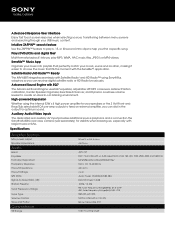
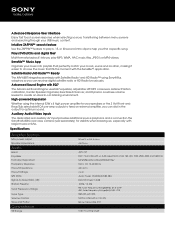
.../Sub selectable RCA pre-amp outputs to help you find a specific song. Auxiliary Audio/Video inputs
The dedicated rear auxiliary AV input provides additional source playback and a connection the Sony® XA-800C rear view camera (sold separately) for optimum sound.
Plays DVDs/CDs and digital files1 Multi-format playback1 lets you play 6, 15, or...
Marketing Specifications - Page 3
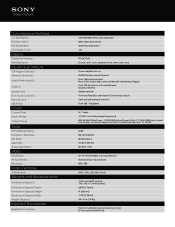
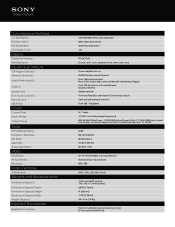
...CD Text Display Dimmer Adjust Key Illumination On-Screen Clock
Display
Display Technology Text Displayed
Inputs and Outputs
12V Trigger Output(s) Antenna Terminal(s)
Audio/Video Input(s)
Audio In
Infrared Port RCA Audio...4" (100mm) 7.125" (178mm) 4 lb. 3 oz. (1.9 kg)
Parts for Installation and Connections (1 set) HF microphone (XA-MC10) CEA2006 Standard Power Output: 17 Watts RMS per channel into ...
Similar Questions
Why Wont Xm Directtuner Cnp2000uca Connection Cable Cnpson1 Work With Sony Xav-6
I Have Sony XAV-64BT head unit in my car and just purchased XM Direct Tuner CNP2000UCA and Connectio...
I Have Sony XAV-64BT head unit in my car and just purchased XM Direct Tuner CNP2000UCA and Connectio...
(Posted by streezy123 10 years ago)
How To Use Bluetooth On A Sony Mex-bt2500 Cd Player
(Posted by 50cinvick 10 years ago)
How To Connect Sony Xplod Car Audio Cd Deck Cdx-gt300
(Posted by misafer 10 years ago)
I can not connect a Display Assistant Dvd 7 They might say As I Make You
(Posted by gabrielaarteaga59 10 years ago)
I Have Power To The Cd Player But Te Screen Wont Come On And Irs Brand New?
(Posted by Anonymous-90259 11 years ago)

