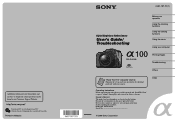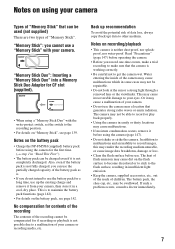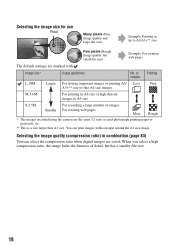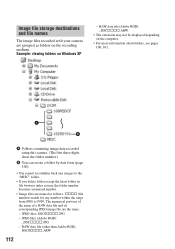Sony DSLR A100 Support Question
Find answers below for this question about Sony DSLR A100 - a Digital Camera SLR.Need a Sony DSLR A100 manual? We have 1 online manual for this item!
Question posted by noyibasco on December 3rd, 2011
Batteries For A100
Do you have A100 batteries for sale?
Current Answers
Related Sony DSLR A100 Manual Pages
Similar Questions
I Have A Problem With My Digital Camera, A Sony Cyber-shot Dsc-hx50.
I have a problem with my digital camera, a Sony Cyber-shot Dsc-hx50. When I start my SONY Cyber-shot...
I have a problem with my digital camera, a Sony Cyber-shot Dsc-hx50. When I start my SONY Cyber-shot...
(Posted by retienne50 9 years ago)
Sony Cyber-shot Dsc-w50 6.0 Mp Digital Camera
I had no problems with my camera loved it. Someone borrowed it and when it was returned all the pic ...
I had no problems with my camera loved it. Someone borrowed it and when it was returned all the pic ...
(Posted by brenwhite05 10 years ago)
Sony Digital Still Camera
Mvc-fd200
Memory Stick Error(c:13:01)
Sony Digital Still Camera MVC-FD200Memory Stick Error(c:13:01)
Sony Digital Still Camera MVC-FD200Memory Stick Error(c:13:01)
(Posted by takeonestudioattock 11 years ago)
Battery Charger For Digital Stll Camera Dsc-w510
From Where I Get A Charger For Digital Camera Dsc-w510
From Where I Get A Charger For Digital Camera Dsc-w510
(Posted by kakaflora 11 years ago)
Flashing 000
Camera won't take picture & is flashing 000 on screen
Camera won't take picture & is flashing 000 on screen
(Posted by Anonymous-36142 12 years ago)