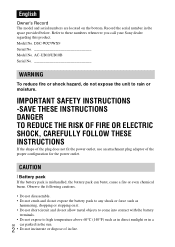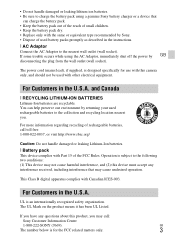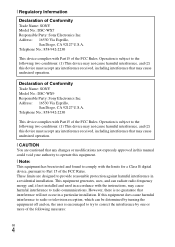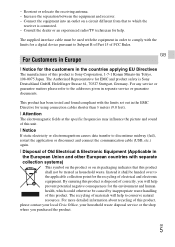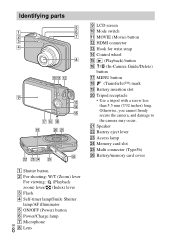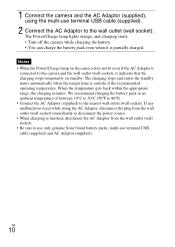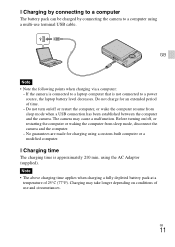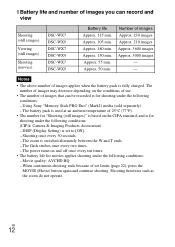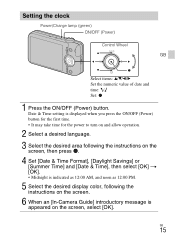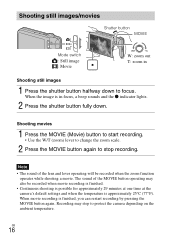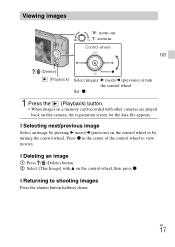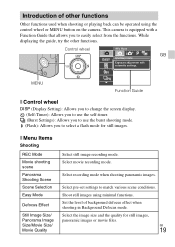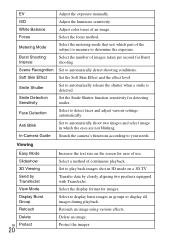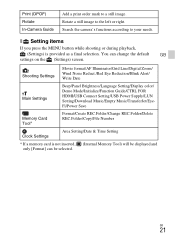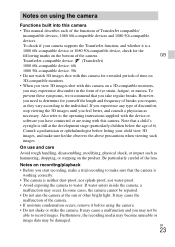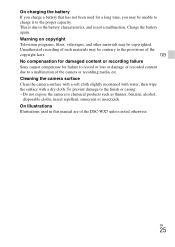Sony DSC-WX9 Support Question
Find answers below for this question about Sony DSC-WX9.Need a Sony DSC-WX9 manual? We have 1 online manual for this item!
Question posted by vpd47 on August 31st, 2014
Mal Function
i had water damage & camera does not function
Current Answers
Answer #1: Posted by TommyKervz on September 1st, 2014 2:00 AM
Disassemble the camera
Use a methyleted spirit to clean the board
Dont use the camera untill its dry (2hours)
Use a methyleted spirit to clean the board
Dont use the camera untill its dry (2hours)
Related Sony DSC-WX9 Manual Pages
Similar Questions
I Have A Problem With My Digital Camera, A Sony Cyber-shot Dsc-hx50.
I have a problem with my digital camera, a Sony Cyber-shot Dsc-hx50. When I start my SONY Cyber-shot...
I have a problem with my digital camera, a Sony Cyber-shot Dsc-hx50. When I start my SONY Cyber-shot...
(Posted by retienne50 9 years ago)
Device Manager Error 31
I Have error when im trying to install sony corporation digital camera driver , *portable device* ,i...
I Have error when im trying to install sony corporation digital camera driver , *portable device* ,i...
(Posted by apbgamer13 9 years ago)
Sony Cyber-shot Dsc-w50 6.0 Mp Digital Camera
I had no problems with my camera loved it. Someone borrowed it and when it was returned all the pic ...
I had no problems with my camera loved it. Someone borrowed it and when it was returned all the pic ...
(Posted by brenwhite05 10 years ago)
Dealer Of Sony Dsc-wx9 Camera In Delhi
From where in Delhi I can purchase Sony DSC-WX9 Camera?
From where in Delhi I can purchase Sony DSC-WX9 Camera?
(Posted by chanderkantsuri 12 years ago)