Sony DSC-WX9 Support Question
Find answers below for this question about Sony DSC-WX9.Need a Sony DSC-WX9 manual? We have 1 online manual for this item!
Question posted by JUANyooen on April 15th, 2014
My Sony Dsc-wx9 Camera Wont Charge Or Turn On
The person who posted this question about this Sony product did not include a detailed explanation. Please use the "Request More Information" button to the right if more details would help you to answer this question.
Current Answers
There are currently no answers that have been posted for this question.
Be the first to post an answer! Remember that you can earn up to 1,100 points for every answer you submit. The better the quality of your answer, the better chance it has to be accepted.
Be the first to post an answer! Remember that you can earn up to 1,100 points for every answer you submit. The better the quality of your answer, the better chance it has to be accepted.
Related Sony DSC-WX9 Manual Pages
Instruction Manual - Page 2
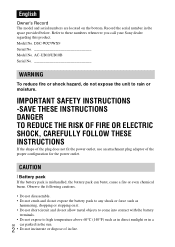
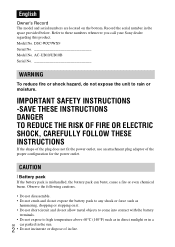
DSC-WX7/WX9 Serial No Model No. Observe the following cautions.
• Do not disassemble. • Do not crush and do not... • Do not incinerate or dispose of the proper configuration for the power outlet. Refer to these numbers whenever you call your Sony dealer regarding this product. AC-UB10/UB10B Serial No
WARNING
To reduce fire or shock hazard, do not allow metal objects to come...
Instruction Manual - Page 3
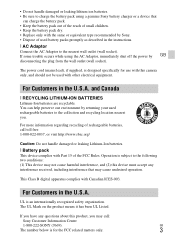
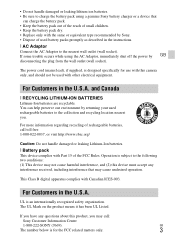
... This Class B digital apparatus complies with Part 15 of rechargeable batteries, call :
Sony Customer Information Center
1-800-222-SONY (7669). If... questions about this camera only, and should not be used with the same or equivalent type recommended by Sony. • Dispose...or leaking lithium ion batteries. • Be sure to charge the battery pack using the AC Adaptor, immediately shut off...
Instruction Manual - Page 4
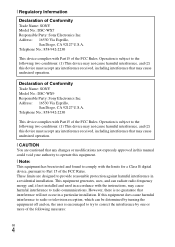
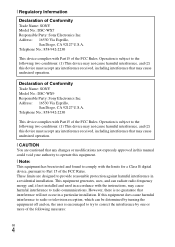
...interference in accordance with the limits for a Class B digital device, pursuant to radio or television reception, which ...to try to correct the interference by turning the equipment off and on, the user...SONY Model No.: DSC-WX7 Responsible Party: Sony Electronics Inc. [ Regulatory Information
Declaration of Conformity Trade Name: SONY Model No.: DSC-WX9 Responsible Party: Sony Electronics Inc.
Instruction Manual - Page 5
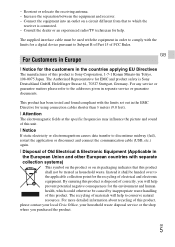
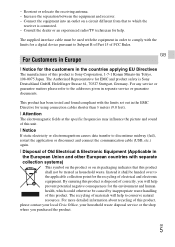
... the separation between the equipment and receiver. - GB
For Customers in Europe
[ Notice for a digital device pursuant to Subpart B of Part 15 of FCC Rules. This product has been tested and found...manufacturer of this product shall not be caused by inappropriate waste handling of this product is Sony Corporation, 1-7-1 Konan Minato-ku Tokyo, 108-0075 Japan.
Consult the dealer or an ...
Instruction Manual - Page 6
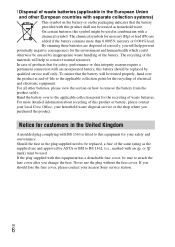
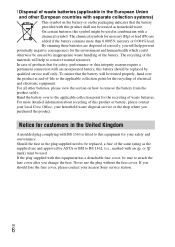
... mercury (Hg) or lead (Pb) are disposed of correctly, you purchased the product. For more than 0.0005% mercury or 0.004% lead. Notice for your nearest Sony service station. Should the fuse in the United Kingdom
A moulded plug complying with BS 1363 is fitted to this equipment for customers in the plug...
Instruction Manual - Page 8
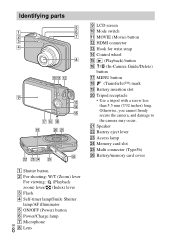
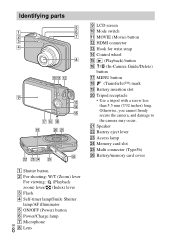
... D Self-timer lamp/Smile Shutter
lamp/AF illuminator E ON/OFF (Power) button F Power/Charge lamp G Microphone
8GB H Lens Identifying parts
I LCD screen J Mode switch K MOVIE (Movie) button L HDMI connector M Hook for wrist strap N Control wheel O (Playback) button P / (In-Camera Guide/Delete)
button Q MENU button R (TransferJet™) mark S Battery insertion slot T Tripod receptacle...
Instruction Manual - Page 9
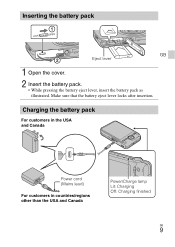
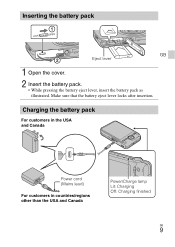
... pack
For customers in the USA and Canada
Power cord (Mains lead)
For customers in countries/regions other than the USA and Canada
Power/Charge lamp Lit: Charging Off: Charging finished
GB
9
Inserting the battery pack
GB Eject lever
1 Open the cover. 2 Insert the battery pack.
• While pressing the battery eject lever...
Instruction Manual - Page 10
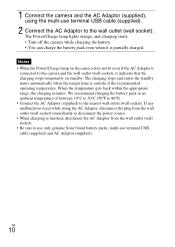
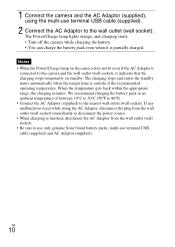
... in an ambient temperature of the recommended operating temperature. The Power/Charge lamp lights orange, and charging starts. • Turn off the camera while charging the battery. • You can charge the battery pack even when it indicates that the charging stops temporarily on standby. 1 Connect the camera and the AC Adaptor (supplied), using the AC Adaptor, disconnect...
Instruction Manual - Page 11
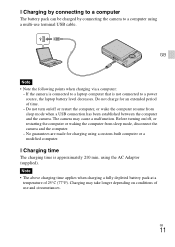
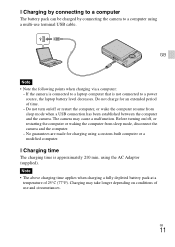
... or restart the computer, or wake the computer resume from sleep mode, disconnect the camera and the computer.
- x Charging time
The charging time is not connected to a computer using the AC Adaptor (supplied).
using a multi-use and circumstances.
Before turning on /off , or restarting the computer or waking the computer from sleep mode when...
Instruction Manual - Page 12
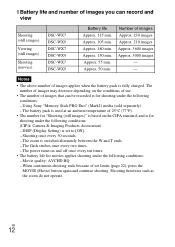
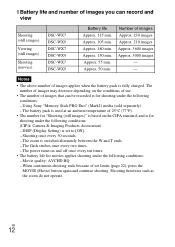
...turns on and off once every ten times.
• The battery life for shooting under the following conditions: -
Using Sony...charged. Shooting functions such as the zoom do not operate. The number of images may decrease depending on the CIPA standard, and is for shooting under the following conditions: (CIPA: Camera...movies)
DSC-WX7 DSC-WX9 DSC-WX7 DSC-WX9 DSC-WX7 DSC-WX9
Battery life...
Instruction Manual - Page 13


...Adaptor, using the multi-use terminal USB cable (supplied). x Feeding power
The camera can import images to a computer without worrying about wearing down the battery pack by connecting to the playback... screen. If the camera is in shooting mode or while you are changing the settings of the camera, power is not supplied even if you make a USB ...
Instruction Manual - Page 15
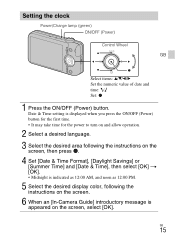
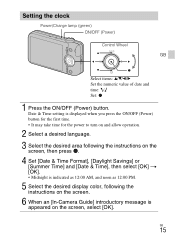
Setting the clock
Power/Charge lamp (green) ON/OFF (Power)
Control Wheel
GB
Select items...the ON/OFF (Power) button for the first time. • It may take time for the power to turn on and allow operation.
2 Select a desired language. 3 Select the desired area following the instructions on the
...on the screen.
6 When an [In-Camera Guide] introductory message is appeared on the screen, select [OK].
Instruction Manual - Page 16
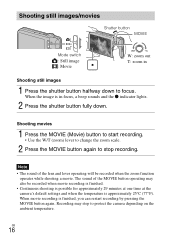
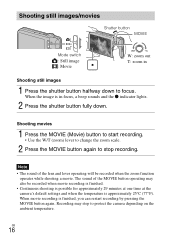
... and lever operating will be recorded when movie recording is finished.
• Continuous shooting is possible for approximately 29 minutes at one time at the camera's default settings and when the temperature is approximately 25°C (77°F). Shooting movies
1 Press the MOVIE (Movie) button to start recording. • Use the...
Instruction Manual - Page 17
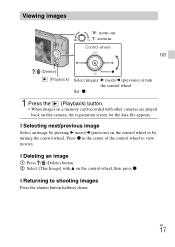
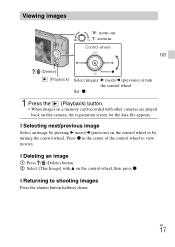
... images
Press the shutter button halfway down.
x Selecting next/previous image
Select an image by turning the control wheel. GB
17 x Deleting an image
1 Press / (Delete) button. 2 Select [This Image] with other cameras are played back on this camera, the registration screen for the data file appears. x Returning to view movies. Press z in...
Instruction Manual - Page 18


Objective guide: Search functions according to your needs. This allows you to search the camera's functions according to your needs.
/ (In-Camera Guide)
1 Press the / (In-Camera Guide) button. • When viewing images, [Delete/In-Camera Guide] is displayed. Icon guide: Search the function and meaning of displayed icons. Keyword: Search functions by key words...
Instruction Manual - Page 21
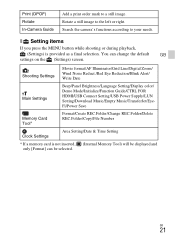
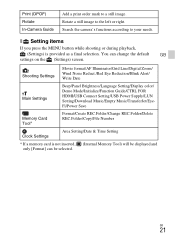
...the default GB
settings on the (Settings) screen.
Shooting Settings
Movie format/AF Illuminator/Grid Line/Digital Zoom/ Wind Noise Reduct./Red Eye Reduction/Blink Alert/ Write Date
Main Settings
Beep/Panel Brightness/Language... Memory Tool) will be selected.
Print (DPOF) Rotate In-Camera Guide
Add a print order mark to the left or right. Rotate a still image to a still image. Search...
Instruction Manual - Page 24
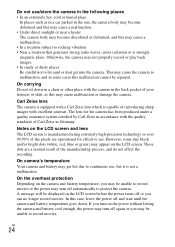
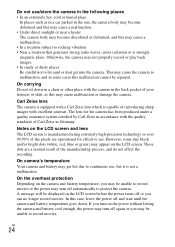
... under a quality assurance system certified by Carl Zeiss in accordance with excellent contrast.
In this malfunction cannot be unable to protect the camera.
This may appear on the LCD screen before the power turns off automatically to record movies. On carrying Do not sit down . On the overheat protection Depending on the...
Instruction Manual - Page 25
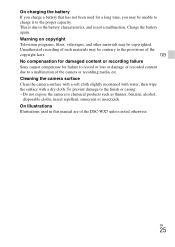
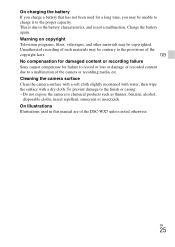
... damage of recorded content due to a malfunction of the camera or recording media, etc. GB
No compensation for damaged content or recording failure Sony cannot compensate for a long time, you charge a battery that has not been used in this manual are of the DSC-WX7 unless noted otherwise. This is due to the battery...
Instruction Manual - Page 26


...: Hi-Speed USB (USB 2.0) Specifications
Camera
[System]
Image device: 7.77 mm (1/2.3 type)
Exmor R CMOS sensor
Total pixel number of camera:
Approx. 16.8 Megapixels
Effective pixel number of camera:
Approx. 16.2 Megapixels
Lens: Carl Zeiss...AVC/H.264
Audio: Dolby Digital 2ch, equipped with Dolby Digital Stereo Creator • Manufactured under license from
Dolby Laboratories.
Instruction Manual - Page 27


... (W/H/D)
Mass (CIPA compliant) (including NPBN1 battery pack, "Memory Stick Duo" media): DSC-WX7: Approx. 120 g (4.2 oz) DSC-WX9: Approx. 139 g (4.3 oz)
Microphone: Stereo Speaker: Monaural Exif Print: Compatible PRINT... Maximum voltage: DC 4.2 V Nominal voltage: DC 3.6 V Maximum charge voltage: DC 4.2 V Maximum charge current: 0.9 A Capacity:
typical: 2.3 Wh (630 mAh) minimum: 2.2 Wh ...
Similar Questions
Service Manual Or Schematic Diagram For Sony Dsc-w800 Camera
Can you please e-mail me a Service Manual or Schematic Diagram for Sony DSC-W800 Camera. Regards! To...
Can you please e-mail me a Service Manual or Schematic Diagram for Sony DSC-W800 Camera. Regards! To...
(Posted by tonymack11 9 years ago)
I Have Lost Mt Dsc-wx9..is The Wx50 At Walmart Same?similar?
(Posted by jorigrant 11 years ago)
Dealer Of Sony Dsc-wx9 Camera In Delhi
From where in Delhi I can purchase Sony DSC-WX9 Camera?
From where in Delhi I can purchase Sony DSC-WX9 Camera?
(Posted by chanderkantsuri 12 years ago)

