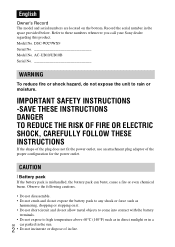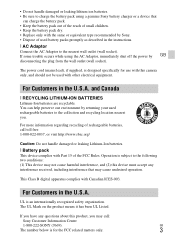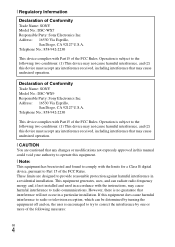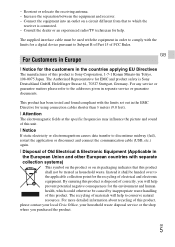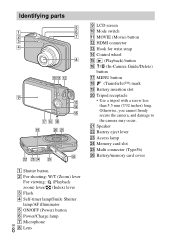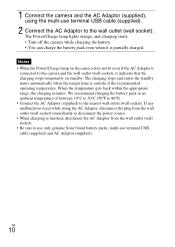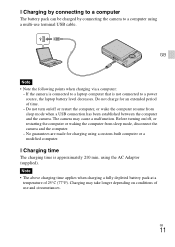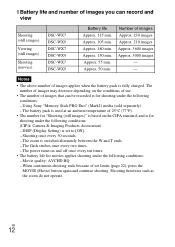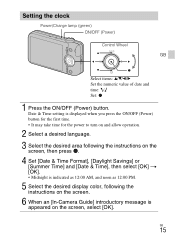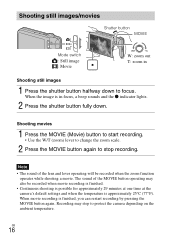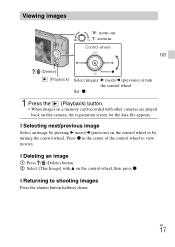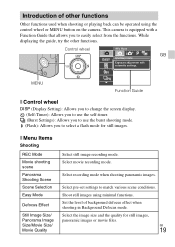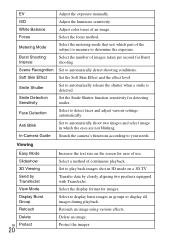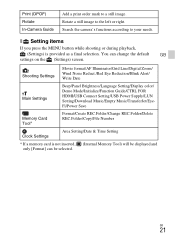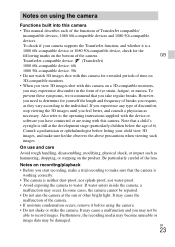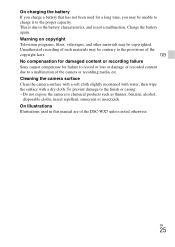Sony DSC-WX9 Support Question
Find answers below for this question about Sony DSC-WX9.Need a Sony DSC-WX9 manual? We have 1 online manual for this item!
Question posted by apbgamer13 on June 13th, 2014
Device Manager Error 31
I Have error when im trying to install sony corporation digital camera driver , *portable device* ,it gives error like this *this device is not working properly because windows cannot load the drivers required for device* (code31)
Current Answers
Answer #1: Posted by StLFanMan on June 13th, 2014 7:12 AM
From what I've found, this means that you would need to update your cameras' drivers to ensure it works properly with Windows:
http://support.microsoft.com/kb/310123
If you need assistance, I would suggest you contact Sony directly for support.
Related Sony DSC-WX9 Manual Pages
Similar Questions
Sony Dsc-s780 Driver Install Error
my windows can not install driver when i plug in it gives error like this in device maneger This dev...
my windows can not install driver when i plug in it gives error like this in device maneger This dev...
(Posted by apbgamer13 9 years ago)
I Have Lost Mt Dsc-wx9..is The Wx50 At Walmart Same?similar?
(Posted by jorigrant 11 years ago)
Download From Camera
Had To Change My Computer And Need To Be Able To Download From My Camera But No Longer Has The Disc ...
Had To Change My Computer And Need To Be Able To Download From My Camera But No Longer Has The Disc ...
(Posted by tmballard 11 years ago)
Dealer Of Sony Dsc-wx9 Camera In Delhi
From where in Delhi I can purchase Sony DSC-WX9 Camera?
From where in Delhi I can purchase Sony DSC-WX9 Camera?
(Posted by chanderkantsuri 12 years ago)