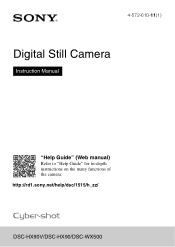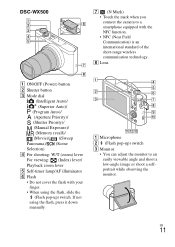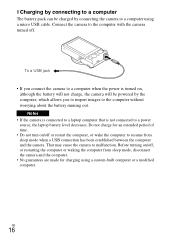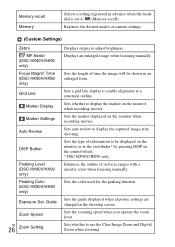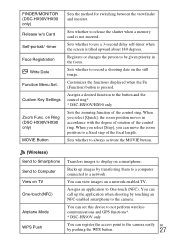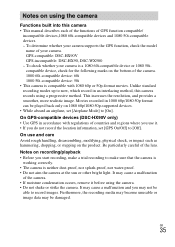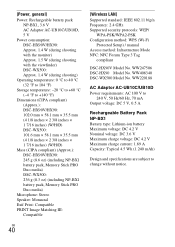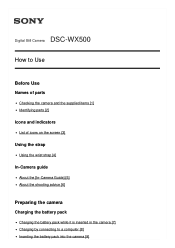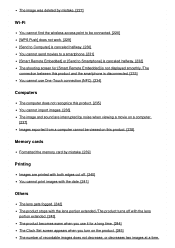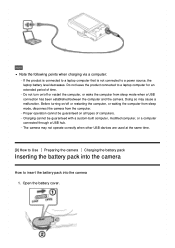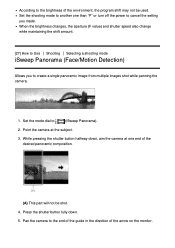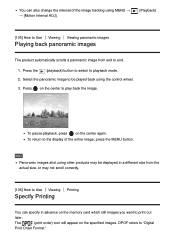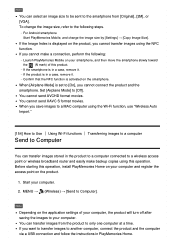Sony DSC-WX500 Support Question
Find answers below for this question about Sony DSC-WX500.Need a Sony DSC-WX500 manual? We have 2 online manuals for this item!
Question posted by eckartvonuckermann on November 30th, 2015
Images wirelessly to computers sending
Camera asks for the location on your computer. How can I set the camera on
Current Answers
Answer #1: Posted by TechSupport101 on November 30th, 2015 8:46 AM
Hi. Please refer to page 129 of the Help Guide (Printable PDF) here https://www.helpowl.com/manuals/Sony/DSCWX500/241562 for assistance with sending media files wirelessly to a PC (computer).
Related Sony DSC-WX500 Manual Pages
Similar Questions
The instructions I Find Very Sumier. Had Fuller liked.
In the supplied manual states that you can visit on a helpdesk computer. Well, I can not find anythi...
In the supplied manual states that you can visit on a helpdesk computer. Well, I can not find anythi...
(Posted by wdehilster 8 years ago)
I Have A Problem With My Digital Camera, A Sony Cyber-shot Dsc-hx50.
I have a problem with my digital camera, a Sony Cyber-shot Dsc-hx50. When I start my SONY Cyber-shot...
I have a problem with my digital camera, a Sony Cyber-shot Dsc-hx50. When I start my SONY Cyber-shot...
(Posted by retienne50 9 years ago)
Sony Cyber-shot Dsc-w50 6.0 Mp Digital Camera
I had no problems with my camera loved it. Someone borrowed it and when it was returned all the pic ...
I had no problems with my camera loved it. Someone borrowed it and when it was returned all the pic ...
(Posted by brenwhite05 10 years ago)
Sony Digital Camera
How do I remove the word error on my digital camera screen every time Iturn on the camera the word e...
How do I remove the word error on my digital camera screen every time Iturn on the camera the word e...
(Posted by kchogan3 11 years ago)
Sony Digital Camera; Cyber-shot 5.0 Mega Pixels; Mpegmovie Vx; Smart Soom,dsc-v1
I purchaaed the above digital camera from Walmart about two years ago. I have never been able to u...
I purchaaed the above digital camera from Walmart about two years ago. I have never been able to u...
(Posted by grandmaljadams 11 years ago)