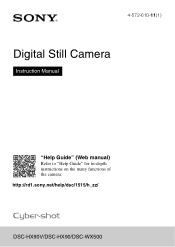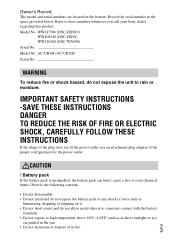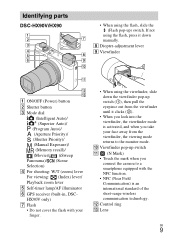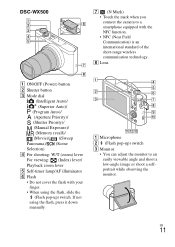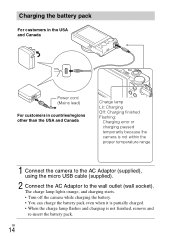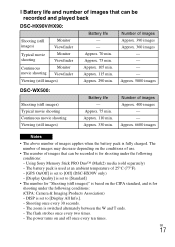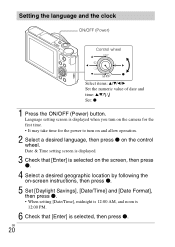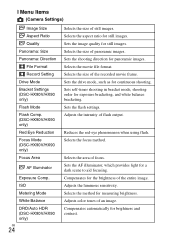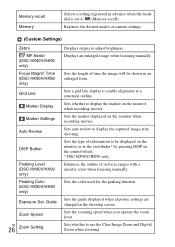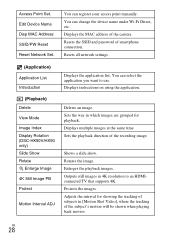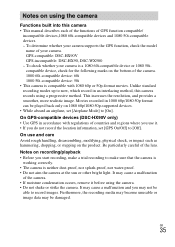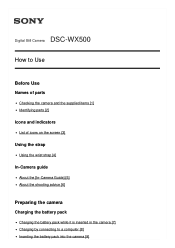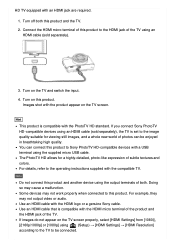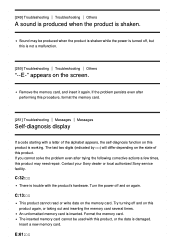Sony DSC-WX500 Support Question
Find answers below for this question about Sony DSC-WX500.Need a Sony DSC-WX500 manual? We have 2 online manuals for this item!
Question posted by wdehilster on August 25th, 2015
The instructions I Find Very Sumier. Had Fuller liked.
In the supplied manual states that you can visit on a helpdesk computer. Well, I can not find anything. The manual is very clear, I'm sorry that I let me tempt you into buying this handset. According to the vendor of Media Markt, you could not have a better camera than the Sony. The instructions of my previous device, the Samsung was 10x better. Also from my Kodak.ksaanwijzing van mijn vorige toestel de Samsung, was 10x beter. Ook van mijn Kodak.
Current Answers
Answer #1: Posted by TommyKervz on August 25th, 2015 6:24 AM
Send your comments directly to the relevant division of Sony using the link below.
Live chat here.
Related Sony DSC-WX500 Manual Pages
Similar Questions
I Have A Problem With My Digital Camera, A Sony Cyber-shot Dsc-hx50.
I have a problem with my digital camera, a Sony Cyber-shot Dsc-hx50. When I start my SONY Cyber-shot...
I have a problem with my digital camera, a Sony Cyber-shot Dsc-hx50. When I start my SONY Cyber-shot...
(Posted by retienne50 9 years ago)
Sony Cyber-shot Dsc-w50 6.0 Mp Digital Camera
I had no problems with my camera loved it. Someone borrowed it and when it was returned all the pic ...
I had no problems with my camera loved it. Someone borrowed it and when it was returned all the pic ...
(Posted by brenwhite05 10 years ago)
Sony Digital Camera
How do I remove the word error on my digital camera screen every time Iturn on the camera the word e...
How do I remove the word error on my digital camera screen every time Iturn on the camera the word e...
(Posted by kchogan3 11 years ago)
Sony Digital Camera; Cyber-shot 5.0 Mega Pixels; Mpegmovie Vx; Smart Soom,dsc-v1
I purchaaed the above digital camera from Walmart about two years ago. I have never been able to u...
I purchaaed the above digital camera from Walmart about two years ago. I have never been able to u...
(Posted by grandmaljadams 11 years ago)
How Much Is This Sony Cybershot Dsc-s700 7.2mp Digital Camera With 3x Optical Zo
May I know how much is this?
May I know how much is this?
(Posted by anabelpadayao 12 years ago)