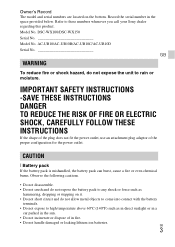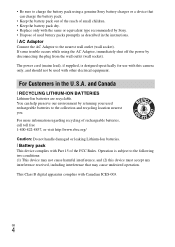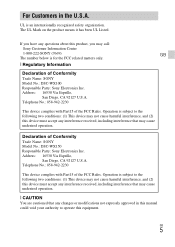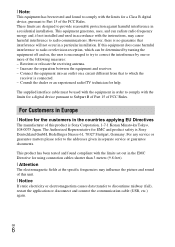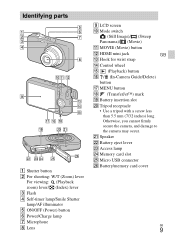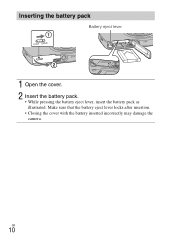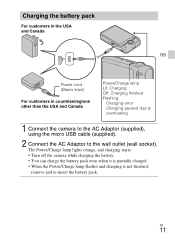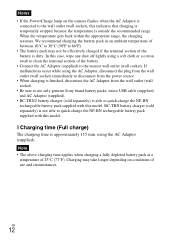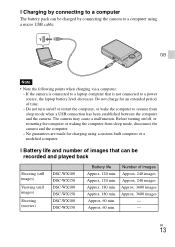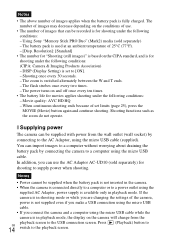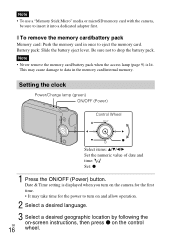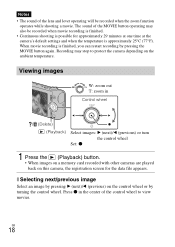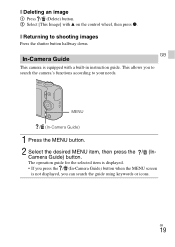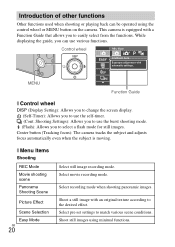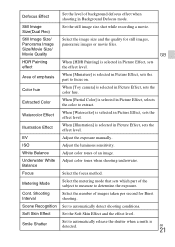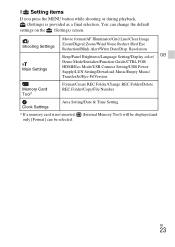Sony DSC-WX100 Support Question
Find answers below for this question about Sony DSC-WX100.Need a Sony DSC-WX100 manual? We have 3 online manuals for this item!
Question posted by gittiundhans on March 30th, 2022
Objektiv Fährt Nicht Aus. Bei Akku Trennung Fährt Dann Objektiv Aus.
The person who posted this question about this Sony product did not include a detailed explanation. Please use the "Request More Information" button to the right if more details would help you to answer this question.
Current Answers
Answer #1: Posted by SonuKumar on March 30th, 2022 8:24 AM
Please respond to my effort to provide you with the best possible solution by using the "Acceptable Solution" and/or the "Helpful" buttons when the answer has proven to be helpful.
Regards,
Sonu
Your search handyman for all e-support needs!!
Related Sony DSC-WX100 Manual Pages
Similar Questions
Sony Bdv-e280 Bluetooth Fähig Machen?
HalloGibt es eine Möglichkeit, den Sony BDV-E280 Bluetooth fähig zu machen? Mir wäre ...
HalloGibt es eine Möglichkeit, den Sony BDV-E280 Bluetooth fähig zu machen? Mir wäre ...
(Posted by scteichmann 2 years ago)
Kamera Reset
Es erscheint immer die gleiche Meldung: aus und wieder einschalten.Das Objektiv ist gewechselt worde...
Es erscheint immer die gleiche Meldung: aus und wieder einschalten.Das Objektiv ist gewechselt worde...
(Posted by lofinkag 2 years ago)
Hab Die Original Fernbedienung Nicht Mehr
In der Tat bräuchte ich den Code für eine universelle. Fernbedienung
In der Tat bräuchte ich den Code für eine universelle. Fernbedienung
(Posted by michaelmoeller80 5 years ago)
Buffer Overflow Nach Ca. 8 Min
Nach ca. 8 Minuten Aufnahme kommt die Meldung buffer overflow und dann data repairing. Camera schalt...
Nach ca. 8 Minuten Aufnahme kommt die Meldung buffer overflow und dann data repairing. Camera schalt...
(Posted by lotharkittlaus 11 years ago)