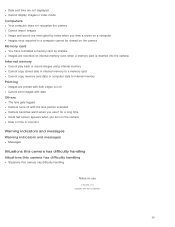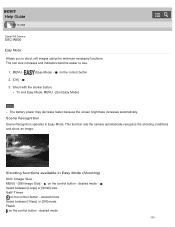Sony DSC-W800 Support Question
Find answers below for this question about Sony DSC-W800.Need a Sony DSC-W800 manual? We have 2 online manuals for this item!
Question posted by foresthouse100 on January 22nd, 2016
Database File
Why does my Sony DSC-W800 Cybershot Camera says "Memory car locked. Cannot update Image Database File?"
Current Answers
Related Sony DSC-W800 Manual Pages
Similar Questions
I Have A Problem With My Digital Camera, A Sony Cyber-shot Dsc-hx50.
I have a problem with my digital camera, a Sony Cyber-shot Dsc-hx50. When I start my SONY Cyber-shot...
I have a problem with my digital camera, a Sony Cyber-shot Dsc-hx50. When I start my SONY Cyber-shot...
(Posted by retienne50 9 years ago)
Cause And How To Fix My Overheated Sony Cyber-shot Dsc-w800?
I bought my camera 4 months ago. I used it properly and carefully&I stored it in my well ventila...
I bought my camera 4 months ago. I used it properly and carefully&I stored it in my well ventila...
(Posted by APPLEBERRY 9 years ago)
Sony Cyber-shot Dsc-w50 6.0 Mp Digital Camera
I had no problems with my camera loved it. Someone borrowed it and when it was returned all the pic ...
I had no problems with my camera loved it. Someone borrowed it and when it was returned all the pic ...
(Posted by brenwhite05 10 years ago)
Sony Digital Camera; Cyber-shot 5.0 Mega Pixels; Mpegmovie Vx; Smart Soom,dsc-v1
I purchaaed the above digital camera from Walmart about two years ago. I have never been able to u...
I purchaaed the above digital camera from Walmart about two years ago. I have never been able to u...
(Posted by grandmaljadams 11 years ago)