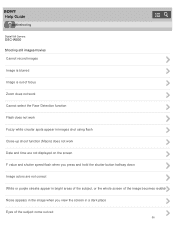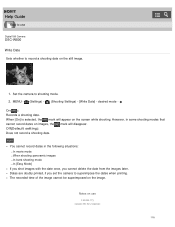Sony DSC-W800 Support Question
Find answers below for this question about Sony DSC-W800.Need a Sony DSC-W800 manual? We have 2 online manuals for this item!
Question posted by APPLEBERRY on September 23rd, 2014
Cause And How To Fix My Overheated Sony Cyber-shot Dsc-w800?
I bought my camera 4 months ago. I used it properly and carefully&I stored it in my well ventilated room. Suddenly 1 week ago I found out my camera is in trouble If I will use it, it will only work for 30 seconds it will shutdown automatically and desplayed over heating.I love this camera how can I fix it? and what was the cause of trouble? I am looking forward for a usefull eply. Thank you guys.
Current Answers
Answer #1: Posted by TechSupport101 on September 24th, 2014 12:35 AM
Hi. If leaving the camera overnight with the battey removed and then trying it out with a fully charged one will not improve the overheating condition, then it will most likely require professional service.
Related Sony DSC-W800 Manual Pages
Similar Questions
Database File
Why does my Sony DSC-W800 Cybershot Camera says "Memory car locked. Cannot update Image Database Fil...
Why does my Sony DSC-W800 Cybershot Camera says "Memory car locked. Cannot update Image Database Fil...
(Posted by foresthouse100 8 years ago)
How To Fix My Cyber-shot Dsc-w800 That Say Overheating?
I am sure my camera was not overheat it was will ventilated suddenly one day I used it and it say ov...
I am sure my camera was not overheat it was will ventilated suddenly one day I used it and it say ov...
(Posted by roqx21 9 years ago)
From Where We Purchase Sony Cyber-shot Dsc-s40 Memory Stick Pro Duoin Delhi
Sony Cyber-shot Dsc-s40 Memory Stick Pro Duo
Sony Cyber-shot Dsc-s40 Memory Stick Pro Duo
(Posted by rsinhaqa 11 years ago)
Need Download Instructions For Cyber-shot Dsc-t700
Where do I find the download to install my cyber-shot DSC-T700 into the new Windows 8 HP computer so...
Where do I find the download to install my cyber-shot DSC-T700 into the new Windows 8 HP computer so...
(Posted by marge10peirs 11 years ago)