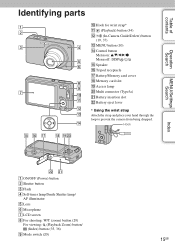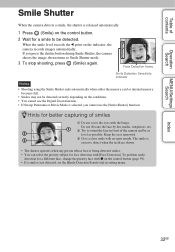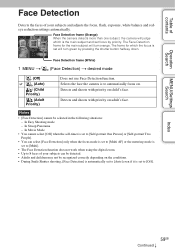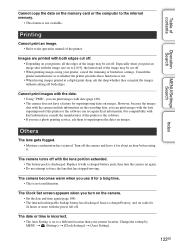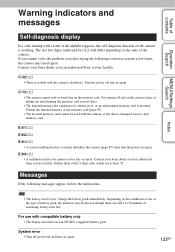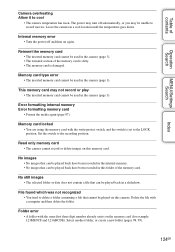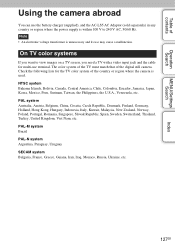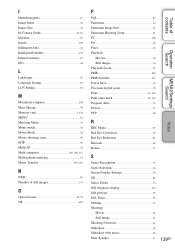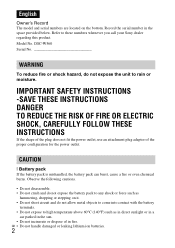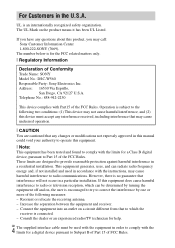Sony DSC-W560 Support Question
Find answers below for this question about Sony DSC-W560.Need a Sony DSC-W560 manual? We have 2 online manuals for this item!
Question posted by abhatnag on June 5th, 2012
No Camera Power On
The camera fell into the river and since then even after drying the battery with a hair dryer, the camera would not turn on. The camera was a gift by my husband and has a sentimental value. Please help.
Current Answers
Related Sony DSC-W560 Manual Pages
Similar Questions
Dsc-h3 Powers On Automatically Of Off During Use
My sony dsc-h3 camera powers ON on its self from time to time also when left idle. It even turns OFF...
My sony dsc-h3 camera powers ON on its self from time to time also when left idle. It even turns OFF...
(Posted by Anonymous-161602 7 years ago)
Dsc-h3 Automatically On And Sometimes Off Whilst In Use
My sony dsc-h3 camera powers ON on its self from time to time also when left idle. It even turns OFF...
My sony dsc-h3 camera powers ON on its self from time to time also when left idle. It even turns OFF...
(Posted by Anonymous-161599 7 years ago)
Sony Cyber-shot Dsc-w50 6.0 Mp Digital Camera
I had no problems with my camera loved it. Someone borrowed it and when it was returned all the pic ...
I had no problems with my camera loved it. Someone borrowed it and when it was returned all the pic ...
(Posted by brenwhite05 10 years ago)
How Do I Download Videos From My Sony Cyber Shot Camera Model Dsc-w560?
WHEN I CONNECT THE CAMERA TO THE COMPUTER I SEE THE STILL PHOTOS BUT NOT THE VIDEOS
WHEN I CONNECT THE CAMERA TO THE COMPUTER I SEE THE STILL PHOTOS BUT NOT THE VIDEOS
(Posted by daneekab 11 years ago)
Driver For Dsc-w560 For Mac
I have changed from PC to Mac and find that the software for the camera is only for Windows. Coud yo...
I have changed from PC to Mac and find that the software for the camera is only for Windows. Coud yo...
(Posted by ameliatalichova 11 years ago)