Sony DSC-T90/T Support Question
Find answers below for this question about Sony DSC-T90/T - Cyber-shot Digital Still Camera.Need a Sony DSC-T90/T manual? We have 4 online manuals for this item!
Question posted by Taracarlon on May 22nd, 2012
I Can't Work Out How To Force The Flash If I Want It On My Dsc T90
The instructions in the manual don't work for me
Current Answers
There are currently no answers that have been posted for this question.
Be the first to post an answer! Remember that you can earn up to 1,100 points for every answer you submit. The better the quality of your answer, the better chance it has to be accepted.
Be the first to post an answer! Remember that you can earn up to 1,100 points for every answer you submit. The better the quality of your answer, the better chance it has to be accepted.
Related Sony DSC-T90/T Manual Pages
Instruction Manual - Page 2
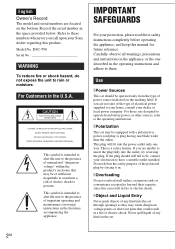
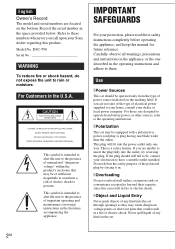
... DSC-T90
... not defeat the safety purpose of the polarized plug by forcing it in.
[ Overloading
Do not overload wall outlets, extension...of any kind on the bottom. Refer to these safety instructions completely before operating the appliance, and keep this product....numbers whenever you call upon your Sony dealer regarding this manual for future reference. For those sets designed to operate...
Instruction Manual - Page 8


... images 39 Using the camera with a computer 41
Changing camera settings 45
Changing the operation sounds 45 Using the HOME screen 45 Using the MENU items 48 Using functions in Program Auto mode 50
Others 51
List of icons displayed on the screen 51 Learning more about the camera ("Cyber-shot Handbook 53 Troubleshooting 54...
Instruction Manual - Page 11
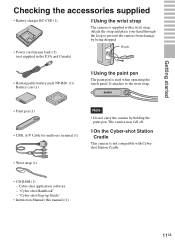
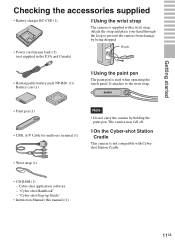
...shot Handbook" -
"Cyber-shot Step-up Guide"
• Instruction Manual (this manual) (1)
11GB Cyber-shot application software - Getting started
Getting started
Checking the accessories supplied
• Battery charger BC-CSD (1)
• Power cord (mains lead) (1) (not supplied in the USA and Canada)
x Using the wrist strap
The camera is used when operating the touch panel. The camera...
Instruction Manual - Page 23


... of the background adjusted (DROplus)
Shoots with the face which the eyes are not blinked automatically. The camera will select, display, and record the image which the flash Shoots with
different settings
Touch
t (Scene Recognition) t (Advanced). When the camera recognizes the scene (Twilight), (Twilight Portrait),
(Twilight using a tripod), (Backlight), (Backlight Portrait) that poses...
Instruction Manual - Page 25


... the camera is out of flash light. (Flash Off): Flash does not operate. The shutter speed is slow in a dark place to clearly shoot the background that is in Intelligent
Auto Adjustment mode. • You cannot use the flash during burst or bracket shooting.
25GB
Using shooting functions
Selecting a flash mode
1 Touch (Flash) t desired mode t . (Flash Auto): Flashes when...
Instruction Manual - Page 53
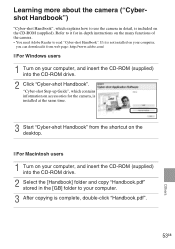
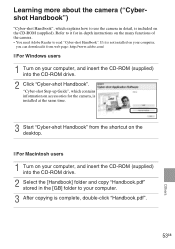
... copy "Handbook.pdf" stored in -depth instructions on the many functions of the camera. • You need Adobe Reader to use the camera in detail, is included on the CD-ROM (supplied). "Cyber-shot Step-up Guide", which explains how to read "Cyber-shot Handbook".
Learning more about the camera ("Cybershot Handbook")
"Cyber-shot Handbook", which contains information on accessories...
Instruction Manual - Page 54
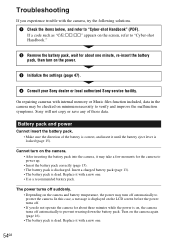
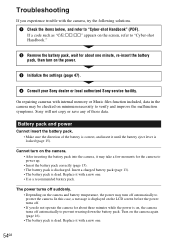
... the battery is correct, and insert it until the battery eject lever is on, the camera turns off automatically to protect the camera. On repairing cameras with the camera, try the following solutions.
1 Check the items below, and refer to "Cyber-shot Handbook" (PDF). Replace it with a new one . • Use a recommended battery pack. Insert a charged...
Instruction Manual - Page 59


Trademarks
• The following marks are trademarks of Sony
Corporation.
, "Cyber-shot," "Memory
Stick," , "Memory Stick PRO,"
, "Memory Stick Duo,"
, "Memory Stick PRO
Duo,"
, ... countries.
• In addition, system and product names used in all cases in this manual are either registered trademarks or
trademarks of Microsoft Corporation in the
United States and/or other countries...
Cyber-shot® Handbook - Page 1
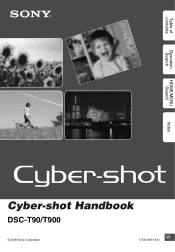
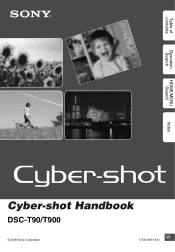
Table of contents
Operation Search
HOME/MENU Search
Index
Cyber-shot Handbook
DSC-T90/T900
© 2009 Sony Corporation
GB
4-130-938-11(1)
Cyber-shot® Handbook - Page 4


.../MENU Search
Table of contents
Notes on using the camera
How to use this handbook 2 Notes on using the camera 3 Operation Search 7 HOME/MENU Search 10 Identifying parts (DSC-T900 14 Identifying parts (DSC-T90 15 Using the touch panel 16 Changing the DISP ... 26 Smile Shutter 27 Zoom 28 Self-Timer 29 Macro/Close focus 30 Flash 31 Focus 32 Metering Mode 34 ISO 35 EV 36
Index
4GB
Cyber-shot® Handbook - Page 6


... 132 On "PMB (Picture Motion Browser 133 Enjoying images on your computer 134 Using the "Music Transfer" (supplied 138 Using your Macintosh computer 139 Viewing "Cyber-shot Step-up Guide 142
Printing
Printing still images 143 Printing images directly using a PictBridge compliant printer 144 Printing at a shop 146
Troubleshooting
Troubleshooting 147 Warning...
Cyber-shot® Handbook - Page 7
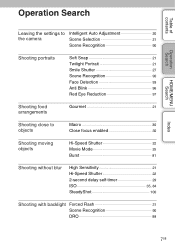
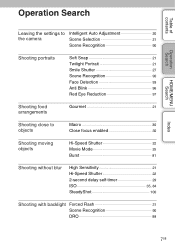
Table of contents
Operation Search
HOME/MENU Search
Operation Search
Leaving the settings to the camera
Intelligent Auto Adjustment 20 Scene Selection 21 Scene Recognition 90
Shooting portraits
Soft Snap 21 Twilight Portrait ... Hi-Speed Shutter 22 2-second delay self-timer 29 ISO 35, 84 SteadyShot 100
Shooting with backlight Forced Flash 31 Scene Recognition 90 DRO 98
Index
7GB
Cyber-shot® Handbook - Page 9
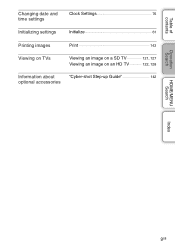
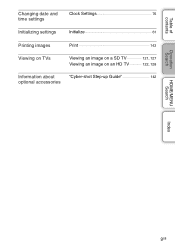
Table of contents
Changing date and time settings
Clock Settings 76
Initializing settings
Initialize 61
Printing images
Print 143
Viewing on TVs
Viewing an image on a SD TV 121, 127 Viewing an image on an HD TV 122, 128
Information about optional accessories
"Cyber-shot Step-up Guide 142
Operation Search
HOME/MENU Search
Index
9GB
Cyber-shot® Handbook - Page 31
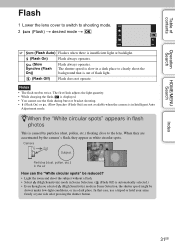
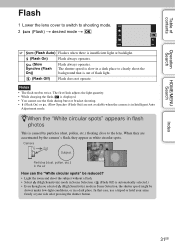
... switch to the lens.
Index
31GB zWhen the "White circular spots" appears in flash photos
This is caused by the camera's flash, they are not available when the camera is insufficient light or backlight.
(Flash On)
Flash always operates.
(Slow Synchro (Flash On))
Flash always operates. Camera
Subject
Particles (dust, pollen, etc.) in the air
How can the "White...
Cyber-shot® Handbook - Page 140
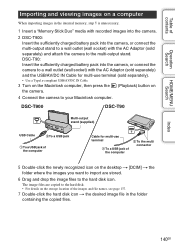
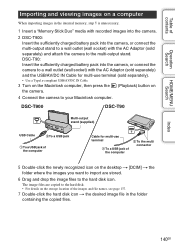
... desktop t [DCIM] t the folder where the images you want to import are copied to the hard disk. • For details on the storage location of contents
Operation Search
HOME/MENU Search
Importing and viewing images on
4 Connect the camera to the multi-output stand. DSC-T90: Insert the sufficiently charged battery pack into the...
Cyber-shot® Handbook - Page 142
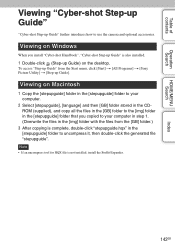
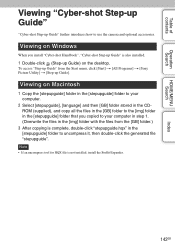
...), and copy all the files in the [stepupguide] folder that you install "Cyber-shot Handbook", "Cyber-shot Step-up Guide" is also installed.
1 Double-click (Step-up Guide]. Table of contents
...Operation Search
HOME/MENU Search
Index
Viewing "Cyber-shot Step-up Guide"
"Cyber-shot Step-up Guide" from the [GB] folder.)
3 After copying is not installed...
Cyber-shot® Handbook - Page 144
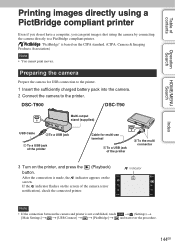
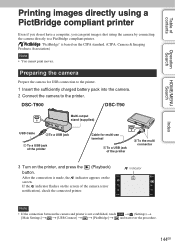
..., you can print images shot using the camera by connecting the camera directly to the printer.
"PictBridge" is made, the indicator appears on the screen of the printer
Cable for USB connection to the printer.
1 Insert the sufficiently charged battery pack into the camera. 2 Connect the camera to a PictBridge compliant printer.
DSC-T900
DSC-T90
Multi-output stand...
Cyber-shot® Handbook - Page 149


... screen. • The camera is set the movie image size to the playback mode. Change the "Memory Stick Duo" media.
• You cannot record images while charging the flash. • Switch the mode switch (DSC-T900 only). • When shooting a still image, set the shooting mode other than (Movie Mode) (DSC-T90 only). • Set...
Cyber-shot® Handbook - Page 160
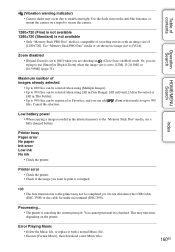
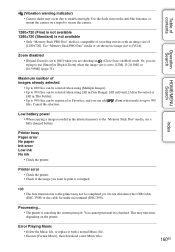
....
160GB Use the flash, turn on the anti-blur function, or
mount the camera on the printer....Digital Zoom] is corrupted. Maximum number of contents
Operation Search
HOME/MENU Search
(Vibration warning indicator) • Camera shake may not be registered as Favorites, and you can add (Print order) marks to up to [Off] when you want to the "Memory Stick Duo" media, use terminal (DSC-T90...
Cyber-shot® Handbook - Page 165


... you use the flash or zoom frequently. • We recommend having spare battery packs handy for two or three times the expected shooting time, and
making trial shots before storing and store it in Cyber-shot models compatible with a new one.
• The battery life varies according to how it on the camera at least...
Similar Questions
Sony Dsc-t99 - Cyber-shot Digital Still Camera- Silver Model Is Available?
I want Sony cybershot DSC T99 Silver Argent model camera? Is iit Available?
I want Sony cybershot DSC T99 Silver Argent model camera? Is iit Available?
(Posted by wizjean 10 years ago)
Need Download Instructions For Cyber-shot Dsc-t700
Where do I find the download to install my cyber-shot DSC-T700 into the new Windows 8 HP computer so...
Where do I find the download to install my cyber-shot DSC-T700 into the new Windows 8 HP computer so...
(Posted by marge10peirs 11 years ago)

