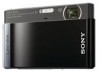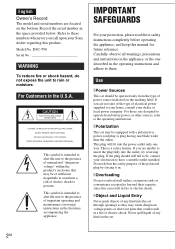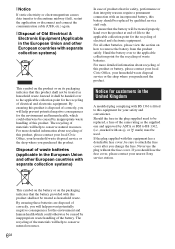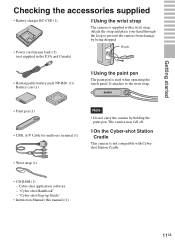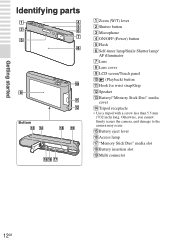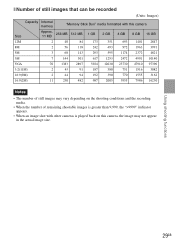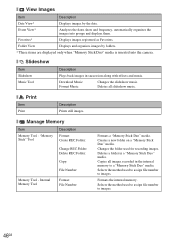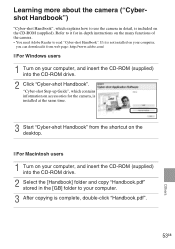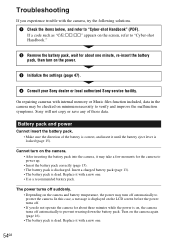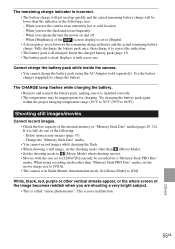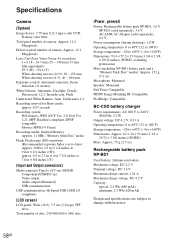Sony DSC T90 Support Question
Find answers below for this question about Sony DSC T90 - Cyber-shot Digital Camera.Need a Sony DSC T90 manual? We have 1 online manual for this item!
Question posted by zunyalara on June 29th, 2012
Dsc-t90 Internal Battery?
every time i take the battery out to charge and put it back in i have to reset the clock on the camera, i didnt have to do this before, is there an internal battery that needs tobe replaced? where is it? how do i fix it?
Current Answers
Related Sony DSC T90 Manual Pages
Similar Questions
Dsc-t90 How Long Does It Take To Create Management File
(Posted by jimejeff 9 years ago)
Sony Dsc-t99 - Cyber-shot Digital Still Camera- Silver Model Is Available?
I want Sony cybershot DSC T99 Silver Argent model camera? Is iit Available?
I want Sony cybershot DSC T99 Silver Argent model camera? Is iit Available?
(Posted by wizjean 10 years ago)
Need Download Instructions For Cyber-shot Dsc-t700
Where do I find the download to install my cyber-shot DSC-T700 into the new Windows 8 HP computer so...
Where do I find the download to install my cyber-shot DSC-T700 into the new Windows 8 HP computer so...
(Posted by marge10peirs 11 years ago)
Deleting All Pictures!
I h ave been trying to delate all the pictures from my camera - HOW?
I h ave been trying to delate all the pictures from my camera - HOW?
(Posted by copewiddit 12 years ago)
Operating Procedure Of Sony Cybershot Dsc-h-55?
WANT TO KNOW ABOUT OPERATING PROCEDURE OF SONY DSC-H-55.
WANT TO KNOW ABOUT OPERATING PROCEDURE OF SONY DSC-H-55.
(Posted by Diponjit 12 years ago)