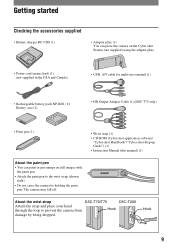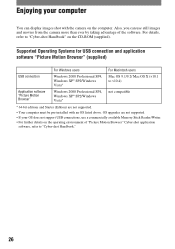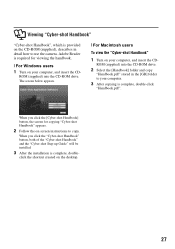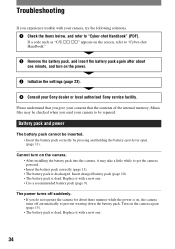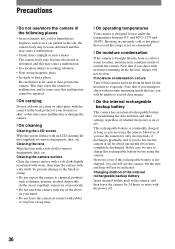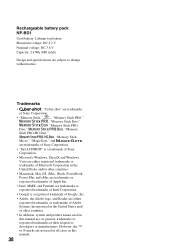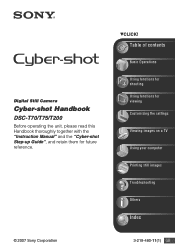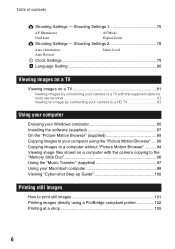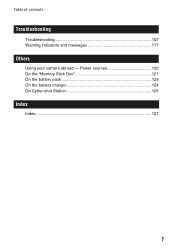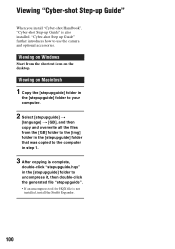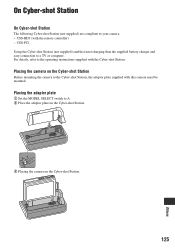Sony DSC-T200/R Support Question
Find answers below for this question about Sony DSC-T200/R - Cyber-shot Digital Still Camera.Need a Sony DSC-T200/R manual? We have 6 online manuals for this item!
Question posted by JoeTreimel on June 11th, 2012
How Do I Replace The Battery Door On My Sony Cybershot Dsc-t200?
I have a new door.
Current Answers
Answer #1: Posted by rogerhun on March 29th, 2014 6:12 PM
Replacing the door on the Sony Ciber Shot DSC-S2100 is not for the faint hearted. Both the front and rear covers have to come off. Then remove the metal plate under the LCD screen to get at the back of the pin that holds the door in place. The pin has to be driven out from the screen side as it has a head on it. That is the easy part. Getting the little door spring in place is enough to cause the Pope to curse! I ended up cuttining a solid piece of wire, a little smaller than the diameter of the pin, the same length as the distance from one hinge to the other, or about half the length of the pin. After several bad words, sweat, and a migrane headache, you might manage to align the spring on the short piece of wire, with the hole in the camera. If you manage to do that you can use the original pin to drive out the short piece of wire and push it in place. The rest is a piece of cake. Magnetize your small phillips head strewdriver to hold the very small screws. Good luck! You will need it! It took me 2 to 3 hours to do mine but now you have the advantage of my learning curve.
Related Sony DSC-T200/R Manual Pages
Similar Questions
Sony Dsc-t99 - Cyber-shot Digital Still Camera- Silver Model Is Available?
I want Sony cybershot DSC T99 Silver Argent model camera? Is iit Available?
I want Sony cybershot DSC T99 Silver Argent model camera? Is iit Available?
(Posted by wizjean 10 years ago)
How Do I Replace Shutter Button On My Sony Cyber Shot Dsc W50?
(Posted by sageterri 11 years ago)
Does Eye Fi Support Sony Cybershot Dsc-s950
does eye fi support sony cybershot dsc-s950
does eye fi support sony cybershot dsc-s950
(Posted by Anonymous-65704 11 years ago)
How To Chanage Battery Door
how to change battery door on sony dsc-s500 camera
how to change battery door on sony dsc-s500 camera
(Posted by mac613 12 years ago)