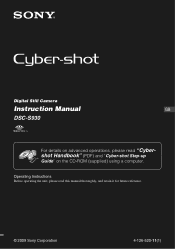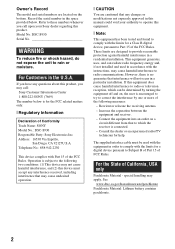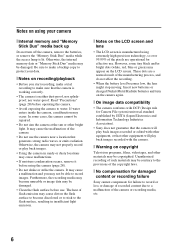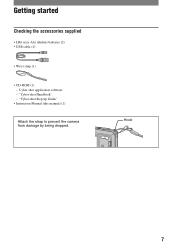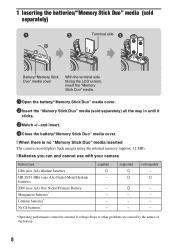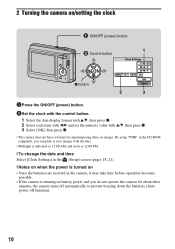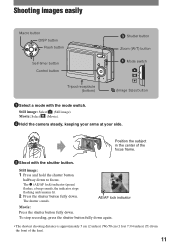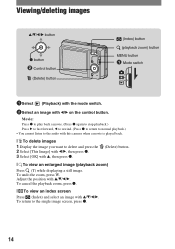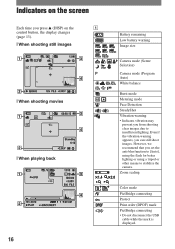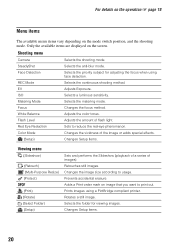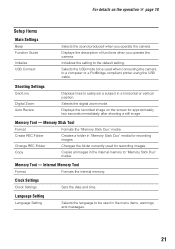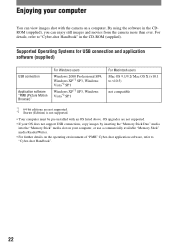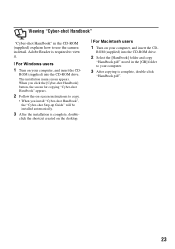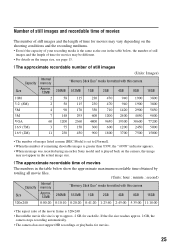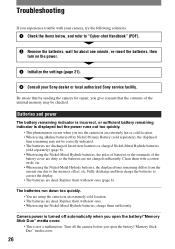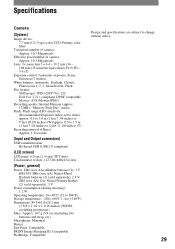Sony DSC S930 Support Question
Find answers below for this question about Sony DSC S930 - Cyber-shot Digital Camera.Need a Sony DSC S930 manual? We have 1 online manual for this item!
Question posted by ojsjr on January 19th, 2011
Zoom Not Working
The person who posted this question about this Sony product did not include a detailed explanation. Please use the "Request More Information" button to the right if more details would help you to answer this question.
Current Answers
Related Sony DSC S930 Manual Pages
Similar Questions
I Bought A Dsc-w810 Cyber Shot Camera, And I Cannot Download The Software To My
computer. My internet connection is working properly, but I get a message saying that says there is ...
computer. My internet connection is working properly, but I get a message saying that says there is ...
(Posted by 13rosey31 8 years ago)
Sony Dsc-t99 - Cyber-shot Digital Still Camera- Silver Model Is Available?
I want Sony cybershot DSC T99 Silver Argent model camera? Is iit Available?
I want Sony cybershot DSC T99 Silver Argent model camera? Is iit Available?
(Posted by wizjean 10 years ago)
Need Download Instructions For Cyber-shot Dsc-t700
Where do I find the download to install my cyber-shot DSC-T700 into the new Windows 8 HP computer so...
Where do I find the download to install my cyber-shot DSC-T700 into the new Windows 8 HP computer so...
(Posted by marge10peirs 11 years ago)
What Lead Do I Need To Transfer Data From My Camera To My Lap Top
hi i need to know which sort of cable i need to connect my camera to my lap top, it is a cyber-shot ...
hi i need to know which sort of cable i need to connect my camera to my lap top, it is a cyber-shot ...
(Posted by kerry76 11 years ago)
Problem With Sony Dsc S930
Please help. I have a problem with my Sony camera. I can not turn on even though I put it in new Li-...
Please help. I have a problem with my Sony camera. I can not turn on even though I put it in new Li-...
(Posted by anidrev 11 years ago)