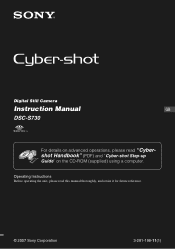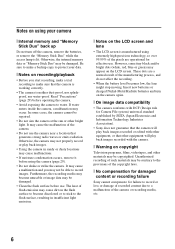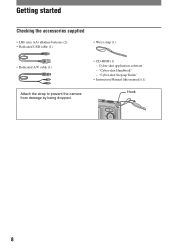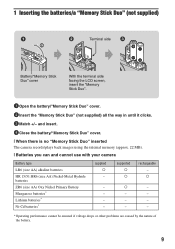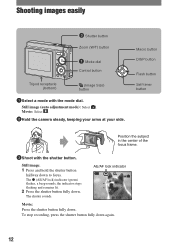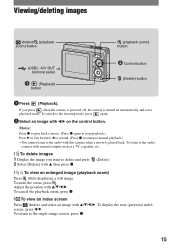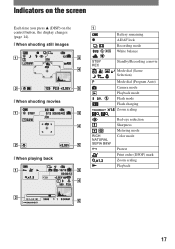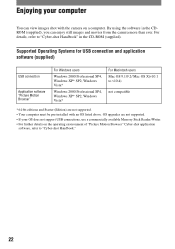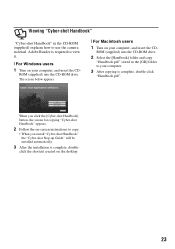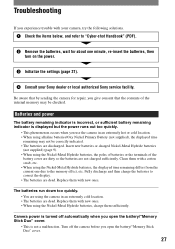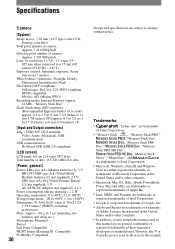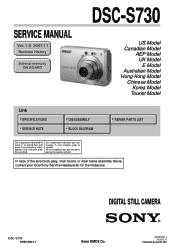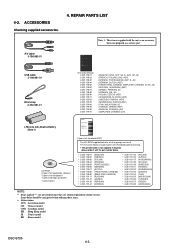Sony DSC S730 Support Question
Find answers below for this question about Sony DSC S730 - Cyber-shot Digital Camera.Need a Sony DSC S730 manual? We have 2 online manuals for this item!
Question posted by qamarffbl on December 13th, 2012
Dark And Black Images
I have using the sony S730 from last 6 years but from last week all images are going to black and dark while selecting camera icom (green one) kindly guide me what I should rectify this problem I have made all possible changes in selecting but in vain.
Your quick action will be highly appriciated.
regards
Qamar Ali
Current Answers
Related Sony DSC S730 Manual Pages
Similar Questions
When I Turn On The Camera Nothing Happens, Only A Red Light Flashes
¿How do I give it a solution?
¿How do I give it a solution?
(Posted by jefferernesto2 1 year ago)
Why Is My Camera Not Turning On?
My camera is pretty old but whatever i try it won't turn on. Awhile ago when i tried to turn the cam...
My camera is pretty old but whatever i try it won't turn on. Awhile ago when i tried to turn the cam...
(Posted by esun1730 1 year ago)
Sony Dsc-t99 - Cyber-shot Digital Still Camera- Silver Model Is Available?
I want Sony cybershot DSC T99 Silver Argent model camera? Is iit Available?
I want Sony cybershot DSC T99 Silver Argent model camera? Is iit Available?
(Posted by wizjean 10 years ago)
Need Download Instructions For Cyber-shot Dsc-t700
Where do I find the download to install my cyber-shot DSC-T700 into the new Windows 8 HP computer so...
Where do I find the download to install my cyber-shot DSC-T700 into the new Windows 8 HP computer so...
(Posted by marge10peirs 11 years ago)
How Much Is This Sony Cybershot Dsc-s700 7.2mp Digital Camera With 3x Optical Zo
May I know how much is this?
May I know how much is this?
(Posted by anabelpadayao 12 years ago)