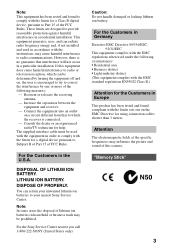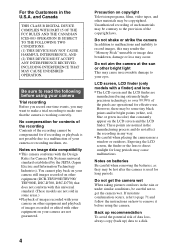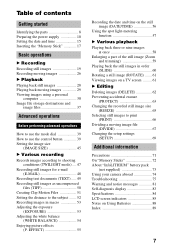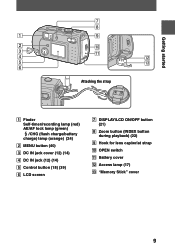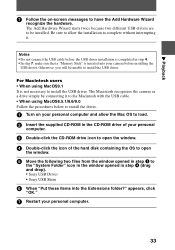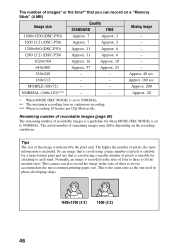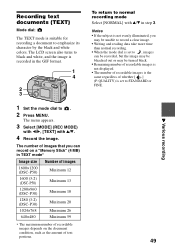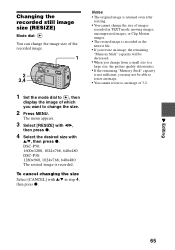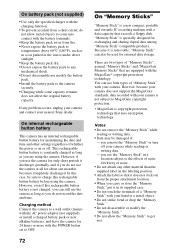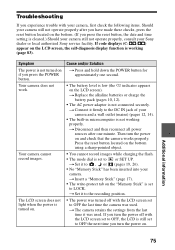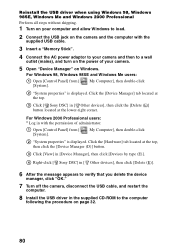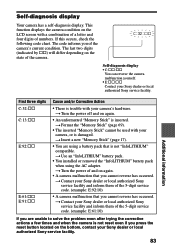Sony DSC P30 Support Question
Find answers below for this question about Sony DSC P30 - Cyber-shot DCS-P30 1.3MP Digital Camera.Need a Sony DSC P30 manual? We have 1 online manual for this item!
Question posted by sophmadeliam on December 5th, 2011
Sony Dsc-p30 Memory Stick
What type / part number does it take?
Current Answers
Related Sony DSC P30 Manual Pages
Similar Questions
Why Do I Get A Memory Stick Error On My Dsc-s50 Cyebershot Camera?
I am getting memory stick error. My battery is fully charged. Please advise.
I am getting memory stick error. My battery is fully charged. Please advise.
(Posted by ecedgarcura 5 months ago)
Memory Stick Sony Dsc-p3, 2.8 Mp Camera
i need to know what kind of memory stick will work in my camera
i need to know what kind of memory stick will work in my camera
(Posted by hank1hen2 10 years ago)
From Where We Purchase Sony Cyber-shot Dsc-s40 Memory Stick Pro Duoin Delhi
Sony Cyber-shot Dsc-s40 Memory Stick Pro Duo
Sony Cyber-shot Dsc-s40 Memory Stick Pro Duo
(Posted by rsinhaqa 11 years ago)
Memory Stick
I am looking for the right memory stick for this very modle of cybershot
I am looking for the right memory stick for this very modle of cybershot
(Posted by indainworker 11 years ago)
Icd-p30/p50 Driver Download
(Posted by marcovigolosx 11 years ago)