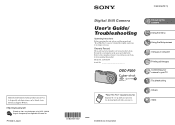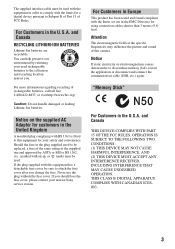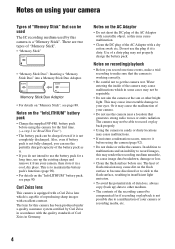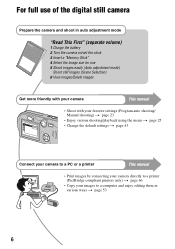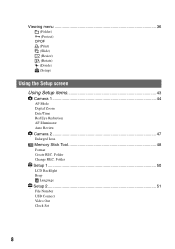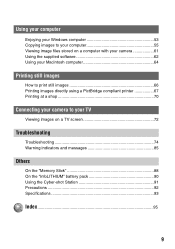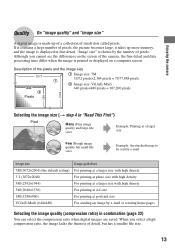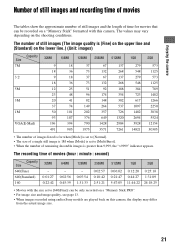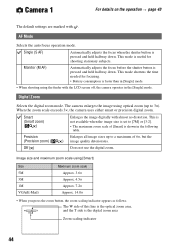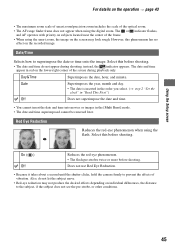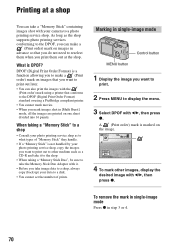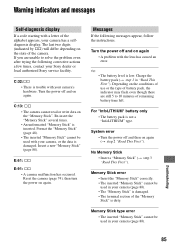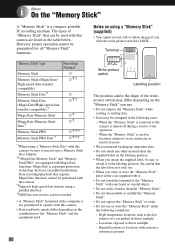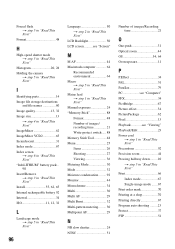Sony DSC P200 Support Question
Find answers below for this question about Sony DSC P200 - Cybershot 7.2MP Digital Camera 3x Optical Zoom.Need a Sony DSC P200 manual? We have 1 online manual for this item!
Question posted by hannalieknoetze on June 15th, 2015
Memory Full.
Current Answers
Answer #1: Posted by BusterDoogen on June 15th, 2015 9:36 AM
I hope this is helpful to you!
Please respond to my effort to provide you with the best possible solution by using the "Acceptable Solution" and/or the "Helpful" buttons when the answer has proven to be helpful. Please feel free to submit further info for your question, if a solution was not provided. I appreciate the opportunity to serve you!
Related Sony DSC P200 Manual Pages
Similar Questions
I am getting memory stick error. My battery is fully charged. Please advise.
i need to know what kind of memory stick will work in my camera
Sony Cyber-shot Dsc-s40 Memory Stick Pro Duo
I am looking for the right memory stick for this very modle of cybershot
Sony DSC-S 90, 4.1 Mega Pixles. Need Memory Stick für 400 Photos.