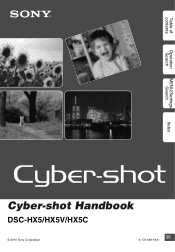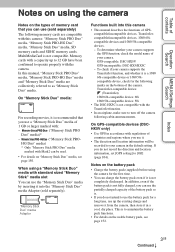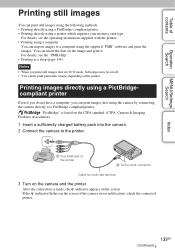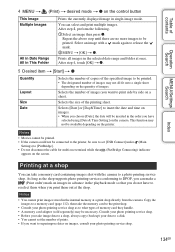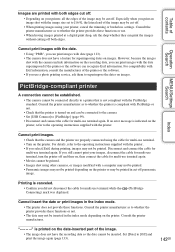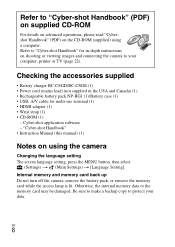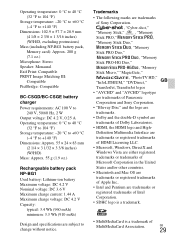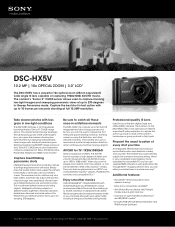Sony DSC-HX5V/B Support Question
Find answers below for this question about Sony DSC-HX5V/B - Cyber-shot Digital Still Camera.Need a Sony DSC-HX5V/B manual? We have 4 online manuals for this item!
Question posted by praveen05061965 on June 8th, 2012
What Online Shoping Support Avalibale ?
I WANT TO START ON LINE SHOPPING OF YOUR PRODUCT FROM NAVI MUMBAI. WHAT ARE THE TERMS AND CONDITIONS OF YOUR CO. AND WHAT TYPE OF SUPPORT YOUR CO IS PROVIDING.
Current Answers
Related Sony DSC-HX5V/B Manual Pages
Similar Questions
Sony Cyber-shot Dsc-w50 6.0 Mp Digital Camera
I had no problems with my camera loved it. Someone borrowed it and when it was returned all the pic ...
I had no problems with my camera loved it. Someone borrowed it and when it was returned all the pic ...
(Posted by brenwhite05 10 years ago)
Sony Dsc-t99 - Cyber-shot Digital Still Camera- Silver Model Is Available?
I want Sony cybershot DSC T99 Silver Argent model camera? Is iit Available?
I want Sony cybershot DSC T99 Silver Argent model camera? Is iit Available?
(Posted by wizjean 10 years ago)
Battery Charger For Digital Stll Camera Dsc-w510
From Where I Get A Charger For Digital Camera Dsc-w510
From Where I Get A Charger For Digital Camera Dsc-w510
(Posted by kakaflora 11 years ago)
From Where We Purchase Sony Cyber-shot Dsc-s40 Memory Stick Pro Duoin Delhi
Sony Cyber-shot Dsc-s40 Memory Stick Pro Duo
Sony Cyber-shot Dsc-s40 Memory Stick Pro Duo
(Posted by rsinhaqa 11 years ago)
Need Download Instructions For Cyber-shot Dsc-t700
Where do I find the download to install my cyber-shot DSC-T700 into the new Windows 8 HP computer so...
Where do I find the download to install my cyber-shot DSC-T700 into the new Windows 8 HP computer so...
(Posted by marge10peirs 11 years ago)