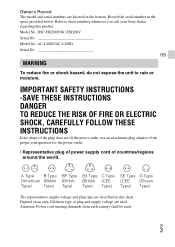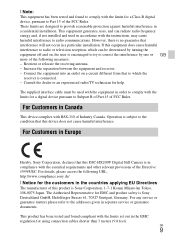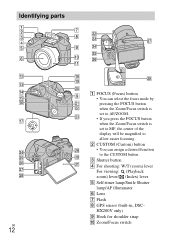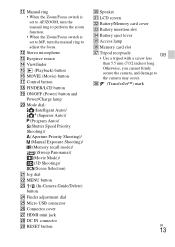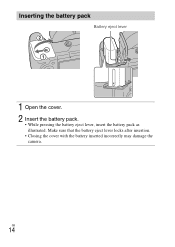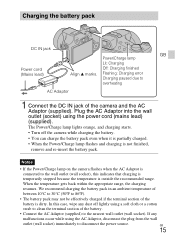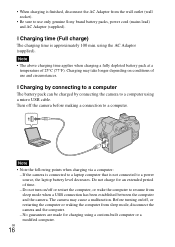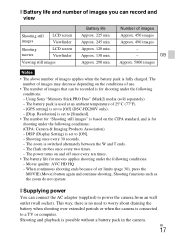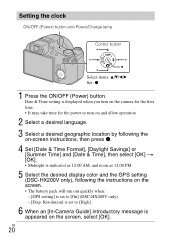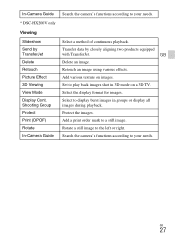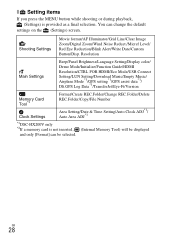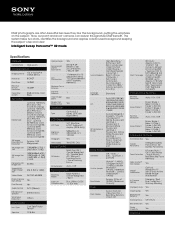Sony DSC-HX200V Support Question
Find answers below for this question about Sony DSC-HX200V.Need a Sony DSC-HX200V manual? We have 3 online manuals for this item!
Question posted by gouthamprinters on December 6th, 2012
Flash Not Poping
DSC-HX200v camera the flash is not poping while taking the snaps
Current Answers
Answer #1: Posted by peter24040 on January 5th, 2013 2:30 AM
Sounds like the automatic flash has been switched off, using the rocker wheel on the back of the camera click on the lightening symbol at the 3 o'clock position and make sure the setting on the screen shows as auto and not off. Change it to auto and see if that fixes the problem. Obviously the flash won't pop up if the camera feels it has enough light.
Related Sony DSC-HX200V Manual Pages
Similar Questions
I Have A Problem With My Digital Camera, A Sony Cyber-shot Dsc-hx50.
I have a problem with my digital camera, a Sony Cyber-shot Dsc-hx50. When I start my SONY Cyber-shot...
I have a problem with my digital camera, a Sony Cyber-shot Dsc-hx50. When I start my SONY Cyber-shot...
(Posted by retienne50 9 years ago)
Sony Cyber-shot Dsc-w50 6.0 Mp Digital Camera
I had no problems with my camera loved it. Someone borrowed it and when it was returned all the pic ...
I had no problems with my camera loved it. Someone borrowed it and when it was returned all the pic ...
(Posted by brenwhite05 10 years ago)
Sony Digital Camera
How do I remove the word error on my digital camera screen every time Iturn on the camera the word e...
How do I remove the word error on my digital camera screen every time Iturn on the camera the word e...
(Posted by kchogan3 11 years ago)
Where Can I Download A Manual For My New Dsc-w650?
(Posted by marvinfeuerberg 11 years ago)