Sony DSC-HX10V Support Question
Find answers below for this question about Sony DSC-HX10V.Need a Sony DSC-HX10V manual? We have 6 online manuals for this item!
Question posted by Marcelcarre on November 27th, 2012
Manuel
I need a Manuel for DSC HX 10 V in Dutch
Current Answers
There are currently no answers that have been posted for this question.
Be the first to post an answer! Remember that you can earn up to 1,100 points for every answer you submit. The better the quality of your answer, the better chance it has to be accepted.
Be the first to post an answer! Remember that you can earn up to 1,100 points for every answer you submit. The better the quality of your answer, the better chance it has to be accepted.
Related Sony DSC-HX10V Manual Pages
Instruction Manual - Page 2


... Canada) (1) • Wrist strap (1) • Instruction Manual (this manual) (1)
GB
2
http://www.sony.net/SonyInfo/Support/ 2 Select your camera within the
support page. • Check the model name on the bottom of the camera. 1 Access the Sony support page. Checking the supplied items
The number in parentheses indicates the number of pieces...
Instruction Manual - Page 3
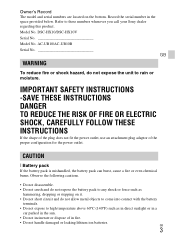
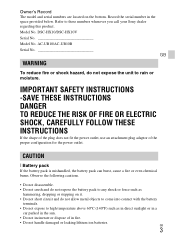
Record the serial number in fire. • Do not handle damaged or leaking lithium ion batteries. DSC-HX10/DSC-HX10V Serial No Model No. AC-UB10/AC-UB10B Serial No
GB
WARNING
To reduce fire or shock hazard, do not expose the unit to these ...
Instruction Manual - Page 4


... the AC Adaptor to the nearest wall outlet (wall socket). This Class B digital apparatus complies with other electrical equipment. If some trouble occurs while using a genuine Sony battery charger or a device that may not cause harmful interference, and (2) this camera only, and should not be used with Canadian ICES-003. GB
4 and...
Instruction Manual - Page 5


...or modifications not expressly approved in accordance with the GB
limits for a Class B digital device, pursuant to operate this product, you may call:
Sony Customer Information Center
... harmful interference to comply with Part15 of Conformity Trade Name: SONY Model No.: DSC-HX10V Responsible Party: Sony Electronics Inc. For Customers in a particular installation. Increase the...
Instruction Manual - Page 6


... GmbH, Hedelfinger Strasse 61, 70327 Stuttgart, Germany. The recycling of materials will help to conserve natural resources. Operation is subject to the condition that this DSC-HX10V Digital Still Camera is Sony Corporation, 1-7-1 Konan Minato-ku Tokyo, 108-0075 Japan.
The Authorized Representative for the customers in the countries applying EU Directives The manufacturer...
Instruction Manual - Page 7


... where you will be treated properly, hand over the product at end-of-life to the applicable collection point for customers in the plug supplied need to BS 1362, (i.e., marked with a chemical symbol. To ensure that the battery provided with BS 1363 is fitted to remove the battery from the product...
Instruction Manual - Page 8
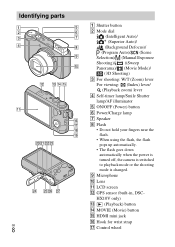
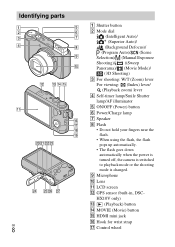
... the flash, the flash pops up automatically.
• The flash goes down automatically when the power is turned off, the camera is switched to playback mode or the shooting mode is changed. HX10V only) M (Playback) button N MOVIE (Movie) button O HDMI mini jack P Hook for wrist strap Q Control wheel
I Microphone J Lens K LCD screen...
Instruction Manual - Page 9
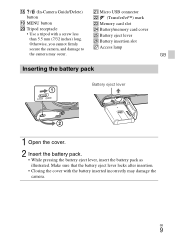
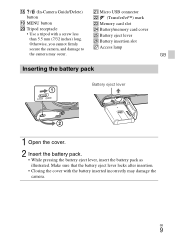
... pack
Battery eject lever
1 Open the cover. 2 Insert the battery pack.
• While pressing the battery eject lever, insert the battery pack as illustrated. R / (In-Camera Guide/Delete) U Micro USB connector
button
V (TransferJet™) mark
S MENU button T Tripod receptacle
W Memory card slot X Battery/memory card cover
• Use a tripod with the...
Instruction Manual - Page 13


... under the following conditions: (CIPA: Camera & Imaging Products Association) - The flash strobes once every two times. - The number of images may decrease depending on the conditions of use.
• The number of images that can be recorded and played back
Battery life
Number of set to [Off] (DSC-HX10V only). - [Disp. Movie quality...
Instruction Manual - Page 16
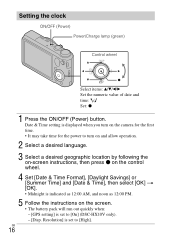
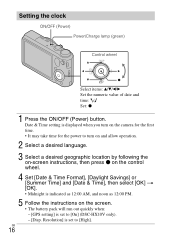
... the numeric value of date and time: / Set: z
1 Press the ON/OFF (Power) button. Resolution] is set to [On] (DSC-HX10V only). - [Disp.
Date & Time setting is displayed when you turn on the camera for the first time. • It may take time for the power to turn on and allow operation.
2 Select...
Instruction Manual - Page 19


... equipped with a Function Guide that allows you to search the camera's functions according to easily select from the functions. This allows you to your needs. This camera is not displayed, you can be operated using keywords or icons.
Introduction of other functions
Other functions used when shooting or playing back can use ...
Instruction Manual - Page 21


...needs.
Movie SteadyShot
Set the strength of the subject to measure to extract. If you change the setting for [Movie SteadyShot], the angle of an image. In-Camera Guide * DSC-HX10V only
Search the camera... not blinking.
GPS Log REC*
Record the route taken while carrying the camera. Watercolor Effect
When [Watercolor] is detected.
Face Detection
Select to automatically release...
Instruction Manual - Page 22


.... Add a print order mark to display burst images in 3D mode on images. Select the display format for images.
Select to a still image. Search the camera's functions according to your needs. Transfer data by TransferJet Delete Retouch Picture Effect 3D Viewing View Mode Display Cont. Shooting Group Protect Print (DPOF) Rotate In...
Instruction Manual - Page 23


.../Digital Zoom/Wind Noise Reduct./Micref Level/
Red Eye Reduction/Blink Alert/Write Date/Disp. GPS Log Data*1/TransferJet/Eye-Fi/Version
Memory Card Tool*2
Clock Settings
Format/Create REC.Folder/Change REC.Folder/Delete REC.Folder/Copy/File Number
Area Setting/Date & Time Setting/Auto Clock ADJ*1/ Auto Area ADJ*1
*1 DSC-HX10V...
Instruction Manual - Page 26


... consult a physician as they vary according to [On] (DSC-HX10V only). • Do not watch 3D images shot with this camera for the following marks on a 3D-compatible monitor, you take... dropping, or stepping on using with regulations of breaks you need to
[Off]. Consult a pediatrician or ophthalmologist before letting your camera supports the GPS function, check the model
name of 6). To...
Instruction Manual - Page 29


...
3D still images: MPO (MPF
Extended (Disparity Image))
compliant
GB
Movies (AVCHD format):
AVCHD format Ver. 2.0
compatible
Video: MPEG-4 AVC/H.264
Audio: Dolby Digital 2ch,
equipped with Dolby Digital Stereo
Creator
• Manufactured under license from
Dolby Laboratories. Specifications
Camera
[System] Image device: 7.76 mm (1/2.3 type)
Exmor R CMOS sensor Total pixel number of...
Marketing Specifications (Black model) - Page 1


...provides stunning, fast motion video with the DSC-HX10V. Clear Image Zoom doubles optical zoom for blur-free movies even while walking.4 Camera-shake compensation using Optical SteadyShot/Active Mode has...nine different effects. Optical zoom plus Clear image zoom
Most digital zooms use electronic cropping to get closer to the camera's BIONZ® processor. The system takes two shots, ...
Marketing Specifications (Red model) - Page 1


...™ capabilities.3 Photos will take full advantage of the camera's sharp Sony® G lens. Select camera models have up to 10 frames per second, helping to ensure that take on your... background, putting the emphasis on the camera's monitor or in stunning low light images with the DSC-HX10V. Optical zoom plus Clear image zoom
Most digital zooms use electronic cropping to get closer...
Marketing Specifications (Silver model) - Page 1


...moving subjects. Select camera models have up to 10 frames per second, helping to ensure that take on the camera's monitor or in real time on a new dimension of the camera's sharp Sony®...8482; with Active Mode for closer photos. DSC-HX10V
Capture the decisive moment and its rapid throughput to deliver high-quality image signals to the camera's BIONZ® processor. The system takes...
Marketing Specifications (White model) - Page 1


... on the camera's monitor or in more realistic, higher-quality images. Optical zoom plus Clear image zoom
Most digital zooms use... camera models have up to 10 frames per second, helping to ensure that take on your HD TV.2 With dual record of the camera's...the DSC-HX10V. Picture Effect
Picture Effect adds a new level of new electronic image stabilization. Now our point-and-shoot cameras can...
Similar Questions
Sony Dsc Hx 10 V
How do i activate the edit image application please let me know & why does the photo printed on ...
How do i activate the edit image application please let me know & why does the photo printed on ...
(Posted by SUNILAGG6 10 years ago)
Battery Charger For Digital Stll Camera Dsc-w510
From Where I Get A Charger For Digital Camera Dsc-w510
From Where I Get A Charger For Digital Camera Dsc-w510
(Posted by kakaflora 11 years ago)
Hx10v Cyber-shot User Guide
How do I download and print Cyber-shotUser Guide? I downloaded part of it but can't find the site a...
How do I download and print Cyber-shotUser Guide? I downloaded part of it but can't find the site a...
(Posted by dgkjkk 11 years ago)
How Can I Buy A New Charger For My Sony Digital Camera Dsc-w560
(Posted by jfahrne 12 years ago)

