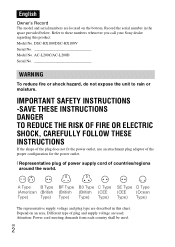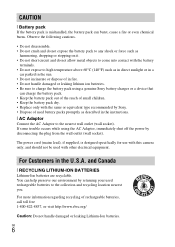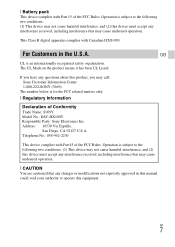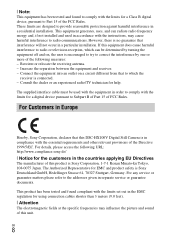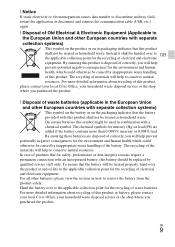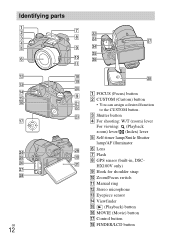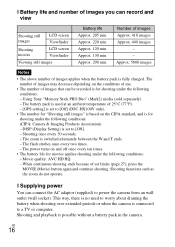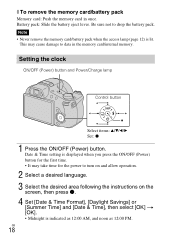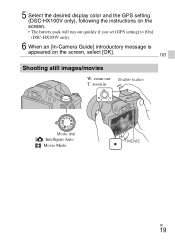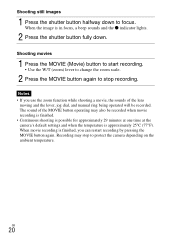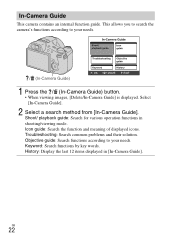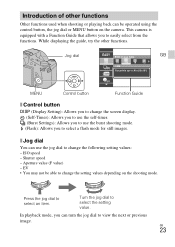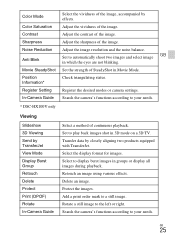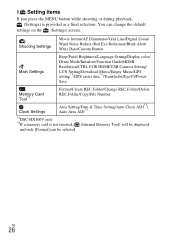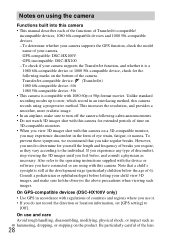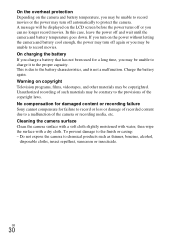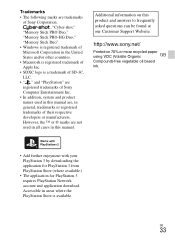Sony DSC-HX100V Support Question
Find answers below for this question about Sony DSC-HX100V.Need a Sony DSC-HX100V manual? We have 1 online manual for this item!
Question posted by Cooze on June 29th, 2011
Sony Dsc-hx100v Displayed In Japanese, Help Change It To English Pls!!!
The person who posted this question about this Sony product did not include a detailed explanation. Please use the "Request More Information" button to the right if more details would help you to answer this question.
Current Answers
Related Sony DSC-HX100V Manual Pages
Similar Questions
Changing Japanese Language To English Language
(Posted by almabautista86 10 years ago)
How Do I Change From Japanese Language To English On Sony Cybershot
how do i change from japanese language to english
how do i change from japanese language to english
(Posted by tonisablan 10 years ago)
Custom Button On Sony Hx100v Digital Camera
HOW DO I SET CUSTOM FUNCTIONS?
HOW DO I SET CUSTOM FUNCTIONS?
(Posted by prpublicityla 12 years ago)
Mode Dial On Hx100v Digital Camera
Where can I find out what are the functions of the icons on the Mode Dial?
Where can I find out what are the functions of the icons on the Mode Dial?
(Posted by cfs39 12 years ago)