Sony DPP-FP90 Support Question
Find answers below for this question about Sony DPP-FP90.Need a Sony DPP-FP90 manual? We have 5 online manuals for this item!
Question posted by lynn2452 on November 3rd, 2011
Rollers Not Grabbing Paper
Machine try's but does not pull in paper..Rollers seem to be working..
Current Answers
There are currently no answers that have been posted for this question.
Be the first to post an answer! Remember that you can earn up to 1,100 points for every answer you submit. The better the quality of your answer, the better chance it has to be accepted.
Be the first to post an answer! Remember that you can earn up to 1,100 points for every answer you submit. The better the quality of your answer, the better chance it has to be accepted.
Related Sony DPP-FP90 Manual Pages
Instruction Manual - Page 1


Model No. DPP-FP70/FP90 Serial No.
2007 Sony Corporation
Please read "Read This First" supplied and this manual "Operating Instructions" thoroughly and retain ... supplied "Read This First".
Owner's Record
The model and serial numbers are located on the bottom. 3-097-069-13 (1)
Digital Photo Printer
DPP-FP70/FP90
Before you call upon your Sony dealer regarding this product.
Instruction Manual - Page 2


...equipment does cause harmful interference to radio or television reception, which the receiver is encouraged to try to radio communications.
If this digital photo printer. If you have any changes or modifications not expressly approved in a particular installation. Consult ... by one or more of Conformity
Trade Name: SONY
Model No.: DPP-FP90
Responsible Party:
Sony Electronics Inc.
Instruction Manual - Page 6
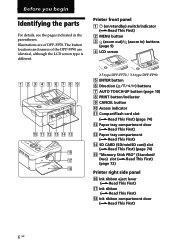
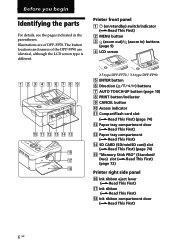
... ribbon (.Read This First)
qk Ink ribbon compartment door (.Read This First)
6 GB Printer front panel
1 1 (on/standby) switch/indicator (.Read This First)
2 MENU button 3 (zoom out)/ (zoom in the parentheses. The button locations and names of DPP-FP70. Illustrations are of the DPP-FP90 are identical, although the LCD screen type is different.
Instruction Manual - Page 7


... the DPP-FP90, set the LCD panel to 38) When using the printer in PC mode, connect a PC into this connector.
5 PictBridge/EXT INTERFACE connector (pages 35 to its original position.
Printer left side panel
4 USB connector (page 41) When using a PictBridge-compliant digital camera, a mass-storage device such as a USB memory or photo storage...
Instruction Manual - Page 37


...obstacles between the
product and the mobile phone or other places that this product works with all devices enabled with Bluetooth wireless technology.
• Do not use ...in the communication speed and connection conditions.
To select the printer from a Bluetoothcompliant device, select "Sony DPPFP70 ##"/"Sony DPP-FP90 ##". ("##" stands for any failure to satisfy the protection requirements...
Instruction Manual - Page 39


... explains how to print an image. To handle image data, you connect the printer to your PC and how to use , more space will need additional hard ...printer. Installing the software
System requirements
To use the supplied printer driver and Picture Motion Browser, your PC and connecting it to the operating instructions supplied with your PC for DPP-FP70/FP90: The
software describes the printer...
Instruction Manual - Page 45


... printed with the date of the printer utilizes the Universal Printer Driver, a Microsoft common printer driver . The Print dialog box is displayed. An edge of the paper. The "Properties" dialog box of the selected printer is displayed.
5 In the "Printer" drop-down list
box, select "Sony DPP-FP70" or "Sony DPP-FP90". Continued
45 GB
Printing from a PC
Properties...
Instruction Manual - Page 46


...DPP-FP70/FP90 Advanced Options" dialog box is not sold in some regions. •Copy Count: Specify the number of copies per sheet to be printed.
Graphic - Leave the option as it is . •ICM Intent: The printer...actually use for printing: P size (post card size)/L size Note: L size print paper is displayed. To print in colors, select "True Color (24bpp)". Items Functions
Orientation ...
Instruction Manual - Page 47


...Printer Features •Borderless Print: To print an image without borders, select "ON". Set an image to be printed with borders, select "OFF". Unlike direct printing from "Photo", "Vivid", or "OFF". Advanced The "DPP-FP70/FP90...borders even if "ON" is selected. Items Functions
Tray Selection From the "Paper Source" dropdown list box, elect "Automatically Select". The "Print" dialog box...
Instruction Manual - Page 49


...of the "Sony DPP-FP70/FP90 Advanced Options" dialog box as "Printer" in the print dialog box, and select the print paper size in the "Printer Features" of the "Sony DPPFP70/FP90 Advanced Options" ...ON" for the "Borderless Print" in the page setup dialog box. For example, select "Full page photo print" or a similar option. Orientation setting
Depending on pages 45 and 46. For details in print...
Instruction Manual - Page 65


....
c To delete a protected image, cancel protection on , then retry. c An error has occurred with printer. Insert the memory card or an external device. (.Read This First)
An incompatible Memory Stick/ CompactFlash card...65 GB Specify the print (DPOF) mark with your camera. Turn it again and then try operating again. Use a compatible memory card or device. (.pages 72 to solve the problem...
Instruction Manual - Page 76


...35 ˚C (41 ˚F to 95 ˚F)
Dimensions
[DPP-FP70]
Height:
Approx. 63 mm ( 2 1/2 inches) (printer)
Approx. 72 mm ( 2 7/8 inches) (including LCD projecting parts)
Width: Depth:
Approx. 180 mm ( 7 1/8 inches)
Approx. 137 mm ( 5 1/2 inches) (excluding a handle)
Approx. 149 mm
( 5 7/8 inches) (including a handle)
[DPP-FP90]
Height: Width: Depth:
Approx. 66 mm ( 2 5/8 inches)
Approx...
Sony® Guide to Digital Photography (Spring 2007) - Page 9


... of a single button, Sony printers will amaze you. If only the camera's flash hadn't caused those ghoulish red eyes.
DPP-FP90
Picture perfect printing
Any printer can print your picture data,... had been a little brighter. You'll call it amazing. Sony printers improve them automatically! (Sample photos for illustration purposes.)
See page 48 for details or visit www.sony...
Sony® Guide to Digital Photography (Spring 2007) - Page 24


... things HDTV, and our BRAVIA™ televisions are more than ever to generate beautiful, long-lasting prints.
44
• PC-free digital photo printing Sony DPP-FP70 and DPP-FP90 PictureStation™ printers are three ways to connect to an optional HDTV and enjoy the Full HD 1080 performance:
• Connect via the optional VMC...
Sony® Guide to Digital Photography (Spring 2007) - Page 25
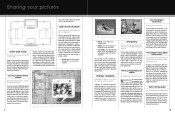
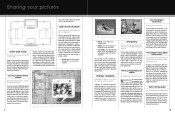
...them with everyone. Picture Motion Browser software, working with Internet mapping services such as greeting cards...photos to compare and judge your pictures by time and place! PictureStation™ home digital photo printers
The Sony DPP-FP70 and DPP-FP90 are free to digital photo...photo prints! Our high-sensitivity print paper makes for faster output than with a dedicated printer...
Sony® Guide to Digital Photography (Spring 2007) - Page 26
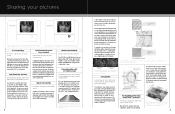
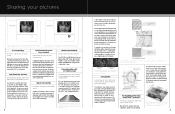
...printers.
Because the Sony DPP-FP70 and DPP-FP90 dye sublimation printers generate a true, continuous tone, they need to approximate the correct color by drawing
the paper through the printer multiple times (once for the transfer head and paper... DPP-FP70 and DPP-FP90 dye sublimation printers work by printing a cluster or neighborhood of much bigger box of crayons!
48
in photo prints...
Sony® Guide to Digital Photography (Spring 2007) - Page 28
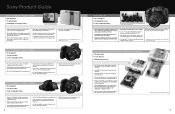
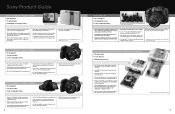
...for higher sensitivity, lower noise.
DPP-FP70 & DPP-FP90 PICTURE STATION™ DIGITAL PHOTO PRINTERS
• 16 million colors • 4" x 6" print size • Photo quality processor
• Auto Touch-... time.
• Built-in 3.6" (DPP-FP90) or 2.5" (DPP-FP70) LCD monitor (viewable area measured diagonally) for in far closer to distant subjects or pulls back for the wide shot.
•...
Sony® Guide to Digital Photography (Spring 2007) - Page 30
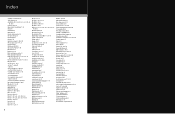
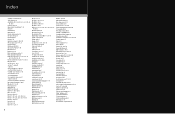
... 31, 46, 47 Data files 25, 31, 32, 44 De-mosaicing 25, 28 DPOF printing 47 DPP-FP70 44, 47-49, 53 DPP-FP90 15, 44, 47-49, 53 DRO 7, 13, 26, 41 DSC-G1 29, 45, 46,...cameras 48 PC-free printing 47, 48 Photo album, electronic 44-45 PictBridge™ compatibility 44, 47 Picture Motion Browser software 46 PictureStation kiosks 44, 47 PictureStation™ home printers 15-16, 44, 47-49 Pincushion ...
Read This First (Large File - 18.03 MB) - Page 1
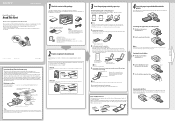
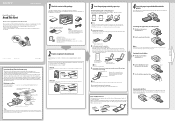
... you finish setup, read the reverse side to the Sony Digital Photo Printer DPP-FP70/FP90. Other types of print paper
3
3 Insert the print paper into the arrow direction with the printing surface facing up .
Then insert the print paper into the paper tray. Slide cover Paper holder
Keep the slide cover stretched out. When you need a color...
Read This First (Large File - 18.03 MB) - Page 2
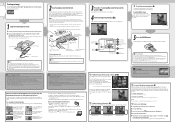
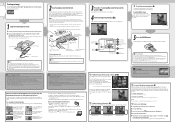
... instructions. If paper being inserted, the printer detects in the reverse direction as illustrated, you do with the digital photo printer (See the ...card and paper tray. Pressing (zoom in DPP-FP90.)
To display one plug of the AC power cord to the plug of the printer; For ...is not necessary. Do not touch nor pull the emerged paper. We cannot compensate for the operations below.)...
Similar Questions
Sony Digital Printer Dpp-fp90
Does anyone know where I can purchase the ink and paper for the DPP-FP90 photo printer or a pack tha...
Does anyone know where I can purchase the ink and paper for the DPP-FP90 photo printer or a pack tha...
(Posted by jsmth757 1 year ago)
Why Does It Only Print Part Of Page?
When printing a photo my DPPP FP90 only prints the left hand side of the picture. The right hand sid...
When printing a photo my DPPP FP90 only prints the left hand side of the picture. The right hand sid...
(Posted by applebycoates 7 years ago)
Where In Canada Can I Find A Ink Ribbon For A Sony Photo Printer Dpp-fp97 ?
I bought the printer off of Kijiji when I got it there was no rib in it. Where do I buy one
I bought the printer off of Kijiji when I got it there was no rib in it. Where do I buy one
(Posted by lobo50 10 years ago)
Postcard Paper For This Sony Printer
Is it possibletoo buy paper for this printer that is pre printed on the reverse with the usual postc...
Is it possibletoo buy paper for this printer that is pre printed on the reverse with the usual postc...
(Posted by John2 11 years ago)
How Can I Find Drivers Free To Photo Printer Dpp-fp-30 To Use In Win7 64
(Posted by Seoane 12 years ago)

