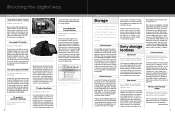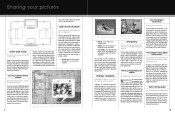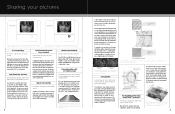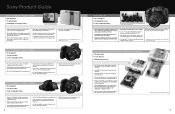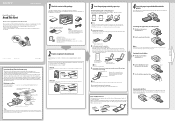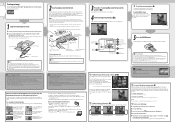Sony DPP-FP90 Support Question
Find answers below for this question about Sony DPP-FP90.Need a Sony DPP-FP90 manual? We have 5 online manuals for this item!
Question posted by John2 on March 22nd, 2013
Postcard Paper For This Sony Printer
Is it possibletoo buy paper for this printer that is pre printed on the reverse with the usual postcard format and can be written on with pen or biro. the normal paper cannot be written on or have the postcard format printed on it.
Current Answers
Related Sony DPP-FP90 Manual Pages
Similar Questions
Sony Digital Printer Dpp-fp90
Does anyone know where I can purchase the ink and paper for the DPP-FP90 photo printer or a pack tha...
Does anyone know where I can purchase the ink and paper for the DPP-FP90 photo printer or a pack tha...
(Posted by jsmth757 1 year ago)
Why Does It Only Print Part Of Page?
When printing a photo my DPPP FP90 only prints the left hand side of the picture. The right hand sid...
When printing a photo my DPPP FP90 only prints the left hand side of the picture. The right hand sid...
(Posted by applebycoates 7 years ago)
Where In Canada Can I Find A Ink Ribbon For A Sony Photo Printer Dpp-fp97 ?
I bought the printer off of Kijiji when I got it there was no rib in it. Where do I buy one
I bought the printer off of Kijiji when I got it there was no rib in it. Where do I buy one
(Posted by lobo50 9 years ago)
Color Print Pack For Sony Dpp-fp-90
I would like to buy two - three Color Print Packs for my photoprinter Sony DPP-FP-90. The previous p...
I would like to buy two - three Color Print Packs for my photoprinter Sony DPP-FP-90. The previous p...
(Posted by lvoronkov 11 years ago)
How Can I Find Drivers Free To Photo Printer Dpp-fp-30 To Use In Win7 64
(Posted by Seoane 12 years ago)