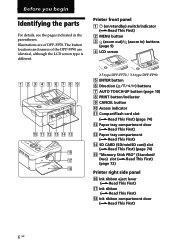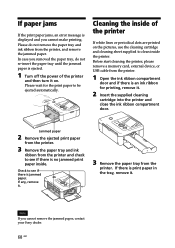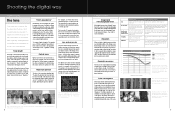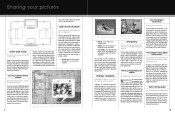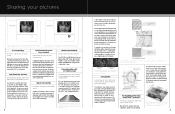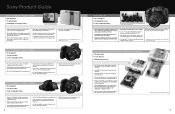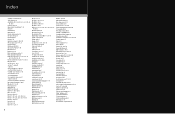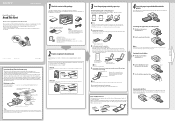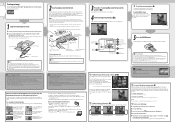Sony DPP-FP90 Support Question
Find answers below for this question about Sony DPP-FP90.Need a Sony DPP-FP90 manual? We have 5 online manuals for this item!
Question posted by applebycoates on October 2nd, 2016
Why Does It Only Print Part Of Page?
When printing a photo my DPPP FP90 only prints the left hand side of the picture. The right hand side is white. The division between the two parts is ragged rather than a straight line and there are a couple of streaks across the picture in blue and red.I have tried several times and with different photos with the same outcome and a new new cartridge makes no difference. Is the thermal unit faulty or is there a problem with a roller to press the ink film onto the paper?
Current Answers
Answer #1: Posted by Rivertree497 on October 3rd, 2016 5:39 AM
Check if it will print a test page. Go to start, settings, and printer; right click on the printer, properties, and print test page. If that does not work, then there should be a head cleaning option in properties. If it still does not function, then it may be badly clogged, low or out of ink, or defective.
Related Sony DPP-FP90 Manual Pages
Similar Questions
Sony Digital Printer Dpp-fp90
Does anyone know where I can purchase the ink and paper for the DPP-FP90 photo printer or a pack tha...
Does anyone know where I can purchase the ink and paper for the DPP-FP90 photo printer or a pack tha...
(Posted by jsmth757 1 year ago)
Where In Canada Can I Find A Ink Ribbon For A Sony Photo Printer Dpp-fp97 ?
I bought the printer off of Kijiji when I got it there was no rib in it. Where do I buy one
I bought the printer off of Kijiji when I got it there was no rib in it. Where do I buy one
(Posted by lobo50 9 years ago)
Color Print Pack To Sony Photoprinter Dpp-fp-90
My color print packs are over. Please, help me to purchase two-three packs. Answer to Lev Voro...
My color print packs are over. Please, help me to purchase two-three packs. Answer to Lev Voro...
(Posted by lvoronkov 11 years ago)
Color Print Pack For Sony Dpp-fp-90
I would like to buy two - three Color Print Packs for my photoprinter Sony DPP-FP-90. The previous p...
I would like to buy two - three Color Print Packs for my photoprinter Sony DPP-FP-90. The previous p...
(Posted by lvoronkov 11 years ago)
How Can I Find Drivers Free To Photo Printer Dpp-fp-30 To Use In Win7 64
(Posted by Seoane 12 years ago)