Sony DPP-FP90 Support Question
Find answers below for this question about Sony DPP-FP90.Need a Sony DPP-FP90 manual? We have 5 online manuals for this item!
Question posted by lvoronkov on April 24th, 2013
Color Print Pack To Sony Photoprinter Dpp-fp-90
My color print packs are over. Please, help me to purchase two-three packs. Answer to
Lev Voronkov
Current Answers
There are currently no answers that have been posted for this question.
Be the first to post an answer! Remember that you can earn up to 1,100 points for every answer you submit. The better the quality of your answer, the better chance it has to be accepted.
Be the first to post an answer! Remember that you can earn up to 1,100 points for every answer you submit. The better the quality of your answer, the better chance it has to be accepted.
Related Sony DPP-FP90 Manual Pages
Instruction Manual - Page 1


...numbers whenever you begin
Making various printing
Printing from a PictBridge camera or external device
Printing from a PC Troubleshooting
Additional information
Operating Instructions
Before operating this unit, please read the supplied "Read This First". 3-097-069-13 (1)
Digital Photo Printer
DPP-FP70/FP90
Before you call upon your Sony dealer regarding this manual "Operating Instructions...
Instruction Manual - Page 2


...product is subject to the applicable collection point for help prevent potential negative consequences for the FCC related matters ...Sony Customer Information Services Center 1-800-222-SONY (7669)
The number below is encouraged to try to operate this digital photo printer... 15 of Conformity
Trade Name: SONY
Model No.: DPP-FP90
Responsible Party:
Sony Electronics Inc. Declaration of the ...
Instruction Manual - Page 3


... printer, we recommend that you change the fuse. Notes on LCD screen
• The displayed image on the screen is manufactured using photo images with the printed ...handling of this printer, pay special attention not to infringe the provisions of the copyright law. If you purchased the product.
On trademarks and copyrights
• Cyber-shot is the trademark of Sony
Corporation.
•...
Instruction Manual - Page 5


... preview 8 Image list 9
Making various printing
Correcting a failed photo automatically (AUTO TOUCH-UP 10 Printing with the AUTO TOUCH-UP adjustments 10
Making easy printing (Index/DPOF/All) ... 11 Editing ... of the printer ......... 68
Additional information
Precautions 70 On safety 70 On installation 70 On cleaning 70 On restrictions on duplication 71 On color print packs 71
About the...
Instruction Manual - Page 39


...software to print an image. Printing from a PC
Printing from a PC
You can print the images from the PC. • Picture Motion Browser: Sony's original ...Colors:
High Color (16-bit) or more Required software: DirectX 9.0c or higher
(Required for DPP-FP70/FP90: The
software describes the printer's requirements and enables printing ...Pack 3 or later), pre-installed (*1 )Excluding Starter.
Instruction Manual - Page 41


... length.
9 Wait for a while, then check to
see that "Sony DPP-FP70" or "Sony DPP-FP90" is not set as a shortcut to the AC
power source (. To continue to install the Picture Motion Browser software, follow the procedures from a PC
The setup starts.
5 When "Sony DPP-FP60/70/90
printer driver has been successfully installed."
If you finish registration...
Instruction Manual - Page 46


... Windows help.
46 GB
To print in colors, select "True Color (24bpp)". If a compatibility problem occurs, disable this feature. •Color Printing Mode: To print in monochrome, select "Monochrome".
The "DPP-FP70/FP90 Advanced Options" dialog box is . Even when you actually use for printing: P size (post card size)/L size Note: L size print paper is . •ICM Intent: The printer does...
Instruction Manual - Page 71


...; Do not rewind the ink ribbon and use the rewound ink ribbon for this printer only. - Additional information
Continued
71 GB You cannot type on the print paper using an inkjet printer, etc. -
On color print packs
Notes on use the print paper ejected without the imprinting is too slack to be obtained, or even a malfunction may...
Instruction Manual - Page 72


... a partiallyused pack of the ink ribbon and print paper for an extended period of time; Without a Memory Stick Duo adaptor, you are going to high temperature, high humidity, excessive dust, or direct sunlight. Types of "Memory Stick" that requires "MagicGate" copyright protection cannot be caused by Sony using authentication and encryption.
*2 The printer is...
Instruction Manual - Page 82


...Borderless 31, 47
C Calendar 20 Changing the display 8 Cleaning 68 Color print packs
Notes on use 71 Color Setting 32 CompactFlash card
Notes on use 74 Types 74 Connecting Bluetooth device... ID photo 21 Image data display 8 Image list 9 Image preview 8 Index printing 11 Ink ribbon
Notes on use 71 Input indications 8 Installing
Picture Motion Browser 42 Printer driver 40
L Language 34 Layout print 19...
Sony® Guide to Digital Photography (Spring 2007) - Page 17
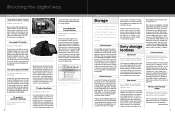
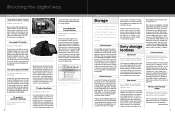
...large Clear Photo LCD Plus™ monitor, the DSC-N2 is inspired by the Sony PlayStation ... navigate, clear Function Guide messages help you creative flexibility. It also ...printers and print kiosks. Internal memory
With our latest Cyber-shot® cameras, you can evaluate and control each camera. This jewel-like monitor delivers higher resolution, better contrast, and 40% better color...
Sony® Guide to Digital Photography (Spring 2007) - Page 18
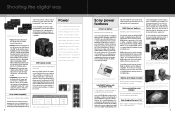
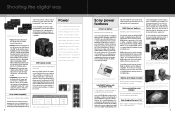
..., enabling Sony digital cameras to a huge population of charge - The flash media transfer speed helps define the "shutter interval" between shots.
• Capacity determines how many shots you 're out and about unexpectedly losing power when you can lead to 2500 mAh of PlayStation® Portable (PSP™) units, computers, printers, retail photo printing kiosks...
Sony® Guide to Digital Photography (Spring 2007) - Page 25
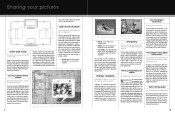
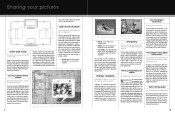
... 45 seconds! The DPP-FP70 and DPP-FP90 print in about 45 seconds from camera to control a printer for photo prints without a PC! Printing from our earlier DSC-F828, V3 and R1 Cyber-shot® digital cameras. Wireless photo sharing
The DSC-G1 can browse your pictures by Sony™ dye sublimation picture quality.
Supplied with a dedicated printer optimized for the...
Sony® Guide to Digital Photography (Spring 2007) - Page 26
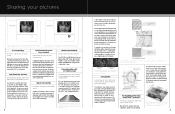
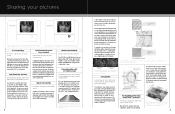
...-shot® camera and into the DPP-FP70 or FP90 printer. It's more color possibilities for each ! fusing a protective laminate that made its debut in Twilight Portrait mode will be time consuming, PC-free printing is not like comparing apples to thumbtacks. Sony digital photo printers are created equal. The DPP-FP70 and DPP-FP90 both accept Memory Stick PRO™...
Sony® Guide to Digital Photography (Spring 2007) - Page 28
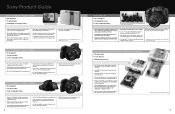
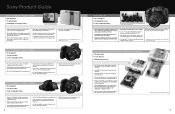
...Album with 921K pixels.
• Wireless photo sharing from a Sony camera, including processing time.
• Built-in 3.6" (DPP-FP90) or 2.5" (DPP-FP70) LCD monitor (viewable area measured ...pulls in far closer to camera; DPP-FP70 & DPP-FP90 PICTURE STATION™ DIGITAL PHOTO PRINTERS
• 16 million colors • 4" x 6" print size • Photo quality processor
• Auto Touch...
Sony® Guide to Digital Photography (Spring 2007) - Page 29
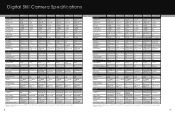
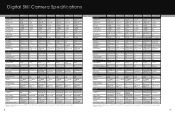
...Image Sizes
Burst Mode Frames / fps Auto Exposure Bracketing Color Modes
MPEG Movie Modes General HD Output Capability** Connections***
1/2.5" CCD 7.2 MP Sony / 3X f2.8-4.8 5.8-17.... / Yes
N/A / Yes
3-9/16 x 2-5/16 x 1-1/16" 3-1/2 x 2-1/4 x 7/8"
(91 x 59 x 27 mm)
(90 x 56 x 23 mm)
6.1 oz (173 g)
5.6 oz (159 g)
* Viewable area measured diagonally. ** Requires optional accessories, compatible...
Sony® Guide to Digital Photography (Spring 2007) - Page 30
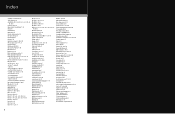
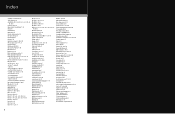
... viewfinder 29, 30 Optical zoom 10-11, 16, 18-19 Optimized printing with Sony cameras 48 PC-free printing 47, 48 Photo album, electronic 44-45 PictBridge™ compatibility 44, 47 Picture Motion Browser software 46 PictureStation kiosks 44, 47 PictureStation™ home printers 15-16, 44, 47-49 Pincushion distortion 17 Pixels 20-21...
Sony® Guide to Digital Photography (Spring 2007) - Page 31
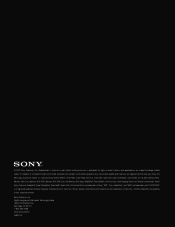
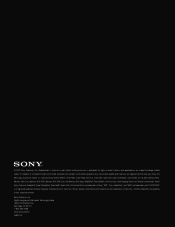
...CA 92127 1-800-295-7669 www.sony.com/dsc CA6377W Sony, the Sony logo, AccuPower, Alpha, "a", Auto Touch-Up, BIONZ, BRAVIA, Clear Photo, Clear Photo LCD Plus, Clear RAW, Cyber-... Duo, Memory Stick PRO, Memory Stick PRO Duo, the Memory Stick logo, NightShot, PictureStation, Print by Sony, Real Imaging Processor, Remote Commander, Smart Zoom, Stamina, SteadyShot, Super SteadyShot, SuperCoat2, Super...
Read This First (Large File - 18.03 MB) - Page 1
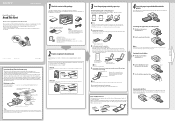
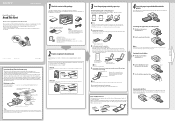
...laminate layer, which is why the print paper is not supplied.) • Sony End User Software License Agreement • CD-ROM (Sony DPP-FP70/FP90 Printer Driver Software Ver.1.0 and Picture
Motion Browser Ver.2.0)
2 Prepare an optional color print pack. When printing begins, the thermal print head heats up of the printer, which protects the printed surface. After yellow, magenta, and cyan...
Read This First (Large File - 18.03 MB) - Page 2
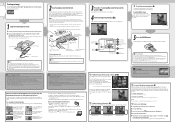
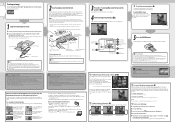
... the AC adaptor
• The print paper emerges from the terminal side. The corrected image will be displayed in DPP-FP90.)
To display one between the printer and the wall. • When...; Do not place the printer in this procedure for the print paper to 75 of the operating instructions. Install the printer in a location with the digital photo printer (See the Operating Instruction for...
Similar Questions
Sony Digital Printer Dpp-fp90
Does anyone know where I can purchase the ink and paper for the DPP-FP90 photo printer or a pack tha...
Does anyone know where I can purchase the ink and paper for the DPP-FP90 photo printer or a pack tha...
(Posted by jsmth757 1 year ago)
Why Does It Only Print Part Of Page?
When printing a photo my DPPP FP90 only prints the left hand side of the picture. The right hand sid...
When printing a photo my DPPP FP90 only prints the left hand side of the picture. The right hand sid...
(Posted by applebycoates 7 years ago)
Color Print Pack For Sony Dpp-fp-90
I would like to buy two - three Color Print Packs for my photoprinter Sony DPP-FP-90. The previous p...
I would like to buy two - three Color Print Packs for my photoprinter Sony DPP-FP-90. The previous p...
(Posted by lvoronkov 11 years ago)
Dpp-fp75 Photo Printer Ink Cartridge
WHERE CAN I GET A COMPTIBLE INK CARTRIDGE FOR DPP-FP75 PHOTOPRINTER? I HAD LOOKED FOR SVM-F40P AND S...
WHERE CAN I GET A COMPTIBLE INK CARTRIDGE FOR DPP-FP75 PHOTOPRINTER? I HAD LOOKED FOR SVM-F40P AND S...
(Posted by helchris 12 years ago)
How Can I Find Drivers Free To Photo Printer Dpp-fp-30 To Use In Win7 64
(Posted by Seoane 12 years ago)

