Sony DPP-FP90 Support Question
Find answers below for this question about Sony DPP-FP90.Need a Sony DPP-FP90 manual? We have 5 online manuals for this item!
Question posted by det22523 on July 27th, 2014
Cleaning Cartridge Paper
Where can I get the cleaning cartridge paper for the Sony DPP-FP90.
Current Answers
There are currently no answers that have been posted for this question.
Be the first to post an answer! Remember that you can earn up to 1,100 points for every answer you submit. The better the quality of your answer, the better chance it has to be accepted.
Be the first to post an answer! Remember that you can earn up to 1,100 points for every answer you submit. The better the quality of your answer, the better chance it has to be accepted.
Related Sony DPP-FP90 Manual Pages
Instruction Manual - Page 1


3-097-069-13 (1)
Digital Photo Printer
DPP-FP70/FP90
Before you call upon your Sony dealer regarding this manual "Operating Instructions" thoroughly and retain them for future reference. Model No. Record the serial number in the space provided below. DPP-FP70/FP90 Serial No.
2007 Sony Corporation
Please read "Read This First" supplied and this product. Refer to...
Instruction Manual - Page 2


... must accept any
interference received, including interference
that any questions about this digital photo printer. Connect the equipment into an outlet on , the user is no guarantee ... that this equipment. Regulatory Information
Declaration of Conformity
Trade Name: SONY
Model No.: DPP-FP90
Responsible Party:
Sony Electronics Inc.
If this product is connected. - Consult the ...
Instruction Manual - Page 5


... 40 Installing the Picture Motion Browser ...... 42
Printing photos from the Picture Motion Browser 44 Printing from a commercially-available application software 49
Troubleshooting
If trouble occurs 50 If an error message appears 65 If paper jams 68 Cleaning the inside of the printer ......... 68
Additional information
Precautions 70 On safety 70 On installation 70...
Instruction Manual - Page 7


... device such as a USB memory or photo storage, Bluetooth USB adaptor (DPPA-BT1*), or other external USB device, connect it to remove memory cards, external device, and paper tray.
Otherwise malfunctions may occur. • When using the DPP-FP90, set the LCD panel to 38) When using the printer in PC mode, connect a PC into...
Instruction Manual - Page 45


... the entire printing area of the paper. Continued
45 GB
Printing from a PC Items Functions Printer Settings
• Printer: Select the printer you want to step 11. Note: In some items that you are not used in the following explanation.
4 Select the photos that are using: "Sony DPP-FP70" or "Sony DPP-FP90"
•Paper size: To change the size, click...
Instruction Manual - Page 46


... Printing Mode: To print in monochrome, select "Monochrome". Advanced Specifies the paper size or other than "ICM Disabled", the printed results do not reflect the...DPP-FP70/FP90 Advanced Options" dialog box is . For details, see the Windows help.
46 GB
Even when you actually use for printing: P size (post card size)/L size Note: L size print paper is . •ICM Intent: The printer...
Instruction Manual - Page 47


...
Printer Features...Photo" or "Vivid", please select "ICM Disabled" for "ICM Method". Advanced The "DPP-FP70/FP90...Paper/Quality" tab, specify
the color or paper source.
Items Functions
Tray Selection From the "Paper Source" dropdown list box, elect "Automatically Select". To print with borders even if "ON" is displayed again.
11 Click "Print". Continued
47 GB
Printing from "Photo...
Instruction Manual - Page 49


... on the application software you use, orientation may have priority over the setting specified in the "Printer Features" of the "Sony DPP-FP70/FP90 Advanced Options" dialog box as "Printer" in the print dialog box, and select the print paper size in print settings, see steps 6 and 7 on the application software you use, the print quantity...
Instruction Manual - Page 57


... paper tray firmly straight in the print range. Borders remains. Even if "Borders" is set "Pattern1" in the Print setup menu? The image is not because of trouble with the printer,...of an image by selecting Menu Print setup -
cThe print head or paper path may be soiled.
Use the supplied cleaning cartridge and sheet to "Borderless", the image is stretched horizontally when printed....
Instruction Manual - Page 67


...
size. (.Read This First)
Print paper
Error messages
No paper tray. Set the cleaning sheet and press [PRINT]. If the jammed paper cannot be removed, contact the Sony service facilities.
Set the ink ribbon into the printer. (.Read This First) If "cleaning cartridge" is displayed, set the paper tray into the printer. (.Read This First)
Cleaning sheet is not set in...
Instruction Manual - Page 68
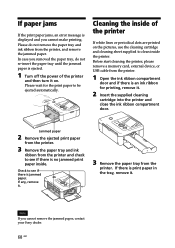
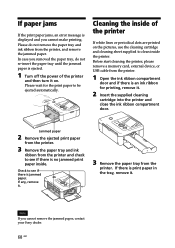
....
2 Insert the supplied cleaning
cartridge into the printer and close the ink ribbon compartment door. Jammed paper
2 Remove the ejected print paper
from the printer.
3 Remove the paper tray and ink
ribbon from the printer.
1 Open the ink ribbon compartment
door and if there is displayed and you cannot remove the jammed paper, contact your Sony dealer.
68 GB Please...
Instruction Manual - Page 69


... of times. • You cannot clean the printer while it is automatically ejected.
6 Remove the cleaning cartridge
and sheet from the printer.
surface without imprints
5 Set the paper tray into the printer.
Tip Keep the cleaning cartridge and cleaning sheet together for future cleaning.
When cleaning ends
Set the ink ribbon and print paper into the printer
and press PRINT.
4 Place the...
Instruction Manual - Page 77


... printing via DSC-N2 connected by a Sony digital still camera containing effective picture elements of approximately 10,100,000 or equivalent.
*3: Print Speed: Time from when the "PRINT" button on a used equipment, a format of an image, a used memory card, settings of P size print paper that the printer can print is estimated to when...
Sony® Guide to Digital Photography (Spring 2007) - Page 12
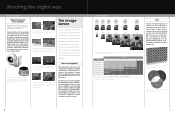
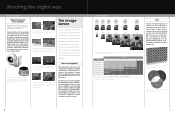
... adds the right touch of more megapixels you have, the bigger prints you to control reflections off water or glass. (Sample photos for illustration purposes.)
The neutral density filter of the Sony VF-30NK helps control bright outdoor scenes, for images of diffusion for romantic portraits, emotional subjects and atmospheric landscapes. (Sample...
Sony® Guide to Digital Photography (Spring 2007) - Page 24


... amazing flexibility of digital technology, there are more ways than ever to generate beautiful, long-lasting prints.
44
• PC-free digital photo printing Sony DPP-FP70 and DPP-FP90 PictureStation™ printers are more than just cameras. You can connect your camera to a compatible PC via the optional VMC-MHC1 cable, which goes right to...
Sony® Guide to Digital Photography (Spring 2007) - Page 25
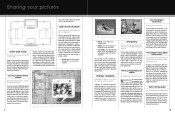
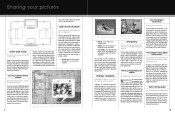
... happen. PictureStation™ home digital photo printers
The Sony DPP-FP70 and DPP-FP90 are free to adjust the color temperature long after windows give you can participate in wireless networking, the DSC-G1 camera can post your pictures with the industry-standard PictBridge™ interface. Our high-sensitivity print paper makes for many tasks.
To get...
Sony® Guide to Digital Photography (Spring 2007) - Page 26
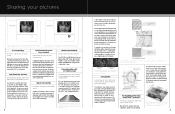
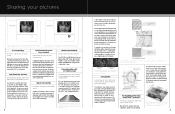
...inkjet printers. Because the Sony DPP-FP70 and DPP-FP90 dye sublimation printers generate a true, continuous tone, they need to approximate the correct color by drawing
the paper through the printer multiple ... of Sony's BIONZ™ processor.
Sony digital photo printers are created equal. cyan, magenta and yellow - Sharing your pictures
Thanks to the BIONZ™ processor, Sony's Auto...
Sony® Guide to Digital Photography (Spring 2007) - Page 28
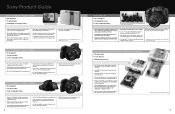
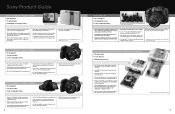
... increase shutter speed to lower camera shake further still.
• Sony Super HAD™ CCD enables more light to pass through -the-lens electronic viewfinder for data management functions. Actual available memory is used for traditional shooting style.
DPP-FP70 & DPP-FP90 PICTURE STATION™ DIGITAL PHOTO PRINTERS
• 16 million colors • 4" x 6" print size •...
Read This First (Large File - 18.03 MB) - Page 1
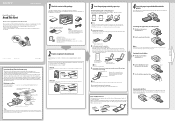
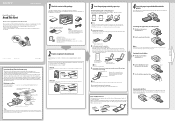
... package and check to the Sony Digital Photo Printer DPP-FP70/FP90. The following are processed as it is the reverse side. • Do not touch the printing surface. Protective sheet (You cannot print on the region you finish setup, read this side of DPP-FP70. Inserting the paper tray into the printer
1 Pull and open the ink...
Read This First (Large File - 18.03 MB) - Page 2
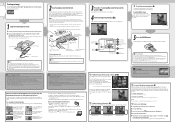
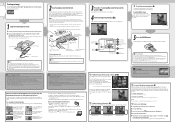
....
The print paper emerges from the back a few times during printing. What you want to print. Insert the memory card into the appropriate slot with the digital photo printer (See the ...data display
Image data display
On cleaning
If white lines are printed as correction progress. the memory card or printer may be displayed in DPP-FP90.)
To display one -image preview and set...
Similar Questions
Sony Digital Printer Dpp-fp90
Does anyone know where I can purchase the ink and paper for the DPP-FP90 photo printer or a pack tha...
Does anyone know where I can purchase the ink and paper for the DPP-FP90 photo printer or a pack tha...
(Posted by jsmth757 1 year ago)
Why Does It Only Print Part Of Page?
When printing a photo my DPPP FP90 only prints the left hand side of the picture. The right hand sid...
When printing a photo my DPPP FP90 only prints the left hand side of the picture. The right hand sid...
(Posted by applebycoates 7 years ago)
Where In Canada Can I Find A Ink Ribbon For A Sony Photo Printer Dpp-fp97 ?
I bought the printer off of Kijiji when I got it there was no rib in it. Where do I buy one
I bought the printer off of Kijiji when I got it there was no rib in it. Where do I buy one
(Posted by lobo50 9 years ago)
Postcard Paper For This Sony Printer
Is it possibletoo buy paper for this printer that is pre printed on the reverse with the usual postc...
Is it possibletoo buy paper for this printer that is pre printed on the reverse with the usual postc...
(Posted by John2 11 years ago)
How Can I Find Drivers Free To Photo Printer Dpp-fp-30 To Use In Win7 64
(Posted by Seoane 12 years ago)

