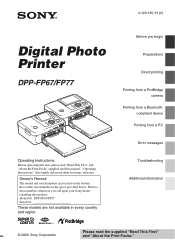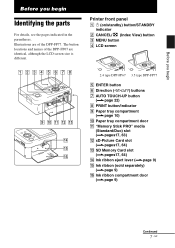Sony DPPFP67 Support Question
Find answers below for this question about Sony DPPFP67 - Picture Station Photo Printer.Need a Sony DPPFP67 manual? We have 1 online manual for this item!
Current Answers
Answer #1: Posted by kcmjr on August 29th, 2011 4:00 PM
Only Windows drivers are available.
Licenses & Certifications: Microsoft, Cisco, VMware, Novell, FCC RF & Amateur Radio licensed.
Related Sony DPPFP67 Manual Pages
Similar Questions
Cleaning Sony Picture Station
I am having trouble with my picture staion only delveloping half of photo, How do I clean lens or ot...
I am having trouble with my picture staion only delveloping half of photo, How do I clean lens or ot...
(Posted by baywatcher27 10 years ago)
We Can Not Figure Out How To Put Together The Paper Trey.
I have a Sony picture station DPP-FP50 and we can't figure out how to put together the paper trey. A...
I have a Sony picture station DPP-FP50 and we can't figure out how to put together the paper trey. A...
(Posted by Sjeckovich 10 years ago)
Where Can I Buy Cartridge For Sony Dpp-fp85/95, In India / Online
(Posted by dknp54 11 years ago)
I Need To Purchase A Paper Tray For My Sony Picture Station Dpp-fp55,
(Posted by msnutty 11 years ago)
Sony Picture Station Dpp-fp55 Cartridges
Can you tell me where I can find print cartridges for a Sony dpp-fp55 picture station. Thank you.......
Can you tell me where I can find print cartridges for a Sony dpp-fp55 picture station. Thank you.......
(Posted by bcwesto73 11 years ago)